Uploading Sewing Patterns into Design Space using your iPad
Vložit
- čas přidán 25. 07. 2024
- Uploading Sewing Patterns into Design Space: iPad Version!
Step by Step to easily upload your sewing patterns into Design Space by using your iPad.
I'll show you how to download a pdf pattern onto your iPad and how to get the pattern pieces into Design Space.
I'll also share a few tips to ensure the sewing pattern pieces are sized correctly!
This video also covers "how to cut fabric on the fold" "how to re-size pattern piece for Interfacing" and "how to print your sewing pattern in Actual or 100% size from an iPad".
*Disclaimer: Some links below are affiliate links. By clicking on these links, I may earn a small commission at no cost to you. Thank you!
🛒 Linds Handmade Designs Shop: www.etsy.com/shop/LindsHandmade
🛒 H202Go Sling PDF Sewing Pattern: www.etsy.com/listing/87932349...
🛒 H202Go Sling SVG Pattern: www.etsy.com/listing/89157549...
🎥 H202Go Sling YT Tutorial: • Make the New H2O 2GO S...
🛒 Large Fabric Cutting Mat: cricut.pxf.io/mgq6gZ
🛒 Small Fabric Cutting Mat: cricut.pxf.io/YgP5gq
🛒 Cricut Maker: cricut.pxf.io/b3JAEx
🛒 Cricut Maker 3: cricut.pxf.io/15BqJR
*****************************************************
Supplies used are listed at bottom of the description
*****************************************************
*Blog* createswithlove.com
*Free File* createswithlove.com/library/ ✨
**FB Page: / createswithlove
**Instagram: / creates_wit. .
**Twitter: / createswithlove
🛒 StoreFront: www.amazon.com/shop/denisehum...
Welcome to my CZcams Channel. I truly appreciate every subscriber and it's FREE & EASY to subscribe!
✔ Just click on the subscribe button and hit the like button too! When you click on the bell icon you will be notified whenever I upload any videos!
I will be showing many tutorials using Cricut Products in addition to many DIY Craft and Home Decor projects.
I am here to help you! Come craft with me! Let's all Create with Love❤
************************************************************
#cricutmaker #cricutmade #cricutsewing
Supplies for this project:
*Disclaimer: Links below are affiliate links. By clicking on these links, I may earn a small commission at no cost to you. Thank you!
✨ All my *FREE files/Templates* can be found in my resource library:
createswithlove.com/library/
🛒 VIEW MY AMAZON SHOP - www.amazon.com/shop/denisehum...
✨ Free Project Files- createswithlove.com/library/
Have a beautiful day! - Jak na to + styl


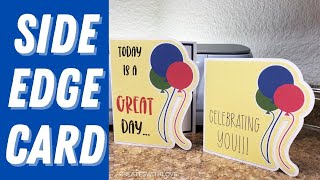






I'm thinking that blue thing is for putting down in your thread and putting your bobbin with matching thread on top
Hi Vicky, Thanks so much! Makes perfect sense to me now..Yay mystery solved! 😊
I love the way you take your time to explain I hate when they go million miles per hr assuming you know what they taking about lol thank you 😊
Hi Rosa, I hear ya, I'm the same way. You're very welcome 😊
It’s to keep your bobbins and thread together, you put the bobbin on the short end and then you insert it into your full of thread. It will keep your colorless together.
Denise, thank you so very much for all this information on using the iPad with Cricut Design Space. I only have an iPad to work from and it is so frustrating when everyone shows the steps from a CP. I would like to see more DS techniques using the iPad. Great video - I have subscribed.
I’m just loving you - thanks so much just saw your pdf on design space 🥰
Hi Rosa, awwww thank you so much! I love to help 💝
Attaching a bobbin to the spool
Hi Deborah, Yup!!! Thank you!!! 😊
Thanks, I learn so much from your video love it.
Hi E Brown, You are very welcome. So happy you found it helpful too! 😊
Thank you so much I’ve been looking at some detailed descriptions on how to do this
Hi J E, So glad I could help, your are very welcome 😊
It’s to keep your bobbin in your school thread together and the same colors
Bobbin holders I have a bunch
YES!!! Totally had me stumped LOL 😆
the way I convert my pdf bag patterns on my ipad is 1)convert the entire pdf to a png from a free website. 2)download the converted file 3) un-zip and delete all but the pattern piece pages. 4) upload each page into CDS and clean up as needed 5)insert ALL the pages at once on top of each other in CDS making sure I can see a 1" square or other size ref 6)group all the pieces 7)size using the reference 8)separate them and color code for lining, interfacing, exterior etc 9)cut. If it is a really big pattern with lots of pieces I would "save as" to get different projects for the exterior, lining, interfacings, etc. Doing screen captures like you show in the video works but some patterns have so many pieces that doing them one at a time would take too long and be too prone to error. If you size them all at once, they will at least be the same scale. Sizing them separately could mean some were a slightly different scale which would be a problem!
there are many free patterns you could demo with in a different video so showing all the pieces wouldn't be a problem. Look at Bagstock patterns. I would make a video but I don't have that expertise
Hi E Russ, This is amazing helpful information! Thank you so much for sharing. I do show how to upload multiple pattern pieces on a different video for using our Desktop computers. I also appreciate the Bagstock free patterns suggestion so I could indeed show multiple pieces. You get a Gold Star for being so helpful...Thanks again!!! 💫⭐💫
Thanks so much! 😊
@@DeniseHumphrey glad to help :-) I never did figure out how to do the full page screen shots on my ipad (super easy on my windows laptop) so I learned something new from your video too! But I find converting the pdf to png so much faster when there are so many pages...also prevents missing one or duplicating😂
@@ER-oo6vs A fun tip on screenshots on an iPad if you have the apple pencil you can place your pencil tip in the bottom right-hand corner on the edge of the bezel (black frame) and swipe your pencil up towards the middle of the iPad it takes a screenshot! Too fun but kinda time-consuming to show on my video. 😊
Blue thing bobbin holder
I just purchased the maker 3 and this is my first circuit machine. I was able to get a screen shot of my pattern and upload to design space. For some reason I don’t have the image showing the progress and I am not sure why. I am hoping you can help.
Also, after I upload the image I get a dialogue box stating I need to subscribe to Cricut Access to remove a background.
is that blue gadget for inserting into cotton reel with the bobbin on top
Hi Doozledog, Yes 👏 Thank you for also teaching me the term “reel” instead of spool 🧵 I had to search the internet to confirm. So I learned something new today 🤗
I hope you can answer my question..i use cricut design space for cutting fabric patterns. Most of my patterns are made of up of multiple pieces and need to go onto multiple projects. Is there a way to bring the multiple projects under a single file for saving versus having 5 projects for one bag. Thanks for your help
How would you do this if the pattern piece doesn’t have a 1” square?
Lol I think I need iPad clases lol I’m like how did she do the blue arrows lol
Hi Rosa, Thanks for the giggle. The blue arrows are from my video editing software 🙃😊
I’m looking to print out patterns for leather onto card stock. Issue I’m running into is that some of the patterns I have, don’t have scale lines/boxes either at all, or they are on another page. Any suggestions?
Hi Tammy, When you print the pattern onto copy paper, if it's the correct size you want, then you can cut a 1" square of paper and place it on the printed pattern page and scan them, then upload them into Design Space. I hope this helps 😊
What is the svg file ?
Hi Rosa, SVG stands for "Scalable Vector Graphic". The beauty of SVGS is once you have or design an SVG you can take that same image and make a tiny fingernail decal or use the same image as a huge billboard sign. You will not lose clarity no matter what size you make it. Other images will get pixelated when you try to enlarge them. You can design SVGS, purchase them or sometimes find them for free. Hope this helps! 😊 great question!
It looks .Ike a bodkin