WebToffee WooCommerce Request a Quote - Plugin Overview
Vložit
- čas přidán 5. 07. 2024
- In this video, you will learn how to add a ‘Request a Quote’ option on your WooCommerce store.
With the WebToffee WooCommerce Request a Quote plugin you can let your customers ask for quotes from your store.
Major features of the plugin include:
-Add ‘Request a Quote’ button to the product pages and/or shop pages
-Display the quote button on selected products
-Automatically send quotes to users
-Show the quote button for guest users
-Hide product price & ‘Add to Cart' button
-Automatic email notification
-Easy button customization
-Form submission security using reCAPTCHA
Get WooCommerce Request a Quote Plugin from here: www.webtoffee.com/product/woo...
This video includes:
00:00 - Intro
00:13 - Plugin installation
00:29 - General settings
02:23 - Quote page settings
04:31- Advanced quote settings and Email settings
06:13 - View and manage quotes
07:34 - Customize quote buttons
08:39 - Outro
If you have any queries please do leave us a comment below. We will get back to you as soon as possible.
Follow and contact us:
--------------------------------------
Facebook: / webtoffee
Twitter: / webtoffee
LinkedIn: / webtoffee
Support: www.webtoffee.com/contact - Věda a technologie


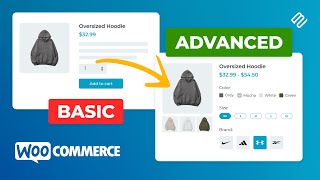






I want to give my product at B2C at mentioned price on product but I want to give a different price to B2B customer via quote How I can do that ?
Hi there,
Thanks for your interest in the WebToffee Request a Quote plugin. Currently the plugin doesn’t provide the feature to display the quotes to specific user roles only. However, we are working on implementing this feature in the plugin and it will be available in its upcoming releases.
This is NOT FREE