How To Make a Drillthrough Page in Power BI
Vložit
- čas přidán 19. 07. 2024
- In this tutorial, we will demonstrate how to create a drillthrough page in Power BI. A drillthrough page allows users to select data points in visualizations and drill down into more detailed information. We will cover the steps involved in creating a basic drillthrough page and customizing it to fit your specific needs.
👍 If you enjoy this video and are interested in formal training on Microsoft Teams, Power BI, Power Apps, Azure, or other Microsoft products you can visit prag.works/ALLISON40 for 40% off On-Demand Learning!
-- - - - - - - - - - - - - - - - - - - - - - - - - - - - - - - - - - - - - - - - - - - - - -- - - - - - - - - - - - - - - - - - - - - - - -
Next step on your journey:
👉 On-Demand Learning - Start With The FREE Community Plan: prag.works/odl-trial-yt
🔗Pragmatic Works On-Demand Learning Packages: pragmaticworks.com/pricing/
🔗Pragmatic Works Boot Camps: pragmaticworks.com/boot-camps/
🔗Pragmatic Works Hackathons: pragmaticworks.com/private-tr...
🔗Pragmatic Works Virtual Mentoring: pragmaticworks.com/virtual-me...
🔗Pragmatic Works Enterprise Private Training: pragmaticworks.com/private-tr...
🔗Pragmatic Works Blog: blog.pragmaticworks.com/
Let's connect:
✔️Twitter: prag.works/yt-twitter
✔️Facebook: prag.works/yt-fb
✔️Instagram: prag.works/yt-insta
✔️LinkedIn: prag.works/yt-li
✔️Discord: prag.works/yt-discord
Pragmatic Works
7175 Hwy 17, Suite 2 Fleming Island, FL 32003
Phone: (904) 638-5743
Email: training@pragmaticworks.com
#PragmaticWorks #powerbi #dataanalyst
00:00 Intro
01:22 Demonstration of Drillthrough Page
02:26 Creating Multiple Drillthrough Pages
03:01 Setting Up a Drillthrough Page
04:16 Duplicating Pages for Efficiency
05:20 Setting Up Profit Details Page
07:09 Adding Profit Measure to Drillthrough Field
07:45 Using Back Button for Navigation
08:22 Creating Invisible Back Button
09:30 Testing and Styling the Back Button
10:43 Adding Visuals to Profit Details Page
11:55 Customizing Visuals and Data
13:47 Hiding Detail Pages for Presentation
14:21 Demonstration of Drillthrough Features
15:40 Summary and Closing Remarks



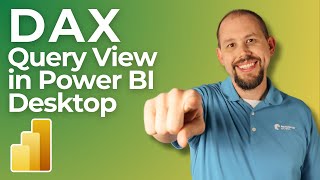





After I have created the multiple drill through pages what if I would want to sort in different order how to do.. Please can you come up with an video on this.
I can't connect Google sheet to power bi. Could you pls share a video on how to connect & update.
Instead of making video about drill through functionality, you made video about blank button. It’s ok, but then name video respectively