Video není dostupné.
Omlouváme se.
Getting started with your Visual Studio subscription | Bits & Pieces ep1
Vložit
- čas přidán 18. 08. 2024
- What are Visual Studio Subscriptions | hands-on tutorial with demo | Developer tools
Welcome to the first episode of Bits & Pieces, a series just for Visual Studio subscribers.
There’s more to Visual Studio subscriptions than just the bits. Visual Studio Enterprise and Professional subscriptions purchased through Volume Licensing or Retail channels also include access to a comprehensive set of tools and resources that speed up development, promote collaboration, and allow you to innovate from anywhere on any platform.
Whether you’ve been a subscriber for some time or you’re just getting started, this episode covers how to get the most out of your subscription.
Sign in to the Subscriptions portal: aka.ms/VSS/MYP...
▬▬▬▬▬▬ TIMESTAMPS ⌚ ▬▬▬▬▬▬
00:00 Intro
01:46 Visual Studio subscription level breakdown
03:08 Subscription purchase paths
04:46 Signing into the Visual Studio Subscriptions portal
06:35 Visual Studio Profile settings
07:22 Benefits tab in the portal
07:50 Find my subscription level in the portal
09:58 Downloads tab in the portal
10:28 How to contact my admin in the portal
12:40 Product keys tab in the portal
17:09 Get Help tab in the portal
20:42 Marketplace tab in the portal
21:19 Activating the Azure credit benefit
23:24 Removing the spending limit on an Azure subscription
25:32 Setting billing boundaries and alerts for Azure resources
27:26 Getting started with GitHub Enterprise
29:58 Pluralsight benefit
31:32 LinkedIn Learning benefit
32:38 Activating the Technical Support benefit
33:47 Other developer support resources
35:26 Closing
▬▬▬▬▬▬ LINKS & RESOURCES 🔗▬▬▬▬▬▬
🧑💻Visual Studio Subscriptions levels
🔗Benefits comparison page: aka.ms/VSS/Com...
🔗Get a subscription: aka.ms/VSS/Pri...
🚪Subscriptions portal walk through
🔗Subscriptions portal: aka.ms/VSS/MYP...
🔗Get Help assisted support: aka.ms/VSS/Get...
🔗Visual Studio Marketplace: aka.ms/VSS/Mar...
💵Azure credit benefit activation and usage
🔗Azure portal: aka.ms/VSS/Azu...
🔗Azure credit usage ideas: aka.ms/VSS/Azu...
🔗Azure dev/test documentation: aka.ms/VSS/Azu...
🔗Azure feedback/support: aka.ms/VSS/Azu...
🤓Pluralsight benefit
🔗Pluralsight help center: aka.ms/VSS/Plu...
🔎 LinkedIn Learning benefit
🔗LinkedIn Learning benefit FAQ: aka.ms/VSS/LIL...
⚙️GitHub Enterprise
🔗GitHub Enterprise getting started resources: aka.ms/VSS/GHE...
📞Technical Support benefit
🔗Using the Technical support benefit: aka.ms/VSS/Tec...
✨Other support benefits + resources
🔗Subscriptions documentation: aka.ms/VSS/Sub...
🔗GitHub repos: aka.ms/VSS/GHR...
▬▬▬▬▬▬ LEARN MORE 💡 ▬▬▬▬▬▬
📄Visual Studio blog: aka.ms/VSS/VSB...
▶Bits & Pieces playlist: aka.ms/VSS/Bit...
👋 Connect with April on Twitter: / theapriledwards
👋 Connect with April on LinkedIn: / azureapril
👍Like and subscribe: ✔️ aka.ms/VSS/VSS...
@VisualStudio, @MicrosoftDeveloper, @GitHub



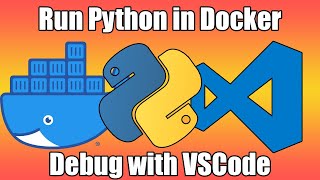





Hello from India
Hello there! Thanks for the ❤️
Is there subscription plan for educational institute ?
Hi @systechadmin8368, thanks for reaching out. You're looking for Azure Dev Tools for Teaching. Your institution will need to have a Volume Licensing agreement with Microsoft. Learn more:
learn.microsoft.com/azure/education-hub/azure-dev-tools-teaching/about-program
or
www.microsoft.com/licensing/licensing-programs/licensing-for-industries
"Speed up development"... yeah, I love being made to sign in at random times because Visual Studio forgets. Oh, and you have to restart Visual Studio for it to realise that you successfully logged in.
I'd report it to your "bug tracker", but we all know how that experience goes. Get a useless response from a so called MVP before closing the ticket.
Sorry you're having trouble. Feedback from developers like you influences every release of Visual Studio. We want you at the heart of our product development process so we can quickly remove pain points and make you more productive.
It sounds like you already know how to use the built-in feedback tool inside Visual Studio or its installer. If that's not the case, read this article on how to report a problem: learn.microsoft.com/en-us/visualstudio/ide/how-to-report-a-problem-with-visual-studio.
Join the conversation on the Microsoft Developer Community where you can vote, comment, and engage directly with Microsoft engineers and product managers: developercommunity.visualstudio.com/VisualStudio