How To Sculpt Eyes In Blender
Vložit
- čas přidán 11. 09. 2024
- 2021 - 28 March
In this video I'm gonna show you how to sculpt eyes. I use this workflow a lot in my sculptures. I hope you can learn something trough this video. I would say that this is definitely not one and only workflow for sculpting eyes but it's been working for me pretty well.
"The Forced Mistress" Personal project 3d sculpt by Yuditya Afandi based on one of Sooviin38's photos.
Studio/client: character sculpting
Software: Blender, Zbrush, Photoshop
Tasks:
- Modelling
- Sculpting
When: March 2021
Comment:
I did a sculpting study of an asian woman based on one of Sooviin38's photos. This is just an inbetween project, I needed a break from that long Tifa Lockhart project. So, to refresh my brain I created this. The goal is to study more about asian faces, although the final result is resembling more towards the reference but I also used a lot of different faces as reference. I tried to get to that middle value for the face. Everything is sculpted in Blender, polypainting done in Zbrush, rendered in Cycles, final images composited in Photoshop. If you have any feedback please just let me know. That's about it. Take it easy guys!
Artstation link: www.artstation...
Music used: Exhale by Jeremy Blake from CZcams Audio Library



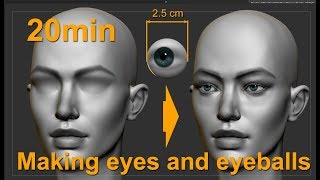





While you sculpting it I was touching myself to calculate where is my eyes and how my eyes positioned on my face lol. Thanks for tutorial. I subscribe you right now.
Thanks man! Really appreciate it!
I was struggling with this! You're a saint!!
I hope you find this video helpful. Cheers!
All I can say is "wow"!
Thanks! 🙏
Correct me if I am wrong but this is much better than adding a sphere for eyeballs.
If you want to use the model for a game or something you need to do retopology anyway so you can add spheres to the new low res model for texturing purpose.
So happy to get an advanced tutorial that moves quickly. One suggestion -- could you widen the sculpting tools on the left to show the names? It would help to see which tool you're using, I don't have the icons memorized yet. Sometimes the tool name shows in Info on the right, but not every time.
Wow. Just wow. Keep posting more brother. You are a inspiration of many. Whenever i feel demotivated doing sculpting then I came a see your work and Get full of Energy :)
Thanks man! I appreciate it!
Never seen this approach of making the eyelids first and adding the eyeball later, have to try it out!
Yeah man.. I hope it works for you 👍
Thanks for sharing your workflow! I've never thought to sculpt eyes that way. It seems much more efficient than what I've been doing. Edit: Also, I appreciate the fact that you're showing us how to sculpt eyes with epicanthic folds. I don't think I've seen any tutorials that touch on that.
Thanks for watching my content man! I appreciate it 🙏
I love your tutorials, man. amazing ♥
Thanks. I appreciate it!
Gokilll mas yuditt👑
Cheers!
Can you make a hair tutorial? the hair you did looks amazing!
If I have a free time sure I'll think about it.
@@Yudit1999 Thank you so much! I admire how you make your characters!
Dood, these are some mad skills. They are out of control.
Thanks 😅 I appreciate it!
Hi Yudit, thank you so much for making this video, it's really helpful!
If you don't mind me asking, when making sculpts based on 2D artwork is it better to use Orthographic or Perspective camera view?
In your Faye timelapse video, I noticed that you used a background image in the camera while using perspective view, but the artwork you used as reference looked like something that could be used with orthographic view as well.
I think most painting are painted with perspective in mind. Based on my instinct even if the painting looks orthographic I will still use perspective with really high focal length. Unless the painting was created to be some sort of a blueprint. When I sculpt in viewport I usually use orthographic because I don't want my viewport to have any perspective distortion. Tho some people have different ways of working. That's just how I work ✌️
I see ........ I see this in artstation 😎👑
Yiiihaaaa!
Wah clean banget om keren , jadi tertarik belajar sculpting ,
Thanks!
I really appreciate these tutorial videos. Thank you sharing
Thanks for stopping by!
Wah mantap ternyata ada tutorial dr indo, semoga kedepannya ada tutorial yg seperti ini selow sambil menjelaskan
Ini juga selow dan dijelaskan mas.
Thank you! I have learnt a lot from this video.
Amazing workflow, thank you so much!
Thanks for watching man!
She doesnt need eyes to win my heart! ;)
😅😅😅
Amazing man
Thanks man
Thank you! I learned a ton of new stuff! New sub, and well done on a really nice sculpt!
Your videos are so inspiring man!
Keep it up!!
Thanks!
Wow It looks gorgeous!!!
Thank you! Cheers!
ha! i knew the 3d model kinda looked like Rosé! nice work
Yeah.. Her face is a mash up of different references
nice way to sculpt eyes, Also make a video on how to scupt lips👍
👍👍👍
hey bro, could you make a video showing all the processes you do to make a realistic sculpt?
I have a series on sculpting realistic female model. it's 3 part series. Here's part 1: czcams.com/video/zOTwIvGtKnk/video.html Cheers ✌️
Nice, this is helpful even for zbrush artists like me
Thanks! Glad you found it helpful.
I like your work best.
Thanks!
This is so good, you have talent, I am stil learning, thanks for inspiring me
Thanks for watching my content man, I hope you find it helpful. Cheers!
you are awesome !! I've been struggling with sculpting eyes for like months now..
I hope the video can help you man!
Pls do more tutorials..and thank you for this...I love your work ...🍁
Thanks! I appreciate it!
superb!
Thanks!
Do you have any texturing tutorial
Please make one if not
You are damm good at that too, simple and best
Pake Addon Screen Cast dong Bro untuk next videonya. BTW ini keren banget dan rapih.
Thanks! script screencastnya not working pas aku coba.
This makes me sad, how long did it take to get this good?
I started learning 3D in 2015 😁
Wonderful and Beautiful !!!!
Thank you! Cheers!
thats's so cool! And she is beautiful!
Thank you!
Thanks! I'm learning a lot from your techniques.
Glad it helps!
are you sculpting by Orthographic view?
Ngeri liat geometry sebanyak itu.
PCnya spec dewa nih kk :D
Biasa aja kok.
nice mate thanks for the tutorial
Thanks for watching man! I appreciate it!
how do you make it have a lot of smoothness and polys? I am following this but all my sculpting is pixelated :(
Enable dyntopo or decrease your remesh size
Good call by Bill Klien. I personally prefer using Dyntopo to control the resolution of my mesh.
@@DJMMLJ the purpose of this tutorial is to sculpt eyes, not retopologizing eyes 😉
@@DJMMLJ the purpose of retopology is technically not to get clean lines. It's for optimizing the mesh, either for UV mapping, rigging, or for higher resolution sculpting in Zbrush for example. If you want clean sharp line you can do it with any kind of topology if it has enough resolution.
@@DJMMLJ I have to BIG disagree with you on "trying to sculpt like this level of details defeats the purpose of sculpting"
My man.. it is exactly the purpose of digital sculpting. Freedom without any geometry limits. When using dyntopo I can always reconstruct how much geometry I need to build forms without worrying running out of resolution.
Fantastic tutorial!
Thank you!
Did you do this with mouse or pen/tablet?
I use both mouse and pen. My pen is wacom intuos create in 3D.
how to spilt the eyelash at 27:23 like yours? I don't get it :((
You can use V to split the selected vertices.
@@Yudit1999 thank you so muchhh
Nice work bro.
Just a question, how did you tilt the viewport on 1:15?
he didnot tilt the viewport , It his tilted camera . Look how a border comes up when he tilts , he is just pressing numpad 0 to go to his camera view and then tilted his camera
Hello my brother, wich tablet are you using? And how much tume have you been using blender.
I use wacom intuos create in 3d. I have been learning 3d for the last 6 years.
Makasih banget bang tutornya
Yiihaaaa
I couldn't catch some of your words because of your accent ✌️🙂. A generated subtitle would help alot 🙏. Thanks for the tutorial. Maybe you can make a quick video of how you set everything for sculpting.
I'm very sorry for the inconvenience 🙏
@@Yudit1999 best wishes man 🙂
Incredible
Thanks!
Amazing Tutorial! Btw where did you learn this eye sculpt technique (just curious).
It's probably from a cumulation of watching lots of video on sculpting eyes 😅
Ia unik berbanding dgn tutorials lain yg Saya lihat. Nmpk lebih senang.
mad respect, bagus bgt bro, thanks for the tutorial (y)
Cheers!
Coool keep going
Copy that man!
mantap kang keren
Cheers!
Will you make a video about lips? I really struggle with lips :_
Yeah, That's definitely on my list.
HI, could you help me, when I try to sculpt, the poly look big and it doesn't look same like yours.
You can use dyntopo feature to increase the amount of polygons. Or using a retopologized mesh with subdivisions.
@@Yudit1999 Thank you :)
Nice tutorial. I couldn't find a face shape like this with front and side view that I could use for box modeling. I can't practice sculpting yet because I don't have tablet so I am currently stuck with box modeling. Can I ask for a front and side view ortographic picture of your model if possible?
You don't have to use pen for sculpting. I was using mouse back then.
@@Yudit1999 i tried sculpting with mouse and the best thing I could do with it right now is add details to tree trunk and make roots lol
wonderful work, but this eye would be hard to animate and pose, right?
Not really. If you want it to be animated you can retopologize it and it'll be easy to pose.
Why isn’t the draw sharp as smooth on my computer as when you do it ? :(
Ummm not sure 😅😅
thanks for the training video
Any time!
How long have you been sculpting?
I have been doing sculpting in 3d for about 4-5 years maybe.
terimakasih gan mantap tutornya👏👏👏
Cheers!
@@Yudit1999 bang kasi warna kulit ny ambil dr mana
I hope my comment doesn't bother you, but I was wondering if it is possible to sculpt with a mouse? :c
i don't have a tablet, and i really can't afford to buy even the cheapest tablet, because in my country (argentina) everything is very expensive. if someone could give me a solution or a miraculous method i would be very grateful.
Absolutely, i have a pen display, but it's not always that i use it, it does make work more satisfying and to some extend easier, but everything you can do with a tablet, you can do with a mouse.
When i model with a mouse, i normally keep my mouse speed low, normally setting the DPI for 800, it helps me keep more control over the actions i do with the brushes.
Besides the little tip that works for me, training with the tools takes a big part on the process, if you're starting out, don't give up, it also took me some time to get used to sculpt with a mouse 🙃
It is absolutely possible to sculpt with a mouse. I started with a mouse back in the day. I think the difference is mostly on the speed and the pen pressure
Very beautiful
Thanks!
this is amazing!!
Thanks!
mantap mas...
Thanks!
Love her😁
Thanks!
so nicee, what did you do on the lip part, from black to gray 33:07? I don't get it 🤔
I just add a very light white color. Because the whole face is white, It looks like I'm erasing it.
What graphic card do you use to render the final build?
As for March 2021 I use RTX 2070 for my personal machine.
A kind, beautiful woman 👍
Thanks!
how long do u think i need to practice to get this good :o
I'm not sure dude 😅 I think you know yourself better ✌️
@@Yudit1999 just throw me a number man xD
Hei, what's ur PC specs? I have a 1050ti 4GB and I can't have more than 1m tris when sculpting with dyntopo. It's hard to get details with low poly counts. Do you have any advice? Thank you!
Ummm, I don't really like talking about PC specs. I just don't feel comfortable, but my machine is just a pretty regular modern machine.
@@Yudit1999 I mean, if I sculpt with Dyntopo, I can't have more than 600k vertices in an object. It'll start laggier and laggier. I don't know if it's my PC or maybe I just have way too many vertices.
Or maybe, is 600k vers too much for let's say a realistic head? Like the ones you always make. For detailing of course.
@@aristateles1549 I even have dealt with 2million verts with dyntopo and still fine. If you watched my videos I only use dyntopo when I needed it. It's not turned on all the time. I think that's the key.
@@Yudit1999 Hmm you mean, you turn it on only to add more verts? Then when you start sculpting it you turn it off?
@@aristateles1549 yeah.. I only use it to update polygons either for increasing or decreasing.
hi any advice on how to improve sculpting skills in blender?
Depending on what you want to sculpt start breaking down into specific topic that you want to learn for example characters, try to learn anatomy.
19:25 What and why are you restoring there?
It's the Grab, Scale and Rotate shortcut. I disabled it because sometimes I accidentally pressed it and it's annoying.
Do you recommend any tutorial or book for anatomy.
I can recommend you get Anatomy For Sculptors by Uldis Zarins and Sandris Kondrats.
@@Yudit1999 thx for the recommendation
How long you finishing this 3d ?
You mean the whole piece? Can't really recall. It's just a side project. I wasn't working on it regularly.
Hello, you can order a sculpture from you. And how much will it cost?
Hi, I'm very sorry but I'm not accepting commission 🙏
Can you Please make a Complete Character in Parts Please
What do you mean? I have made a lot of complete character models.
@@Yudit1999 but that is in Timelapse we need it in slow and Step by Step
Hand of creation
😊😊😊
do you paint the sculpt or directly make the process, retopo, uvs and then painting, and another thing, tutorial for painting in blender?
I don't understand the question. Sculpt directly or directly make the process?
@@Yudit1999 yeah sculpt and then other things (retopo,uv map etc...) or sculpt and then painting only.
@@christophergarcia5440 in this artwork specifically no need for retopology or uv map. It's just a sculpting practice. Basic polypaint/vertex color will do just fine.
@@Yudit1999 ok thank so much ^^
Good job
Thanks!
How many tris u make before retopology in full body usually?
You mean how high the amount of topology i use for sculpting? It really depends. As much as needed I guess is the best answer for this.
My idol ... can you change the Taiga Akatora character to 3d? It will be a valuable gift for my birthday :)
What do you mean? 😅 I don't know anything about Taiga Akatora 😅
Maaf bang mau nanya, klo seandainya pengen belajar blender, minimum spek laptop seperti apa ya? i3 apakah kuat?(intel+mx) 🙏
Pretty much kebanyakan mesin modern sekarang bisa handle Blender kok.
@@Yudit1999 thank you bang, jd makin mantep nih mau beli i3 11th gen 😁
@@creativityo.a.1664 bahkan intel i3 gen 11 aja udah setara sama i7 gen 7 bang.
aku sculpt eyelash nya kok rusak ya bentuk nya, apakah polycount nya masi kurang?
Rusak kek gimana kah?
Brushnya ada yang dicustom apa default semua bang?
dicustom gimana? kalau settingannya diadjust sesuai kebutuhan iya.
Iya bang maksudnya adjust setting.
Ty infonya bang, kirain gk diapa-apain settingannya
How do you guys feel about overlaying an image to create something in 3D? Is it considered tracing/cheating? For organic sculpting.
In hard surfaces. You kinda have to overlay it because it needs to be in specific angles.
Its not cheating, you are recreating something in 3d, professionals trace aswell, nobody just does it
No dude It's not cheating at all. Using reference is really important as an artist in my opinion, I mean that is literally our job as a modeller is to build a 3d model based on an images or an already made concept art.
@@Yudit1999 facts
@@Yudit1999 I guess I can say that don't constantly rely on overlaying an image. This is my way of disciplining myself by purposely keeping the reference away. To train good habits and to read the hidden form and curvature (topology flow).
@@beeeean It's not that we rely 100% on an overlayed image. But it's just as a guide or a starting point. There's nothing wrong in doing that and it will help a lot during the process. I've been sculpting without reference a lot back then and yes while it's good for studying but when you have done that hundreds of time it really feels like it's not worth it anymore.
Can you share this 3D map? Or for sale??
3d Map? What do you mean?
@@Yudit1999 model 3d mungkin maksud dia bang, omong2 videonya bermanfaat banget 👍
Tutor biar cepet shapekay ekspresi dong
Maaf, maksudnya?
@@Yudit1999 Blendshape Shapekey buat vokal A.I.U.E.O sama ekspresi angry, fun,sad dll bang kan kalo udah apply subdi tu susah ngeshapekey, apa gw yang goblog
Houly, 1k likes and only 1 dislike
😊😊😊
bang kalo sculpting itu bisa di rigging gak?
Mau bantu jawab, kalo sculpt itu ga optimal buat rigging karena banyaknya polygon yang dihasilkan, harus melalui proses retopology dulu biar jumlah topology nya lebih sedikit dan harus diperhatikan juga flownya biar bisa gerak secara sempurna setelah di rig
@@togimartin makasih infonya bro
@@togimartin Yiiihaaaa
your PC Specs ?
It's not really that matter i think, but as for March 2021 I'm using Corei7, RTX 2070, 16gb ram for my personal machine.
@@Yudit1999 that's a decent tho. im using 5yo PC, i only make the model, i want to make the outfit but that's heavy af
Bisa detail gitu di remesh sampai 0, berapa bang?
Maksudnya gimana mas? itu processnya sudah dijelaskan lo.
@@Yudit1999 maksudnya itu meshnya halus banget. gimana biar bisa dpat mesh sehalus itu kan gak pake dynotopo itu kan ya?
@@rudeeorama itu prosesnya sudah ada disitu mas gimana aku bikinnya. Monggo dicek dulu ☺️
Dyntopo /retropology bang
bang boleh liat spec pc/laptop nya ga?
Informasinya buat apa yah?
soalnya aku kalo bikin model yang facenya sampe 1 jtan laptopnya jadi ngelag,apalagi pas bikin shader sama texture, aku ada keinginan ganti device juga soalnya
You can make video lessons from 0?
I'm not sure what you mean by that 😅
@@Yudit1999 Sorry for my English
@@Yudit1999 I wanted to ask if you could do the lessons in more detail. I am a beginner and I do not understand everything
@@user-cj8wy9lr3s my videos are geared towards intermediate to advanced users. I'm very sorry that I don't make beginner videos, because honestly it's already too much of them 😅 site like CGCookie or Flippednormals for examples. You can found almost everything to get started over there.
@@user-cj8wy9lr3s if you are interested I have a few timelapses that started from absolute scratch.
why that fast?
I speed up parts that are boring in my opinion. I prefer making tutorials like this since I can cut down the duration of the video. This video is not for a complete beginner in the first place. The goal is not to handhold the audience but to show the general workflow
Mas ada ngajar khusus ga? kalo ada pengen ikut :v
Enggak mas. Saya sendiri masih belajar kok.
Do you have Instagram?
I have, it's @yudit1999
Bang, tutor warnain kulit & bibir. Bingung liat tutor luar pake english
Tutorialku juga pake English ko
😌 huft