Activating DEVELOPER MODE on Xbox Series X!
Vložit
- čas přidán 19. 06. 2024
- Ever wondered how your favourite game developers actually test out their games? Have a look!
This is a tour of developer mode - a secret bootable partition only accessible to users with a developer license. The partition is a cloned, fresh version of the Xbox OS (Windows 10 core/frameworks) that can be used to sideload apps and games in development. You can even use multiple sandboxes on the same Xbox!
SUPER MINI LITTLE TUTORIAL/GUIDE:
If you’re trying to do this yourself, you must be registered as a developer. From there, download the “Dev Mode Activation” app on your Xbox and activate it with your online portal. From there, dev activation will say you need an update, however, your Xbox will not update - THIS IS NORMAL! Don’t panic. Now you will be able to go to Console info in settings and press this combination on your controller: LB, RB, LT, RT. Developer settings will then appear. Go there and activate developer mode from there. Happy developing guys! :)
If this is all "data data cache cache" to you (Hi Ewan!), then not much of this will make sense at all. However, I hope you still enjoy taking a look at the secret hidden side of the Xbox!
#xbox #seriesx #developer
-------------------------------------
SPECIAL THANKS TO THESE DOOD+ MEMBERS!
SeedTech
KaZ
aquerous
Luis Antonio Carbone
The Palmer Studio
Flamingo
Want to see your name here and at the end of videos and streams? Join Dood+ today for exclusive Coopydood perks, all while supporting me greatly!
-------------------------------------
LINKS
Join My Discord!
/ discord
Coopydood Merchandise!
teespring.com/stores/coopydood
Join Dood+ and Support My Channel!
czcams.com/users/Coopydoodjoin
Visit My Website!
www.coopydood.com
-------------------------------------
TIMESTAMPS
Intro - 00:00
Enabling Developer Mode - 00:30
Booting Developer Partition - 00:50
Dev Home & Tour - 01:05
"Retail" Home - 02:00
Sideloading via Visual Studio - 02:30
Opening Sideloaded App - 03:05
Additional Application Functionality - 03:20
Disabling Developer Mode - 03:30
Booting Retail Partition - 03:45
Logging Back Intro Retail Home - 04:00
Outro - 04:15
-------------------------------------
© Copyright Coopydood 2020
Thanks for watching!
- Coopydood :D - Věda a technologie
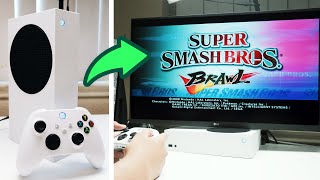








NOTE: If you’re trying to do this yourself, you must be registered as a developer. From there, download the “Dev Mode Activation” app on your Xbox and activate it with your online portal. From there, dev activation will say you need an update, however, your Xbox will not update - THIS IS NORMAL! Don’t panic. Now you will be able to go to Console info in settings and press this combination on your controller: LB, RB, LT, RT. Developer settings will then appear. Go there and activate developer mode from there. Happy developing guys! :)
Also data data cache cache am I right?
You sure can. Developer mode is for sideloading your own apps and games, but you can't access your downloaded content from there. However, it's super easy to switch back to retail mode, where everything will be just how you left it. And no, this is not jailbreaking the xbox. It's completely safe, and fully first-party. You won't be banned as you're not doing anything wrong. Installing emulators - I'm not sure. There's the whole copyright debate and stuff. But developer mode itself - absolutely fine. :)
If the program uses the UWP (Universal Windows Package) framework then in theory you could install it and have it work fine on the Xbox. UWP apps are typically the ones from the Microsoft Store on Windows, by the way. Other apps - sorry, you'd have to do some Googling! :)
Also, welcome to Xbox by the way! I hope you enjoy the experience :)
If you ever need help, you can always shoot me a message, or if you need people on your friends list then feel free to add me!
Thanks Bro 👍
Dude just make another video
Dude I could NOT FIND developer mode until your pinned comment! Thank you sir!
Glad to be of assistance! :)
@@Coopydood there’s two of the developer mode apps
You can also use the dev app with the new Series Xboxes as the icon, it’s slightly newer.
Its cool how Microsoft allowed this
How do you emulate old games on the series S?
I've seen warnings about dev mode being able to render your xbox completely useless, how does it do that?
Don't 100% believe me on this, that is because I've only gotten from what I believe not even 100% credible sources. But I'm pretty sure it's from getting I think like a $20 or something around there digital code from Microsoft themselves. Or somehow someway getting into the dev settings still having a dev account and messing around with the settings. Doing this can totally mess with your Xbox from what I've heard, what I mean by brick is it can totally make/render your Xbox completely and utterly useless. Meaning that you can't do anything on it it won't even shut down, it just completely stops working all in all. There was one person that I did see that said they messed with the setting so much to the point where their Xbox hub literally looked like a fucking PlayStation. Please be careful and if you want to get into the dev settings, talk to a professional online, or if you have a friend who is extremely experienced in this then do that. Otherwise I utterly and completely recommend you to not touch it at all.
ModernVintageGamer already posts video that user can install emulators in developer mode.
How can I create folders? I need to create one to make Retroarch work.
I have a XSX. I just press all 4 buttons together at once "LB+RB+LT+LR" to open Developer options on Console Info page. By the way, beware that when you exist Developer mode, please ensure that you untick "delete side loaded games and apps" every time !! or it will delete all your UWP installation upon exist.
How do I do it
I downloaded the dev activation mode app and went to the url to put the code. There’s no option for me to put the code anywhere. What do I do?
I believe there’s a bug on the page that inverts the colours of the buttons to the same as the background. Search around that page, see if you can find it. If you can’t find it, feel free to shoot me a message on Discord.
Can i use DEV Partition as main partition? Like, for installing normal games, play online and everything you normally do in Retail. Also, if i play Retroarch, does my friends see that i'm online playing Retroarch?
Okay, well to answer your first question, no. You cannot install retail games and apps on the dev partition. You can still log into your Xbox profile just fine though. And about your game status, I’m not sure. It differs between apps that support it, so I’d say it’s a 50/50 chance. Try it and see.
If you plan to use it for playing game, the file size is limited to 1GB max. I set dev. mode partition 101GB on my XSX. this should be sufficient for most application.
Hello. Can you install Windows games and applications in dev mode?
I am searching "remote desktop" app as an alternative.
I dont have the option "Developer Settings". Ive registered my series x with the dev home app earlier, but the app says I have to update my console.
On the console info page, press your controller in this order:
LB, RB, LT, RT
@@Coopydood thank you very much, it worked!
You’re very welcome! Happy developing! 😊
@@Coopydood hello sir can you help me
@@edgehead2350 im not coopy, but whats up
this is all i get when i put in remote access url. (and yes i did pay for the license and activate the console)
Uninitialized Credentials have not been set up. Enter a username and password in the Windows Device Portal settings on the device.
Set the password in the Remote Access Settings when in Dev Mode on the Xbox.
When I try to activate, My console returns the message
"Almost There
You're almost ready for development, but first we need to update your xbox. After the update, come back to this app and you'll be able to switch to developer mode." ..
What does this mean? I'm really Stuck!
There isn’t an update, you’ve actually activated it successfully. Now simply go into settings, and open the console info page. Press your controller in this order, one at a time: LB RB LT RT.
@@Coopydood uow!!! It worked man!! Thank you very much!!
You’re very welcome, have fun! 😊
I keep having problems it says something went wrong, I tried fixing it multiple times, and nothing works
So I have a problem accessing to Microsoft Store. I can open the app but the thing is it won't load the content...
Can You please Help me !!
how to desactivate it cause i have more than 2 updates per day
Updates? That sounds to me like you’re enrolled in a system update insider ring. If so, you can leave via the Xbox Insider Hub app.
If i do it on 1 console, will it affect the other console i play on
Is it possible to install an original Xbox emulator on the Xbox Series X while in Dev mode? There are some awesome
Original Xbox games that still aren’t backward Comp.
Wait xD it will come
Can you use a xbox live gift card to buy dev mode from the microsoft website instead of use an credit card?
@Voddz Awesome thank :)
What app is that on Windows?
hello my friend i have paid and activated my dev kit on xbox but my url my xbox gives me does not work in my pc.. im on line and everything please help me
So you need a pc on order to activate all of this?
no, just to buy a key to activate dev mode. the rest can be done on your xbox
how do I get Unity to compile and test?
Can you stream in dev mode?
What exactly can we do with this?
Same thing man idk
Can I activate dynamic background if I enter dev mode on xbox one 😅
I love to play and mess with this, but it looks complicated and I'm not a nerd techie.
can xbox series x use keyboard and mouse? (just curious
Yup!
Ofcourse
@@Coopydood :0
Yes
Ofc
It certainly would be nice, if Sony could also offer something like this with PS5 someday. Not everyone could afford to purchase those actual PS5 dev units.
Wonder if you could side load minecraft java
Could use programs like Blender to develop graphic on series X?
Blender is mostly just an modeling software.. it can export compatible files to pretty much any game engine that supports the xbox.. tldr: yes
Does it lag like crazy?
the 4 button combo didnt work for me stuck on the update screen in app
edit*edit never mind it finally popped up smh idk what happened
Bought the key and I still can't add my xbox to the website at all
you need to download the activation app on your XSX/XSS.
When I go to devices to enter the code form my xbox to the website, it doesn't give me a blank box to enter the activation code. What do I do?
you enter the code in your developer account on Microsoft web site by accessing it on your PC. *you have to pay a one-time fee to register your developer account
@@esprithk and that’s not working for me keeps bring me to the payment info page
can you run windows on xbox series x with dev mode
Any differences from last gen? I’m assuming not.
Not really :/ The internal SSD does help with slow deployment, but no particularly significant new features which is a shame.
@@Coopydood lame! Thanks for the feedback!
@@ogxboxguy7204 Its in full development yet, there will be more updates.
Wont you get banned if you do it on xbox one
Awesome!
Will this mess my Xbox up if I leave dev mode and go back to normal
Nope :)
Everything will be right where you left it.
How long does it take to boot dev mode after it's been setup?
For me it takes quite a surprising amount of time to boot, even with the SSD. Probably cause of all the partition stuff. Don’t worry, longer boot times into dev mode are normal I’d say.
Can you run nintendo nes games on dev mode?
Retroarch can be installed you gotta find how tho
I have one problem it’s says am not connected to Xbox live how do I connect it I tried everything
What’s saying that? Dev Activation app?
go to settings on Developer mode, then go to network and setup your WIFI/Ethernet
Mine says we can’t authorise your console. Can anybody help?
I also can't create a test account for some reason, says I'm not authorised
same
What happens when we edit RETAIL?
You will enter a different developer sandbox. On there the store/shop wont work, and multiplayer games wont work. Also, RETAIL is the default sandbox ID. Also there are 2 sandbox id's. Like: XDKS.1 and the 2nd one i dont remember. Also XDKS.1 will log you out, Also it wont let you log back in, but to log back in and return to normal, change it back to RETAIL. Basically its one of the empty partitions.
I have a error 0x8015963D...
hey so i pressed the LB,RB,LT,RT it worked but now im trying it again and its not working :((
for series x is different, you have to press LB RB LT RT in sequence
@@Andrea-1007 I got it to work yeah i was pressing them at the same time lol thanks!
@@Andrea-1007 I use XSX, and I just press all 4 buttons together to open Developer option. no problem.
What does this give you
I can’t change the storage size
Does it require xbox live or internet connection?
You’ll need the internet for activation, but I doubt you need XBL.
can we get any game for free?
how do I sign up to be a devloper? I want to use this to play emulators (edit: nevermind im a developer now, just need to know how to get ppsspp now😭)
Download Retroarch and find the psp files that run on Retroarch and place them on your sd card
I'm stuck at activation, how'd you do that?
@@urshitsux maybe people don't have a very powerful phone because it takes a lot to run it
@@urshitsux because you could also develop games and play xbox games and you can switch between them both and its retroarch so it's most retro games in one why would I get a psp or a better phone when I can a console that can run next gen games and have the ability to switch between the two and play retro games and then xbox.
It's a one time fee for individual developers $19. And it's yours forever that way you can activate Dev mode on your Xbox and install any UWP app from free version of Visual Studio Community! developer.microsoft.com/en-us/windows/
Bro can you play pirated xbox series x or xbox one games with developer mode?
Just buy the games 🤦🏻♂️
@@zenzephyr5304 but does it work? It is for education
If it possible to use this dev mode to run steam? That is how id be winned over.
I am searching for "remote desktop" UWP, too.
@@esprithk is that for running on the series x or streaming on a another device? Also heres to hoping steam will be runned on it, wether Microsoft allowing it or the homebrew enableing it.
It will not let me create a test account it says I'm not authorised. When I try to tick the box in manage Xbox one consoles on partner site for Xbox device it won't save and says error. Anyone else have a problem setting a test account up? Need help desperately
If you have discord, join my server and I’ll try my best to help you out there if you want!
@@Coopydood thank you for responding but I finally got it to work. Turns out I wasn't connected online In Dev mode. It's almost like Dev mode has its own whole set of settings. Do appreciate the response thanks mate 👍
@@Coopydood I am having the issue with the test account. Tried to add discord but says link expired :(
@@tezagg4007 chuffed you got it sorted! Just shoot me a comment or DM anytime if you need anything else mate.
@@nicholaskelly707 oh alright, if the link in my descriptions don’t work (probably should get that changed...) you can always use sl.coopydood.com/discord for the latest working invite link 🙂
What exactly is delveoper mode
It’s to develop games lmao what did you think it was
Can you switch back at any point?
Yup! Love your profile pic 😂
@@Coopydood thanks lol
Can you play call of duty modern warfare 2 on it
Will I get ban ?
No
I might have made it through the video if the music wasn’t so bad… sorry brother
ye seen alot lock on 144pixel
If u do this can u Go back to normal Xbox
Yup :) I show how later in the video near the end.
Does it work on the Xbox one s?
Ye :)
@@Coopydood aight
Hello!
Hello!
hi
You gotta buy it for 20 dollars and make up some random company.
Good
Ban??
No, it's official
Possibly depends on what you do with it
Poggers
Make an xbox series x in minecraft
DEVELOPERS
poggers
Mr Coopydood XBOX you video
The opposite is what I need (ps5)
Damn
Mute
CoopyDood UILMATE C 614824
?
@@JJJ2_00 i exposed something
Lol what is that song hahahaha dafuq
Disslike for music
Shut