DOUBLE EXPOSURE Effect Photoshop Tutorial - EASY Double Exposure in Photoshop
Vložit
- čas přidán 6. 07. 2024
- In this tutorial, you will learn to create the Double Exposure effect in Adobe Photoshop.
This effect is based on the real-world technique used by photographers where two photos are exposed onto the same film to blend two images together.
This Photoshop tutorial utilizes the power of Blending Modes to blend the images. Then we use adjustment layers like the Exposure Adjustment Layer and the Black and White Adjustment Layer to manipulate the luminosity values of the images. Which gives us ultimate control as to how the Layers Blend to create the Double Exposure Effect.
Portrait image used:
stock.adobe.com/stock-photo/f...
City image used:
stock.adobe.com/stock-photo/h...
► Subscribe to My Channel Here: / @photoshoptrainingchannel
Photoshop tutorial showing you how to
If you have any questions, please leave them below
or head over to this tutorial's page on our website:
➜ photoshoptrainingchannel.com/
👍 Subscribe + Like + Share + Comment = More Video Tutorials!
Thank you for watching!
- - - - - - - - - - - - - - - - - - - - - - -
⚡ PTC NEWSLETTER
If you enjoyed this video be sure to subscribe to our newsletter to receive free weekly Photoshop tips and more!
➜ ✉️: ptcvids.com/subscribe
- - - - - - - - - - - - - - - - - - - - - - -
⚡PREMIUM TUTORIALS
For more in-depth Photoshop Tutorials be sure to check out our Premium tutorials.
➜ ptcvids.com/shop/
- - - - - - - - - - - - - - - - - - - - - - -
⚡ FOLLOW PTC ON
- Facebook: PhotoshopTrainingChannel
- Instagram: / jrfromptc
- LinkedIn: / photoshop-training-cha...
- Pinterest: / ptcpins
- Behance: www.behance.net/JRfromPTC
- Twitter: / jrfromptc
- - - - - - - - - - - - - - - - - - - - - - -
⚡ LINKS
- Website: photoshoptrainingchannel.com
- CZcams Channel: / photoshoptrainingch
- Google +: google.com/+Photoshoptraining...
- This Video's CZcams Link: • DOUBLE EXPOSURE Effect...
- - - - - - - - - - - - - - - - - - - - - - -
⚡ CREDITS
- Stock Images provided by stock.adobe.com
- Photoshop video tutorials by Jesus Ramirez



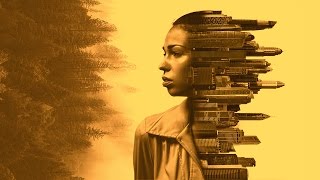





Never seen this method before... and have to say it is so clever. So much control of everything in those two pictures.... Amazing work... as usual.. Thanks so much for giving us the knowledge Jesús
You're welcome, Stefan!!!
Another - unsurprisingly - great tut - 🙏 , JR!
Thank you! 🙂
I didn't ever seen tricks like these before.
You are awesome stay Bless
Thank you for this brilliant and thorough tutorial! definitely one of the best tutorials I've seen online!
Thank you, Jordan!
This was more understandable than other ps tutorials and feels its easier to control it, great job
Thank you so much for this tutorial. I subscribed to your channel!
This method is awesome, never seen this way before, thanks
Omg! This was so awesome and very easy to follow. Thank you so much
This is by far the best tutorial on this effect I have seen
as always you explain it in a manner that makes it all so easy to understand. It's not just a step by step we follow not knowing why, you explain it so we understand and can adjust as needed. Many thanks
You're welcome, Mike!
I love your work, it was so easy and organized that I memorized it from the first view, thank you very much
Great! Many tricks! Thank you!
thank you so much i'm learning so much through your channel :)
You're welcome!
Omg I just tried this and it is totally slamming way to do this. And the gradient mapping yields so many cool options. I totally had fun doing this!!! Thank u for this.
Brilliant workflow mate (i love it)
Thank you, M A K!
This is simply fantastic. Specially because of the very efficient systematic work-flow which yields far greater flexibility and freedom with the manipulation. Loved it JR! :D
thank you for this brilliant video
Very nice effect I like even the multiple colors haha.
⚡ Drop a comment with what else you'd like to see in future tutorials!
maybe a comic style tut?
Increasing the size and sharpness of tiny facebook images say 250px x 250px to something that can be printed
Here's my tutorial on the Comic Effect from a Photo
czcams.com/video/OHwl_O8YoZ0/video.html
Cartoon Face Logo
Just solved a huge problem for me thanks JR!
You're welcome, Art Szabo!
Excellent! Thank you! Wally Blue
You're welcome!
amazing!
Thank you!
Many thanks.
awesome effect
Thank you!
Excellent Thanks..
Thank you, Steven Tindell!
thank you so much
You're welcome!
Outstanding
An amazing masterpiece!!❤
Could u please provide direct download link for the stock?
Thank you.
Brilliant tutorial
Thank you, Henry!
This video is really great and useful. Thank you.
You're welcome, SADESIGN_RETOUCHING!
I will do the picture according to you. thank u so much
You're welcome, Sasinun Arunkittipat!
You're The Best
Thank you, Ramadan Ibrahem!
amazing 10x
thanks sir
Thanks
I always learn something from your videos. It's great, I have never done double exposure but after watching this video I really want to try it. Thank you a lot!
You're welcome! I'm glad this video makes you want to try new things! 😀
the best thing about your tutorials is that even if I dont nessecarily want to recreate this effect specifically, I still always learn something new that I can use for other projects!
I was wondering if you will do any Halloween themed tutorials next month?
Stuff like adding dirt/gore to a picture or turning people into realistic monsters.
Thank you, Jenny M! I didn't do a Halloween tutorial this year, but I have this one from the past: czcams.com/video/Jsjggst36iA/video.html
Request you to create a detailed tutorial about Frequency Separation . Please
I'll probably make one in the near future.
This is the best way for double exposure
Thank you!
Super
Thank U JR
You're welcome, Anwar Al Eissa!
Hi, do you try to use normal mapping to people (human) layers? - it must be more natural looking due to contours and shadows applied.
I mean in almost every Double-Exposured picture i saw the human looks like 2D layers, and has no manifested details. In this video arms looks like plain pictures (there is no depth difference between arms and chest but amrs are in the front of the photo), while in real life they would looks as tattoo (with characteristic arm dimensions).
Would like to hear you review.
More double exposure tutorial, please.
This one is not enough?! 😂🙂
triple exposure and colour splash video???
hii, could you guys plz help me; i've tried lot of double exposure methods but i always encounter one problem whitch is i can't get rid of the model's head boundaries , the exposure is restricted to the model, for example if i use clouds image i would like to make look like its surrounding the model to make it more artistic; i tired maskin and i followed lot of videos but no luck!
hola Jesús, una pregunta. da los tutoriales en español?
Gracias por su respuesta
Si. En mi canal en Español.
videosptc.com/
Gracias, muchas gracias
De nada!
Wow! How did you get so good?
Practice, practice, and more practice. Just like anything else. 😉
Video Editing Force
What version of photoshop is this?
Erik, CC
Jesus, where can I download the adobe stock for free?
What version of Photoshop are you using?
Asking because I don't have the camera raw filter (CS6)
CC 2017
Which application are you using??
How come you watched this video?
I'm a beginner in photography that's why to learn something I watched the video
It's in the title of both the video and this CZcams channel.
you made this very difficult .Did you intend to do that ?
Like
Thank you!
oof good job jesus
Jesus you rock
Thank you, Ahmed Zakaria!
You missed how to make white background
Guys read something about double exposure technics. It's simple blending You show here. Multiple exposing is made in a camera on one frame of film or one file in digital camera.
Good luck! :)
Yes... that's why the title says "effect".
too complicated to understand it
Yo ass just restarted
Yo ass just restarted