Lattice Modifier | Blender 3.2 Tutorial
Vložit
- čas přidán 26. 07. 2024
- In this tutorial,we'll learn how to use lattice modifier in Blender.
1)Intro 00:00
2)Adding Lattice Modifier 00:18
3)Deform the mesh with the Lattice 1:36
4)Animate the strength value 2:10
5)Using Lattice Modifier In Edit Mode 3:03
6)Vertex Groups 3:28
7)Subdivide the Lattice 4:06
8)Lattice Shape Keys 5:44
#blenderlattice #blendertutorial #blendermodifiers
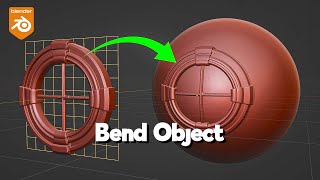








This is probably the best modifier in Blender! It's so damn handy, especially when you're modeling automotive parts for 3D printing. Thanks for the video.
i like this channel, keep up the work :)
doing blender for years but learn new stuff from time to time.
Exellent job, thank YOU very much
Cool, thank you for the lesson. you are awsome!
Great video keep going man !!
Very usefull !! Thanks for sharing Bro !! God Bless You !!
very useful, thx a lot
4:13 and here I thought I could just use edge loop function in edit mode on the lattice!
Great!
Mükemmel.tesrkkurler
Hello! Thank you very much, more useful. Greetings
GAJAB BRO
Perfeito!
thhx
When I switch to object mode to select the lattice my cube randomly elongates and moves outside the lattice without me even adjusting anything
form some reason my mesh deforms when i apply the modifier, even if apply the scale
Awesome tutorial. I have a question, more like a problem, it's very hard to navigate the object shape when I add lettice modifire, there would be 3 different look of same object and they are all too different. How can I navigate what I'm doing to the object? And have I done anything wrong to cause it? How can I fix it?
I couldnt understand exactly what u mean. U have added extra geometry work with lattice?
@@GraphicsMK my problem is I would have object mode, edited mode, and wireframe mode which they all look different from eachother when I add lettice, and I don't know which one to follow and trust to be the end result, is it object mode?
@@nastarandovar4223 U need to enable edit mode and edit cage options in the lattice modifier.Otherwise, u will see modifier result only in object mode. Also dont forget to apply transforms before adding the modifier.
@@GraphicsMK will do. Thanks for your help. Your video is great and I hope to see more of your work. Good luck!
I bet they spent weeks thinking about how to make this as unnecessary complicated as possible :D