Build an interactive Tableau dashboard in 3 minutes!
Vložit
- čas přidán 29. 08. 2024
- Build 80% of your dashboards with these 4 charts, a bit of interactivity, and that's it.
You probably won't need to create anything fancy, formatting will be minimal, and you won't need to wrestle with containers.
This video show you how to create it in only 3 minutes!
----------
Like this?
Then you'll love Next-Level Tableau!
Learn more at nextleveltableau.com


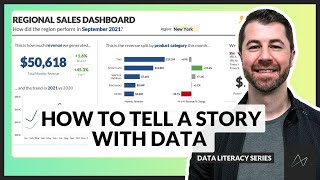





![Tableau Dashboard Tips [Top 10 Tableau Dashboard Design Tips]](/img/n.gif)
that is the most brilliant and no BS tutorial i have ever seen on any topic. Thank you for sharing
Thanks for sharing, easy and informative
Clean and simple
Hi Andy! First off, #bigFan
Offtopic query about CSV downloading:
I have a table in my dashboard, that some of colleagues in the company need to download as CSV. And few higher managers don't want to download CSV in regular way - they want single button to download data in view with applied filters.
I tried to create a download button, and assigning URL with your ".CSV" trick, a.w.a. extension from informationLab. Issue is - 10s of measures that I have arranged in individual columns get squashed into 2 columns: measureNames, measureValues. How to solve this? It would be helping hand if you can make a quick video about this❤
Super 💯😊