Installation of a rotary axis on a CNC router
Vložit
- čas přidán 27. 07. 2024
- In this video I explain all you need to know to install a rotary (4th) axis on a CNC router. Topics are: hardware, general theory, Mach3 settings, axis callibration, toolpaths and 2 actual operations on my own CNC router.
CNC Routerparts: www.cncrouterparts.com/ - Jak na to + styl


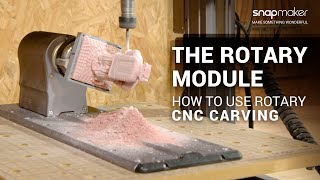






Excellent video on testing your rotary setup for alignment and accuracy.
Very useful knowledge.
I love you so much for making this video. You shattered the myth/mystery surrounding the setup and use of the cnc rotary 4th axis.
I have a 3 axis cnc machine running on the Mach 3 software. I've always wanted to set up a rotary axis but without any clue.
Great instructional video. One of the best I've seen.
I just ordered a CNC 4 axis mashine and saved your video in my library. Hope you and your family is doing ok during this trying times. Will love to follow your videos, for a " first" time you did an amazing job. Thank you for explaining everything so clearly.
This looks like exactly what I have been looking for, for over a week. I don't know why it didn't come up in my searches. Thank you for doing a detailed tutorial on this.
As many others have said, thanks for doing this video. I happen to have the same machine you have, and I have most of the same software. I purchased an extra stepper motor controller from the CNC Routerparts factory in anticipation of some day getting a rotary 4th axis. This video will help get me going. Thanks again.
Hi Mark, I built my CNC router about four or five years back and purchased the bits for the fourth axis about a year ago, finally got around to fitting it up to my machine now I'm retired. Your video is very helpful on the setup in Mach3 which was what I needed. I recommend that anyone already familiar with Mach3 and wanting to setup a fourth rotary axis to use the link to Marks website where you'll find a text set of instructions that makes it really easy and quick to setup.
One other note that may be of help to others is if you have a machine with four independent stepper drivers to leave all three main X,Y and Z axis' active, very handy when setting up material in the A axis.
Cheers Mate, great work, I'll be looking at more of your stuff.
Thanks for a great video. I have looked through dozens of mach3 tutorials and his is the first one I have found that explains 4th Axis so well. Great job
What video were you looking at? There's no installation. No explanation. Nothing but a poorly written toolpath with inappropriate tooling... Nice job, though...
Thank you. I'm going to try this as soon as possible. You're the only one on youtube with this much detail and for this machine.
Excellent video!!! This is how videos should be done - the full picture of what to do and what you need. Start to finish! Thanks!
Thank you for taking the time to do this video. It has helped me very much. I purchased a CNC Router Parts machine with all the drivers and cables for a rotary axis. Thanks to your video I now have the courage to make it work. Great job. I would change anything in the video. The occasional funny mistake and comments helped to make you a real person....like me.
Thanks for your kind comment! I hope to have time to post some more things in the future. For the moment I am very busy for work but things should calm down in 2019 (I hope :):)) Let me know how things go when you install that rotary axis! Greetz, Nicolas
This is awesome! Thanks for taking the time to make this video, and please keep up the great work!! YOU ROCK!!! 👏👏👏
great video, you have a clear way of explaining things and the detail is appreciated
all i can say is thanks so much i have wanted to do this for so long and now i ordered it i run with the same cnc thanks for making it easy
CZcams suggested vids never fails. I'm using a different controller, but from my search i've noticed that In MACH3, there should be a setting 'use radius for feedrate' which compensates for the degree/min vs inches/min. From my best of understanding it compensates based on the Z offset from the center (it interpolates the F for the A-axis from the distance for the Z from the center of the workpiece) with this setting it's mandatory to have the Z0 at the center of the cilinder. It should be a job for a postprocessor IMO, the postprocessor knows what Z height is expected and can easily add another F value in front of the A movement. Another viable option would be to use G93 instead of G94. The G93 is by default supported by a Fusion360 postprocessor that's Fanuc compatible (Mach is also Fanuc compatible)
Excellent video. Thanks for putting all the information together in one video. Must have took a lot of time and effort. Thank you.
Hello
Before anything, I saw your video on CZcams too late. Your description was complete. Thank you for the time you have spent.
Thank you for sharing. I learned a lot. I already have a CNC router but I don't have a 4th axis. I think I will be buying one soon. this is good info form me. Like you said, there was no one website that explains from start to finish, you have to find each sections. You explained a lot of it. Thank you,
Thank you bro.. I have been tinkering with this for yrs.. And finally I think I understand.. Been doing trial and error.
Nice haircut. Wow that was a surprise! Thanks for sharing this complete video. I have a 4th axis and not set up yet. This will definitely help me.
Finalmente una buona lezione
Grazie menomale che ti sei deciso a fare il video lo sto guardando e ho messo in pausa per proseguire dopo. Ho voluto fermare il video in quanto volevo ringraziarti.Grazie continuo a guardare il video
I have watched your video many times just for the math. I was able to get mine built and I did a video on the build and the programming and running the job. I wanted to thank you personally for haveing this video as it was my inspiration to do the 5th axis for years.
5th ? ...he is showing the 4th.
I meant 4th, typo
Great Video! I wish more folks would take your approach, as it is very clear and very detailed!! Thanks for taking the time to produce this...
The best detailed explanation of how to calculate and configure Mach 3 to cut rotary set up on the router.
Thank you very much.
cnc NOT used normal newer router, too weak, too noise, real 800W aircool spindle have better torque,cheapen and totally lot silent use, 800W spindle have lot more torque than makita or bosch or de walt router have, and totally silent, router not can use garage ewening all street all peoples come angry not can sleep, but real spindler can use all night and any not hear use you cnc all night.
Very impressed with the amount of information you provided. This will be of. Great value to me. I’m just starting the 4th Axis carvings on my CNC. Thanks,
Liked and Subscribed... Worthy videos are hard to find. Glad I found this one.
As a noob who has never had a chance to own equipment or software, and is doing everything academically, this is the next best thing to experiencing the savory moment when I will be able to experience this knowledge on-hand. - Thank you so much, good Sir!
Thanks a lot!! I hope to get more videos out starting later this year when the high season at work is over! Greetz, Nicolas
This was like attending a training course, than you so much.
I plan to install a fourth rotary axis in the future on my machine, so this video should be useful.
Very good explanation, thanks for the effort.
Thank you for this VERY well explained video on 4th axis. I just happen to have the EXACT cnc as you. I always wanted a 4th axis...so now I know how to install it. I also use Aspire for 3d work. Keep up the great work. Many will enjoy it.
Hey thanks Andre! Nice to know that this helps other people. Time permitting, I will post some other work I recently did with the rotary axis. I also experimented with a drag engraver on a wine bottle and that seems to work very nice too.
Yes, keep the videos coming. The 4th axis work is daunting for many new to CNC machining. Many tasks may seem trivial to you but are in fact very informative for others. You will always get positive as well as negative feedback on youtube but don't let that discourage you from sharing. I certainly enjoy it and learned from your video. As most will on this topic and many others. There is always more than one way to do things. KEPP UP THE GREAT WORK
Thank you for your time.
Extremely intersting.
I hope I can follow your instructions.
Thanks again.
¡Excelente! Muchas gracias, hoy aprendí mucho gracias a ti.
MUITO LEGAL! ESTOU ENTUSIASMADO EM FAZER ESSA ADAPTAÇÃO NA MINHA MINI CNC !!!
Thanks for your video. Very informative.
Great video! I'll be setting up mine tomorrow!
Hey Bryan, thanks! Let me know how it goes!!
excelente video, muy claro e instructivo, sobre todo con Rhinocam
Thank you very much explained in magnificence I have made a great effort
Very good video, lots of really good information. Thank You
This is a great information video I wanted to find.
Thanks for the information.. very detailed video.
Really appreciate your efforts and time. Great help..🤘🙏
Thanks a lot for the detailed video.
Great video! Thank you.
Thank you , You have helped me , Great Video
Good video. Good job. Love it!
Worked perfectly thanks!
When I bought my cnc set up some time ago, there was nothing on the internet/CZcams to guide a newbie.
So, thank you for the presence on CZcams. Question: When installing the rotary hardware to be able to do
work in the round/cylindrical... "Use a dedicated stepper motor driver...".. Does this mean a controller box just
for the rotary/cylincrical carving.
It has been really difficult to learn everything on my own and I am so grateful for your presentation on this
subject.
Right now there is a controller for the cnc machine to do surface work/flat work. Am working with a
HighZ cnc and WinPCNC and Vectric.
Hello!! Thank you for your comment. What I mean by this is the following: Your CNC will have one stepper motor for each axis. (some larger CNC's can have 2 stepper motors on a single axis where one of them is slaved to the other, but for the purpose of keeping it simple, let's assume each axis is driven by one single stepper motor). Each stepper motor needs to have it's own stepper driver in the CNC control electronics box. Adding a rotary axis means adding yet another stepper motor to the system. In theory, when installing the rotary axis along the X axis for example, you could temporary use the stepper driver from the Y axis to drive the rotary stepper motor, since rotary cnc work could be accomplished by spinning the rotory axis, moving the spindle along the x axis and moving the spindle up an down along the Z axis. Hence, no Y movement required. So that is why you could use the Y stepper driver to drive the Rotary axis. However, that would imply re-wiring every time you want to do rotary work and that would also exclude some CNC rotary strategies that need al 4 axis movements at the same time. But for simple rotary CNC work, you could get away with such setup, saving some money. But rather than this, I do suggest using a dedicated stepper driver also for the rotary stepper motor because it is just so much more convenient and also allows more versatile CNC-ing. Greetz, Nicolas
Thank you very much for this video please keep up the great work
Awesome! Thanks for sharing.
Well done sir very useful thanks, keep going
Thanks, very good video. I learned a lot
Excellent, thanks for sharing.
Thank you, Great Video
Great work.
Great Video, Thanks a lot
Fainstic vedio sir
This is good for Marc3 persons.
If possible plz make a video for Arduino uno, V3 Rotery axis... Cnc
Thank u ...
great work
very educational, regards.
Big up bro much love from
hobby user who want only sometime use 4th axis can build own 4 axis parts easy to wood, spindle need some bearing and belt bulley only whit new stepper motor, and pirch plywood can made bearing block box and tailstock easy. whit cnc have easy cut all parts.
Thanks for doing the video. Very helpful. What's next?
Hi Carl, thanks for the comment! I have a head full of plans but an agenda empty of free moments:) 3 kids + work leave very little room:) However, I have been experimenting with engraving wine bottles on the rotation axis, so maybe I will do a video on that topic as soon as there is more time again. I am also experimenting with epoxy for the moment, but there is already a lot of great stuff out there on that topic. Can someone please do a video on creating extra hours in a day :):):) Another 8 hours per day would do nicely :):)
The easiest way would be:
Use 1 profile and add a switch "4 pole 2 throw toggle"(cheap) it has 12 pins. 4 center pins goes to the driver. 4 outer (each motor) pins to the motors, calibrate for rotary axis only... calibration don't really matter, axis Y (the table) is only needs to move over the rotary. then flip the switch. Add a plug to the rotary axis, you can unplug it & put it away when not being used
great video
You are a great instructor. Do you mind to share the series of your cnc router plz
Dear, the model I have is the PRO4896 by AVID CNC. Bought it in 2016 and later I installed an upgrade package and added about 2ft of extra table length. The rotary axis however is not from AVID CNC. I have a Chinese generic model. The rotary solution offered by AVID is much more expensive, however also much more robust and it allows for larger diameter stock. For light rotary work these Chinese generic rotary-add on's are perfect, for heavy rotary milling work, the AVID kit would be more suitable. Thanks for the nice compliment by the way!!
I've watched the video a coupe of times while doing other things. Haven't had time to actually do it yet. But I did want to comment about a couple of your comments in the video.
Your video is good and I'm sure haters will say what they say, it's your first video, shouldn't care too much. But the audio could be the same for you if you use the same mic every time.
I haven't uploaded anything with a voice over, good on you for doing it. I hate hearing myself, outside of my head at least. But I do use microphones for what I record and you could either post process and align the audio, since you're using premier this is possible almost automatically.
I use a zoom h5n with the built in microphones and adding external through the inputs available. But they also have the zoom h1, and it is more affordable while still having great audio. You could either feed the output into the camera, or wear the recorder with a lapel mic. Or wireless lapel connected to the input of the audio input. Any way you do it, you might want to try and capture with the same device each time. Otherwise noise is picked up and even if clean, will be different in each setup.
This and several other things prevent me from being able to create videos in a timely manner. I just wish I could draw a basic flow chart for what I want to do and be able to drop all my files in one place, then have the computer step through the flow chart while using my files to create a video automatically based off of my editing style.
AI will do this at some point, but wishing that could be the end of humanity. So I think I'll suffer until then.
Hello again, thanks for your feedback. It is only via feedback and being critical of oneself that we can improve what we do. And I agree that the first thing for future video's should be to do something about the audio. It is not consistent, neither how it sounds nor it's volume. And apart from that, I have the same strange feeling when I listen to myself but I guess I will have to live with that. Everyone around me has to live with my voice too and I don't envy them:):):):)
But I was thinking about buying one of those wired lavalier microphones and hook it up to my cellphone. In Premiere, I can then easily sync these voice recordings with recordings I make with the DSLR or with the pc when I am doing screen recordings. And then delete the DSLR/PC recorded sound and use the recodings from my cellphone/lavalier combination. I think that should already result in much more consistent voice quality. Do you think that would work? But I will also have look what I can find about the solution with the Zoom recorders.
Besides that, I do think about what I am going to say (and how) beforehand but still, I need to do too much cutting and stitching to remove errors which is very visible in the final result. So even more preparation before I start recording is needed.
I am now doing additional training modules (Lynda.com is a great place for that) to get to know more about Premiere as well. I kind of caught the virus for video making. It's fun:):)
TheWoodlab I use Lynda as well. My work pays for it though. So nice. A lavaliere will work with your phone. There are tons out there and a few with great reviews. I use a note 8 daily and when using a lavaliere for voice, it's surprisingly good. I would assume any major phone would have good adc chips for that purpose. The kids shouldn't cost more than $25 US and you already have your phone on you. The lavaliere I picked up is on Amazon www.amazon.com/dp/B01MSKI46R/ref=cm_sw_r_cp_apa_upZvBb6PW3SNZ
Recording 2 at the same time, the way you described, would at the least allow you to mess up and lose one of the files and still recover well.
I like learning, it's possibly my favorite activity. I just wish I could balance everything or increase the amount of time in a day/extend my life a few hundred years.
I sent your video to #CNCRouterParts and got a response. They are working on a rotary axis themselves and plan on releasing this year. Funny how I buy something and I always seem to do it a little too early. I am looking forward to seeing their implementation though.
Absolutely excellent video, could you give more information on this exact rotary kit? Thanks and I think you have a great future doing videos.
Hello Ken, thanks for the positive feedback!!
The kit I use is this one from ebay:
www.ebay.nl/itm/EU-CNC-Router-Tailstock-Rotary-4th-Axis-3-Jaw-100mm-Chuck-Rotational-A-Axis-6-1/113193765666?hash=item1a5adfcb22:g:sSYAAOSwJkNbbS7~
Can you do something with this info or do you need to know anything specific?
Thanks, I will check this out, I really appreciate your help.
Great Job Explaining all the setting, you pulled me out of a hole with the soft limits.. Thanks Sooo Much...
You are welcome! Thanks for the nice comment!!
Thank you very much for this video, this has helped me a lot so far very well done. I just have one problem to solve i will appreciate it if you can help or if any one ells can. My rotary axis is working fine my problem is that the DRO on mach3 is not moving up or down if i turn the motor. What can be the problem, will check the comments. Thanks again.
thanks so much sir for amazing video. could you please, kindly help me ? i designed my machine setup as follows rotary axis and i attached to y axis pins in mach3 as i will not need y in rotation and i build spindle head on tilting axis and i attached that motor axis cable to a-axis pin in mach3 board so i will have total 4 axes " x-axis, rotation axis which is y in this case, z axis and a axis for tilting head" how can i program g code file using powermill or any program in my case???
Don't know if you can help me ,but i am trying to hook up a rotary to my Gatton cnc . My rotary is a 1-2.25 rotation and the driver is set to 8 micro streps at16000 pulses/revs it is a stepperonline driver DM542T version2.3 and I am running Mach 3. Any help with the settings would be greatly appreciated. Thank you
Thank you
Thankyou.
True,.... most Gantry machines based on 3 axes are not built to make cylindrical objects.
Most software works more like 2.5 axis ... VERY MUCH LIKE A PRINTER OR SCANNER.
THE LAYER OF CUT IS FINITE AND SET IN X-Y .... Z is the cut, paint, etch, weld.... a single plane.
With a true 4axis controller this is not a limitation... where R is a diameter of a plane of cuts of Z .... including the perfect positioning for Z in arcseconds of accuracy.
Hi there. I was wondering if you would be willing to help me with a couple of numbers.
I have the rough idea of what your talking about but my brain freezes up when I try to make the
rotary axis work. what would work best for you? thanks in advance. my cnc is the avid cnc 48 by 48
thanks steve
Thanks you so much sir.
Sir mai Ncstudio controller rotery operating karta hu hu rotery 1.5 round rotet hota hai.
Sir kya problem ho sakati hai?
Super !
i just start make same 4th axis system, today has order all bearing block at lathe spindle and tailstock parts, my DIY linux cnc machine, yesteday make ready all spoilboard clamping system to table and now 4th axis must made. normal controller card have 4 or 5 axis connection, can use 4th axis need only wiring new axis to controller, my controller cost only 10$ and can add 5th axis. i use linuxcnc software easy add new axis.
Hi sir
Can you please help me how to write the G-code for 4 axis.
I would like 4 axis and y axis turn same time but different feed rate.
Thank you very much for your help!
wow thank youso much
I have DSP B58, what post processor is it support it for 4 axis ?
Do you have a post processor that works with rhino cam and Mach 3 well? I have successfully modified the fusion 360 cncrp post processor to work better with Mach and 4th. Same for aspire. However, rhino send to have what's missing from either. Fusion is great for design and accurate cuts, but it's currently not capable of the easy 3d toolpaths that aspire produces. Aspire will easily produce wrapped 3d toolpaths, but continuous 4th is a pain to work through. It is possible but requires creating multiple files to do what should be 4 sided or at least movements in the y axis as to cut some of the models without days of setup. Looking into rhino because it send it's capable of what I need. Don't want to purchase if it's going to be months before I can actually use it. Thanks for the info on the video again, it was much help. If you want, I can send you a script that some of us in the cncrp forum came up with for zeroing the a axis using 2 dowels. One in the spindle and one in the chuck. Grounding your touch plate to the setup and it will find the exact zero position for accurate setup.
Good DAY friends.
I have problems whit the alineacion of side and side of the gantry.
Work, assemble machines with the same structure, only they have a table between the rails. My problem has been to align the rails on each side, to ensure parallelism and perpendicularity, preventing the gantry from crossing and stopping. The rails are located at a distance of 3 meters from each other. Know some technical and effective alignment system. So far I do it empirically with a tensioned steel wire.
Hey.. You are looking like Ragnar Lothbroke, Vikings character 😍❤
Hello sir,
Can I upgrade my 3 axis hybrid servo Chinese cnc router with stepper rotary axis?
Material Diameter: 70 mm , Length : 145 mm ,
Step Motor : 1.8 Degrees , 4.9A ,15.87 W , 200 Step
Reduction Gear : 140 revolution/min , [ 1/10 ]
Please help me ? , I did as you showed but I could not reach the result..I should calculate StepsPer , Velocity , Accerlation ..
When I write the values obtained as a result of the calculations we made with you, when I make the material take a full tour, it does not come back to the point where it started.
Dear sir, I am really grateful to you for your awesome tutorial.
Dear respected sir, I am facing some problem about tool change. Sometimes, I need to use 3 tools in a design. But when first tool works finished, I need to use 2nd tool but Z and Y level change. Please could you help me about that issue?
Please
السلام عليكم حاول ان تضع جزء ثابت لوضع التصفير للمحاور
Can you turn? I mean that if you can make pieces as if it were a lathe, roughing of cylindrical materials; Does it reach speeds like a lathe?
I want to make one but with a CNC router and mount the rotary lathe but be able to use it as a lathe.
I hope you understand me and your machine and the work you do are excellent, regards.
Hi Luis. The workpiece can not rotate as fast as on a lathe. But the principle is different. The lathe rotates the workpiece very fast and the tool is moved relatively slowly. With the CNC rotation axis, the tool (routerbit) moves very fast and the workpiece rotates relatively slowly. One can however not replace the other. There are overlaps in their capabilities but also things that one can do and the other can't. Greetz, Nicolas
I have the Exact setup from cncparts. The 33.33333 worked perfect but A axis moves so slow that my bits burn when wraping. I have maxed out velocity and acceleration in mach3 . Any ideas how to speed up A axis. Thanks and great video.
Did you try to jog the axis? If jogging is also really slow, something must be wrong with the settings but if jogging goes faster, it may just be a problem with the toolpath. Maybe that's the first thing to try.
@@thewoodlab2102
Jogging is very fast. must be in my code. thanks again
Under config then toolpath "use radius for feed rate", and checked "A rotations enabled", fixed problem. thanks for taking time to make this video.
i see you are good
can you help in making my router please ?
tja, gaat inderdaad altijd veel tijd in zitten daarom begin ik er niet aan. Wellicht maar een dergelijke ooit eens zelf met de 3d printer. Zodat ik hem op mijn cnc mill als ook laser kan gebruiken. En mach gebruik ik ook niet maar vaak is het idee voor alles het zelfde alleen instellingen kun je niet 1 op 1 nemen. moet ook nog een beetje DIY zijn heb.. su6
Can You tell Us what the model of the unit that you have and who sells it
Hey Edmond, the model is PLH3D-XT-50. Here's the website: optlasersgrav.com/PLH3D-XT-Series. Greetz, Nicolas
Are these strong enough to do aluminum?
I have not yet done any aluminium cutting on the rotary axis but I guess that at low speed it should be possible.
@@thewoodlab2102 could you possibly make a video testing it? If not, it's ok. I would very much appreciate it as I would like to see how it does before I buy one. I will be following your vids when I set it up. 🙂
The model number you gave me was a laser module.....
Oh, yes, I am so sorry, I thought it was a reaction to another video. The rotary axis was a generic model that you can find on ebay. This was the model name: K11-100mm Rotary 4th Axis 3 Jaw Chuck & 65mm Tailstock For CNC Router. Greetz and sorry again :)
Hi again
I need your help with some settings.
Is there a way to contact you?
Of course, if you have enough time for guidance, please write to me in the comments
thank you
Alireza
Hi where can i contact u?
hmmmm. the method of testing the diameter at 33:00 doesnt make sense to me. Even if the piece is mis-aligned aren;t those diameters of the cut going to be the same? The cuts just wont be perpendicular to the linear surface but the diameter should be the same. Am I missing something?
lol, i get it now
it's not the misalignment of the material (wood), it's the calibration of the tool you are talking about, a one-time adjustment not related to the material at all.
Hey Scott. The aim is to check if the axis of the rotary equipment runs parallel to the plane in which the cutter moves. If the axis has an angle to that plane, the cut will be deeper on one side of the wooden cylinder than on the other. From the difference, a calculation is then done to correct the head-or tail holder in order to get the hardware parallel the the cutting plane. Tricky stuff these rotary things :):) Greets, Nicolas
@@thewoodlab2102 yup just a moment of confusion re centering machine vs work. Thanks for the reply tho. Know anything about turning drumsticks?
@@scottchristie Drumsticks I have never tried but I am sure it would be pretty easy to do on a rotary CNC setup. Only potential problem I see is that they are pretty thin (what is the diameter? let's say a half inch at the widest point?) So that could introduce vibrations while cutting. Depending also on the wood being used of course. Going slow would be key I think.
Why would you touch off somewhere else, if you know machine coordinates? You could just use machine coordinates to set to center... or am i missing something?
Ohh.. never mind- tool length... ive been working with atc machine lately and in there you just add tool offset. When changing them manually you cannot do that.
saludos,por favor cuanto cuesta esa máquina 🙏.
Hello Damian, the Rotary Axis was about 300 euro. The entire cnc including electronics was about 12000. But that was in 2016. Greetz, Nicolas
Fantastic video, although my wife lost interest after a few minutes ;)
The next one will be about what to wear when working on a CNC machine. It will be called "The very latest in CNC workfloor-fashion" ;);) I promise! (or do I???) ;););)
Hi