Creating Layers & How To Use Them, Vectric Aspire & Vcarve - Garrett Fromme
Vložit
- čas přidán 21. 02. 2021
- This video explains layers in Vectric Vcarve and Aspire. You will learn what are layers and how to use layers in aspire and vcarve. This is good for Vacrve desktop and vcarve pro. A layer function is a design tool, or function, that helps separate the design work to make it easier and helps make more sense of it. Layers also make running toolpaths easier. Especially in complicated designs.
By the time you're done learning about layers in this tutorial, you will know more than many experts, and certainly more than home-based CNC hobbyists and side-hustlers.
Layers help keep your vectors organized, allows you to color code as desired, create construction lines and control tool paths. Layers work for CNC router and CNC laser etchers (engravers) and laser cutters.
CNC FOR BEGINNERS playlist: bit.ly/3rg4WTl
CNC ENTREPRENEURS playlist: bit.ly/3mxz6Ok
VCARVE FOR BEGINNERS playlist: bit.ly/3pdmFsi
BEST STARTER BIT SET FOR CNC ROUTERS
→ 8-pc carbide CNC router bit set (w/ free vector files) bit.ly/3d1iQnF
→ 1” Surfacing bit required for surfacing your spoil board: bit.ly/2QEYLKz
→ To do glass engraving, the best bit to use: bit.ly/3tRy98s
OTHER ‘MUST HAVES’
→ Calipers. For the price, it is a very good set: amzn.to/338MAt3
→ Hearing protection (plugs don't work): amzn.to/2Hs1RgW
If you currently own a CNC router, please take a moment to take this survey to share your experience with it: bit.ly/3r5XzNh
Cool vector files for CNC router & CNC laser: etsy.me/3oxX79l Learn how to start an online business from scratch: bit.ly/2ZUEIKK
Words are the top-selling items of all time with CNC products. Get the free WORDS THAT SELL list: idcwoodcraft.com/cnc-lp-1/
NEED A WEBSITE?
An ecom website is prebuilt for CNC’ers, built-in 3 days, for $200. Mention ‘IDC Woodcraft’ to get 10% off: insightsmarketing.net/cnc-pro/
CNC For Beginners Podcast: anchor.fm/cnc-for-beginners
CNC Insiders sign up (free files and more): idcwoodcraft.com/cnc-lp2-free...
OTHER WAYS TO SUPPORT THIS CHANNEL
→ LIKE the video
→ COMMENT about the video
→ DONATE: www.paypal.me/garrettfromme
→ PURCHASE through links I provide in these descriptions. I receive affiliate commissions and the cost is the same to you.
Facebook: IDCWoodcraft
Website: www.idcwoodcraft.com
Email: support@idcwoodcraft.com
#cnc #cncrouters #cncforbeginners #vcarvetutorials #vectric
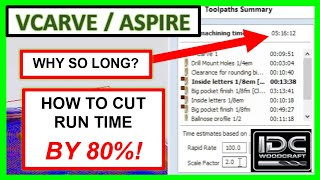

![Bitmaps Tutorial - Everything Bitmap to Vectors Vectric [Vectric Vcarve & Aspire] - Garrett Fromme](http://i.ytimg.com/vi/Zafn3m0IkiY/mqdefault.jpg)





![Vector Validator, Ignore Open Vectors [Vectric Vcarve & Aspire] - Garrett Fromme](/img/n.gif)
Hello Garrett. You hit the nail on the head with this video. Finally layers make sense. Thanks for the details. Keep up the good work.👍👍👍
Hi Jeff. Thanks. That bave me a warm feeling, knowing the understanding is in the details you receive.
As always, a great video. I can probably speak for several viewers when I say this needs to be saved in my library for future reference. Thanks.
Peter, please do brother! You can always come back to it when you need it! Keep up the good work!
This really helps Garrett to be a lot more efficient and and less storage for projects.
Alperozzi, im glad to hear this one helped you my friend.
Good Job!!!!!!!!!! I understand layers sooo much better.
Hi Dan. So glad. Sometimes we just need a nice slow walk[through. What are you making these days?
@@IDCWoodcraft I think, after watching zillions of videos, most people really need a slower walk through. (Especially when you get to be 74 like me Lol); I make American Flags and signs. I would sure like to see a nice "slow walk" on doing "text on text" (stacked text}. Thank you for all you do.
Man this really helped, Garrett. Thank you so much. I appreciate all the time you take to make these videos for us
Barb, you're so welcome! It's my pleasure to help my friend!
That was definitely detailed. Finally layers make some sense!
Hey Gabe. Yes, it was detailed. Hope it helped.
I've been using Vectric for a long time and never thought to change colors of each layer. You never stop learning unless you think you know it all! I knew I would get something out of this and I thank you for sharing!
Hey Chevy! All we have to do is listen...and do. I learned stuff WHILE doing this video!
Excellent tutorial!! I seem to only want to design complicated stuff...so this is extremely helpful!!
Rubert, Never hurts to start small either though my friend to get your feet wet! I'm glad this video helped you.
Layers is such a helpful tool for creating tool paths!
...and so under used...
Hello Garrett. We have been watching quite a few of you Aspire videos. We love the way you explain the features and show how to add them. This one on layers added additional knowledge that made it easier to manage. We have had Aspire for years but now. Go to your videos rather than the ones by Aspire. You make learning easier. Thanks for putting all the time into this for you CZcams crowd.
Hi Sam. This message made me smile. Thank you!
Your videos are really helping me haven't bought the long mill yet but when I do I will use your link
Thanks for thinking of me my friend! I'm looking forward to you getting your machine and seeing what you create!
Makes a ton more sense ! Thanks Garrett 👍😎
Cjtoledor, im glad this one helped clarify some things for you brother.
Pratice will make perfect with this video !
Louis, absolutely right my friend!
Great job on this tutorial Garrett! What I learned will help me in the sports logo I'm working on.
Excellent! Layers are the least understood, yet most helpful tools. So,please tell...how does it help?
@@IDCWoodcraft Well, I'm a NY Mets fan and wanted to replicate their logo they use on a baseball with the city skyline in the background and the Brooklyn bridge, Mets name, bridge and ball stiches in the foreground. Since I have to start from a picture, being able to remove some parts temporarily while I work on and clean up other parts, using layers will make the job easier. I'm sure some people are wondering what my intentions are using a logo that has to be licensed to reuse but I'm not selling it or giving it to anyone. It's just to hang on the wall in my man cave (AKA my garage). Here's a picture someone put on a wood mug that I can share here. bit.ly/3btQeBa
Hi Rob. Sorry for the delayed response. Because you put a link in the comment, CZcams put it in a different folder. Don't worry about making it. They are not going to chase you down by making it for yourself. I do have a couple friends that do sell stuff like that under the radar. Small-time stuff.
Anyway, you gave me a great idea for a machine I have coming.
Again a great video and soooo helpful. Thanks for sharing your knowledge and teachingnus newbies to work with this great software. As others mentioned, it’s cool that you never stop learning and you seem to touch a subject with so much dept and still keep it simple.
Hi Copablanca. Thank you. Yes, learning keeps us alive and inspired, for sure. I'll keep them coming for you!
I have been enjoying your tutorials very much ..very informative for a beginner as myself..I should take a course on this..thank you for what you do
Larry, I'm glad the videos have been helpful so far brother! I'm glad to be a part of your cnc journey and hopefully make things a little easier along the way!
EXTREMELY helpful! Thank you!
Hi Barb. you're welcome
Thank you so much.....
Deya, you're so welcome!
Awesome job Garrett
Robert, thanks! Glad you enjoyed it!
Great video as usual I think I need to schedule a one on one--thanks
Mike, thanks my friend! And I'm more than happy to help you with anything you need over a one on one. You can schedule a one-on-one meeting with me through the home page on my website or use this link here: calendly.com/garrettfromme/60-min.
Hey Howdy Hey Garrett,
Just wanted to thank you for your tutorials. I am working my way through your beginners list of instructive videos. Have learned so much, but I know there is lots more to learn. Haven't purchased a CNC yet, but will be soon. This information is Top Tier and easy to follow. You are appreciated GREATLY.
Thank you Kieth. And be sure to let me know when you order your machine. Which one are you getting?
Still in the decision phase. Mostly trying to decide what "lane" to drive down. Have been looking seriously at the upgraded Yeti Tool Smart Bench. However, your positive words about the Long Mill have turned my head a little. Any words of wisdom you can share?
@@keithmarquart9567 I'm not familiar with the yeti machine so I can't really give a comparison.
This really helped to explain layers. Thankyou
Hey Joe! Glad it was helpful! This one was needed since there are NO videos that really explain it.
Very helpful as always thank you.
Thanks David, and you're welcome
Very clear and helpful - peter UK
Hi Peter. Thank you.
The layer feature reminds me of watching documentaries of animators drawing cartoon characters on multiple sheets of clear celluloid. That is how I envision it working...just the electronic version.
Paramoose, it isnt that far off brother! Glad to hear this video helped you.
Thank you Sir, awesome videos. This is the area I am having problems figuring out when I have several items in a job and need to figure out how to layer them properly for the final cut. Levels is the other thing. Wish I could post my current job for an example. Looking forward to order of operations video.
Hi Sim. Layers is a little goofy. But the minute you get it, it makes perfect sense. I'll be working on that one soon.
@@IDCWoodcraft Great thank you.
Hi Garrett, you work very hard to turn these terrific video's into reality, which are greatly appreciated. As a sidebar, how did you seperate the Small Detail from the original image? It seems that it would be quite tedious?
Barry, I am glad you like the videos brother. When you import the image, you can play with the sliders to adjust how much detail goes into the image or not. It removes a lot of the tedious detail from the project. Here's a video I did on importing a bitmap that might help you: czcams.com/video/v-gqZnKyxb8/video.html
Thank you for the layer info. I Have never played with them but will start to play with them now.Could you use layers to remove a section and replace it with another part ? thanx
Hi Loyola. Yes! In fact, that is one of the best aspects about layers, that you can do exactly that. I will do a video on that since it is a very good point.
Garrett, should i have done the detailed cut first? I ran a 3.175 MM for the rough and then a 1mm for the detail. It doesnt seem like the 1mm is actually taking anything off?
Bill, brother you'll want to do the rough cut first and then the detail after.
good job, did you use a diamond engraver to engrave the granite? My ball screws are in, needed to order bearings so be a couple of days, I am getting excited about this stuff.
Not yet. I don't have the granite yet.
I wish you had tool paths that crossed others on the different layers. I hope that it can be done on each layer and not have errors that you would have if you had crossing tool paths on the same layer.
Your example doesn’t take advantage of layers if it works like I hope it does.
That is a more advanced video brother! I will put it on my video "To Do" list.
Which layer will be on top ? First layer you make or last layer you make ?
Dale, the last layer you create will be "on top" but this doesnt effect how you cut out your project. If you are doing stacked text for instance, the order of your toolpaths will determine the end result of your project, not the layer order.
Hey Garrett, So heres a question. I would like to bring in a bitmap (in my case a rose picture) then take each color out of the 16 colors that Vectric breaks it into, and create a seperate carving outline for just that color. I am thinking to somehow assign the resulting carving outline for each individual color onto seperate layers. Such as black on layer 1, light pink kn layer 2, green on layerthree, etc. Then create a different toolpath for each layer so I can in essance select which colors will carve deep and which will carve less deep. Essentially do something like divide the 16 layers into one of 16 depths in the carving. Any clue on that?
Scott, you need to watch this video. It will explain exactly what you are asking: czcams.com/video/7069FGnt7WQ/video.html
Hi, Garrett. I learned early on that even if I only have 2 tool paths (like your state project) it is better to still use layers so you can take advantage of the "Associate with toolpath" option in the selector tool. Doing this, you will not have to select the vectors every time the design changes. What's your opinion?
Circle M Woodworking, ya that a great idea if it makes your life easier brother! It could definitely save you some time in the long run!
CNC Newby just watt i need to see layers were doing my head in the machine on order IS AN AXIOM 8R8 PRO cheers
Hey Michael. Layers are definitely confusing. Hope this gave you some clarity.
I have a question, in the video when you show the design for the dust boot. Theres what appears to be a photo of the bottom of your spindle. How did you import that photo, and what are you using it for? Is it to reference for your design, can you import the photo with correct size aspect ratio to take measurements from?, or design around? Perhaps you can trace different elimints from the photo? Im very interested in learning more about the implications of this. Thank you for the videos, they have been very informative. I've been using software like SpaceClaim, Fusion 360, Solidworks, and AutoCAD for years to design parts for manufacturing. There has been a pretty big leaning curve jumping over to vetric to design more artistic types stuff apposed to parts and componets and your videos have been helping a lot. Thanks You!
BranSonLariscy, I am sorry brother but I am not too sure what photo you mean. It has been a few years now my friend!
Have some experience in autocad... Some moves are very similar. Hope I don't get confused... lol
Bill, AutoCad is an experience in itself. You should be ahead of the game.
Hi Garrett, I previously purchased your Starter Pack but did not know I could get the free vectors for the "tree of life"
in the Layers Training video. Is it still possible to get it? I am still struggling a bit due to memory but love this hobby and also your videos. Next I'm going to find your Order of Operations video and study that. Thank you so much!
Mike, will you send me an email? I can definitely get this file over to you no problem brother!
will the dust shoe or the file be available soon ?
Semper, which dust shoe are you looking for?
What bit set would you recommend for beginners with shark cnc bosh router
Also I was looking at your beast bit as well
Jim, take a look at my complete router bit set brother! It has every bit you need if you are just starting out with your Shark. Here is a link: idcwoodcraft.com/products/the-only-truly-complete-cnc-router-bit-starter-set-w-free-projects?variant=45536534888735
Can you do a video on a subject where what you're working on is a circle? Say like if I'm doing a chip and dip plater or bowl.
Hi Charles. Can you be a little more clear. What is the idea you are thinking about?
Sir your mean we always draw design before make design in parts several parts by layer option, after draw design , then select the items then click in new layer option. Am I right or wrong, I mean first we draw whole design, then we divided in particular group by use select and click new layers
Hi Somo. I always try to get layers set up first
@@IDCWoodcraft
Sir your mean first click new layer, then after clicking new layer, then start designing, when other parts designing,then again click new layer then second part designing start
@@sonuverma2796 exactly
can you use layers for cutting multiple pieces for a project?
Hey Maria. I'm not clear on what you are asking, can you be a bit more specific please?
I was trying to use layers for multiple pieces for a single project.@@IDCWoodcraft
@@mariewood8267 you can definitely do that
@@IDCWoodcraft thank you sir!
What is the difference between layers and sheets ?
Hey Bit Map. That requires a video to explain. I'll do that next week.
Where can I get stat outlines?
Hi Julian. Already answered this question in your correct spelling comment...lol
Misspelled Word is "State"
Hi Julian. I caught that. I mispell all the time. I'm putting together all 50 state vectors to sell as one package on Etsy. If you want a particular state, you can find it on Etsy somewhere or create your own.
Im struggling just doing a line of text...ugh
You'll get it Rick. I promise
why is aspire more expensive
Because you can also create 3D models with it.
I am still confused I will try working with😂
leon, If you still are struggling I recommend joining Kate and I for our weekly live sessions. We host every Wednesday evening at 8PM EST and we can definitely help you out there my friend!