How to open the Belkin RT3200 or Linksys E8450 case
Vložit
- čas přidán 5. 01. 2022
- MANY THANKS TO ALL MY PATRONS on / onemarcfifty !!!
I bricked my Belkin RT3200 and need to open the case in order to unbrick it using the serial console or the JTAG connector. The Belkin RT 3200 (ASIN: B08L4PJKKB) and the Linksys E8450 (ASIN: B08LMQLG7X) are identical (the Belkin has a white case, the Linksys has a black case) and are currently one of a half dozen routers that provide Wifi 6 (802.11ax) with OpenWrt. If you want to buy one, please use my affiliate links below to Amazon:
Belkin RT 3200: www.amazon.com/gp/search?ie=U...
Linksys E8450: www.amazon.com/gp/search?ie=U...
Search for it on eBay: ebay.us/HMCicq
Please support me on patreon: / onemarcfifty
My youtube channel: / onemarcfifty
Marc on Twitter: / onemarcfifty
Marc on Facebook: / onemarcfifty
Marc on Reddit: / onemarcfifty
Chat with me on Discord: / discord - Věda a technologie
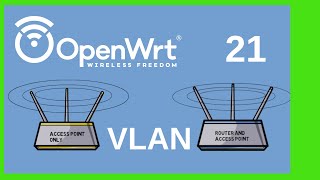



![[柴犬ASMR]曼玉Manyu&小白Bai 毛发护理Spa asmr](http://i.ytimg.com/vi/0TsXQ7z2Dh4/mqdefault.jpg)




Perfect, i was putting this on my Network setup shopping list, the fact that its enclosed the way it is means taking it apart once and then leave the wire in read for future serial access.
Yeah - good point and good plan ;-) I was thinking of putting a 3.5 mm stereo connector (RX/TX/GND) in or even leave the UART in the case ;-)
@@OneMarcFifty With how is housed i don't think you need to do the audio jack trick, a simply wire from the board to some female connectors like breadboard ones and it can then be housed within the device itself via the bottom hatch.
Thank you for this. Luckily I haven't bricked any of mine over the last year but occasionally they need some help after a soft reboot so I avoid flashing unless I'm nearby and can switch the power. Such an excellent piece of hardware that I now have 4 in different roles/sites including APs thanks to your latest video that got me up to speed on VLANs using DSA. Would certainly get my vote for best overall all-in-one consumer router right now and is the one I recommend to friends. Also excited for my NanoPi R4S to arrive but will always keep my full RT3200 config to fall back on.
Many thanks for your feedback! I am loving it too - just finished all my tests and I am now working on the Wifi 6 video!
Great top down shot mate
Thanks
@@OneMarcFifty is the st Helena of Adopting youtube culture very fast. Show not tell is the key visibility and aha moments.
Thanks. Pretty straightforward to open. Perhaps you could make a video showing the unbricking procedure?
Will do in the next video which is in the making and about Wifi 6 / Belkin RT3200 with OpenWrt. Just finished the unbricking and I have recorded everything ;-)
@@OneMarcFifty Great! I only recently discovered that openwrt has experimental support for this router, so your videos are very timely. Hopefully, you can get most (or even all) of the hardware working with the experimental images.
I bricked my E8450 last month, and I did some search and find out it's too hard for me to debrick it, luckily the E8450 still under warranty, I returned it for another, can't wait to see how to debrick it.
Will show this in the video next week ;-)
I just bought this router last week but didn't yet put openwrt in it, I am afraid to flash and brick, not sure if ubi or non ubi is the best for it at the moment, it would be great if you could please do a video to describe the process and differences between both firmwares.
I will show how to flash in the next video. I couldn’t get no-ubi to work so I went for UBI conversion. I am sure someone will come up with a revert script soon if you wanted to go back to stock. But after my first tests I can say that OpenWrt looks really good on this device !!!
Thanks for this since i needed to open my E8450, after unscrewing i plugged in a network cable and used it to pull out the board.
I was hoping that you had a video of the unbricking it self, like how to connect the serial and to restore the device to a working openwrt.
It will come out this Wednesday;-)
@@OneMarcFifty I'm waiting, i hope you use linux to get it done.
It is not as easy to disassemble, like other routers, good guide.
Thank you Luis - well you know, I have been googling "how to disassemble xyz" so often and was always glad when someone had made a video (how to open your washing machine when the lever is broken etc) - so I thought - why not publish this sequence before the Wifi 6 video which I am currently making ;-)
Good luck!
Thank you very much - I got a uboot console - so lucky ;-) I thought I'd have to mess with JTAG ;-(
Does the Belkin RT3200 have uFl or MHF4 connectors? Just wondering since I was consider swapping out the internal antenna and just using Dremel to mount RP-SMA (or Type-N) Antenna connectors on the side of the case.
I am 90% sure that it is IPEX/MHF1 afaik (the "normal" old style ones used in Wifi equipment) - I could mount an IPEX pigtail on it.
It would have been great to see the rest of your work getting your router in order. I did the same thing myself a long time ago, but would need an update.
Yeah - you know, I would have done that - but I am in the middle of flashing it ;-) This was really hot off the press ;-)
@@OneMarcFifty I would have liked to see that. :)
I know, you get nervous when you do such things. I have the nice "Linksys WRT 1900AC", with two partitions to be able to save a backup. It would need to be upgraded but I'm afraid of ending up in the situation of having to spend an entire day getting a failed flashing fixed. The whole family uses it for everything.
I have a project suggestion for you:
A raspberry pi(or a custom) router with switch as lan/wan ports or even 2 wan ports to spice things up. 😂 , Lots of antenna to achieve higher MIMO 8x8 and them even with longer wire to tape it in walls/ceilings of a room 😂, a lot of customizable features , one SSID as a VPN and another for normal which might be done by making vlans, switch between isp easily within the same router.
You can also add adblocking features , and what not and keep making series of videos and gather all the router enthusiasts around the globe. You'll have possibilities to reach 1m or more then. Keep milking it with variations.😲😲😲
Or even worlds first 10g water cooled wifi 6 router... turning an old laptop into a high performance router... Or even more crazy stuffs like dualbooting router 🤭🤭🤭
Btw, did you see the motorized antenna router buy tplink? 😎
Wow - Actually, I will do small parts of that - I will build my own router based on a PC board with mPCIE - the antenna part is something I haven't solved yet - It will "only" have 4 or 6 antennas, but that's already a lot to stuff into the case ;-) Adblocking (adblock, adguardhome, pihole) is on the list and also sniff if an IOT device is phoning home (Firewall log, DNS log and the like). I need to think about the water cooled idea though ;-)
can you do performance review on this device? like routing, sqm, wifi etc etc
Will do - next week ;-)
Where did you find the belkin in germany :)) ?
Been looking for it for a while
It’s available on Amazon - check out my affiliate links in the description of the video
Hello Marc, after listening to your vireos I ordered 3 belkin rt3200. I got them installed with opnwrt (only one I does your mistake also :-( :-)) and got them running with mesh. Poor to say, that I need manually edit the DHCP file to get more than one DHCP server serving ip addresses.
But then I mad a firmware upgrade in luck interface and my router failed. now only the internet led is burning and nothing else. no blinking, nothing. on serial console I get only binary code, nothing with menu or so....
do you have an idea for rescuing this device?
is it always a risk to loose the device when flashing a new firmware?
please help! regards, gerald
OUCH - yeah, that may actually happen - especially when the device is not yet supported by the release but in snapshot only. I am however surprised that you don't get anything on the serial console ! Uboot would normally not be overwritten by a firmware upgrade. Please check all settings (Baudrate, Parity, Stop- and Databits - Settings should be 115K, 8N1 if I remember correctly. Also - if you connect a UART - make sure that you ONLY connect TX, RX and GND. Do NOT connect VCC or the like. Furthermore please check if your UART is 3.3V / 5V tolerant. Can't remember what the Belkin has. I'd assume 3.3V
@@OneMarcFifty hi, it is working now. I needed some experience with this hw stuff. Long Time ago, i have done this.
What about a performance review for this Belkin RT3200 (Linksys E8450)? Indeed, there is a limited number of 802.11ax (WiFi 6) routers supported by OpenWrt at the moment, and looking at the specs for this Belkin RT3200 (2 cores 1.35Ghz CPU, 512 RAM), it could be a really good candidate for the home router upgrade. But missing a clear steps for OpenWrt installation with the latest stable "snapshot".... So, your feedback and video tutorial will be highly appreciated. Thank you for your effort!
It will come next week ;-)
I saw in openwrt forum....one guy upgraded this with external antenna....are you gonna try that..just curious...
Didnt have that on the list - but maybe I'll try ;-)
@@OneMarcFifty its the 1606th post in the rt3200 discussion
.i wish i could see you doing it .🥰
RT3200 is only supported in snapshots according to the Table of Hardware. Try compiling master. Did you make the debrick video?
Yes the video is recorded - just need to produce and publish
Please show us the Print Server Setup and use it from mobile without pc. We can do it with tplink firmwares eg. wdr 3600. Now i use openwrt. So show us a way.
I am planning on an AirPrint/ Airplay/mdns video
Hello. Thank you for your videos. It would be great to see MPTCP with a Raspberry Pi setup.
Many thanks for your feedback- I’d use Openmptcprouter for this.
@@OneMarcFifty that was precisely my point: seeing a video of openmptcprouter setup on Raspberry pi. You asked to let you know what the opinions are and where we'd like to see it applied.
@@OneMarcFifty and, what happened to my previous comment? Did you really delete it?
No - I don’t delete comments. If you search / google for deleted youtube comments then you will find that this has to do with CZcams’s spam detection- there is nothing I can do really - I’ll double check if I can find it somewhere but usually it’s just gone…
@@OneMarcFifty no need to make extraneous searches for deleted posts - I asked for a video of openmptcprouter setup on RPI, just like the second time.
thank you. it would be great video about how to put it bacck.
This video will come next week or so. I have just unbricked and installed everything and finished the script. Just need to get in front of th camera and then cut everything.
Anyone know if this has an IPSEC encryption chip for hardware offloading for IPSEC VPNs?
I wouldn’t think so but ultimately I don’t know
This hardware lacks 160mhz, but at least openwrt is making progress
Many thanks for the Feedback Philip