How To Setup Google Ads Conversion Tracking In HighLevel 2024 (Full Step-By-Step Tutorial)
Vložit
- čas přidán 21. 03. 2024
- Learn how to set up Google Ads conversion tracking for Highlevel in this step-by-step tutorial. Improve your advertising strategies and see the results with accurate conversion tracking!
❌ IMPORTANT ❌: Don't use an ad blocker or chrome extension ad blocker when clicking on the link, it will block affiliate tracking and you will NOT receive any of my bonuses.
Disclaimer: We are an independent entity from HighLevel. We are not agents or employees of HighLevel and have no authority to make binding contract or represent HighLevel. We receive referral payments from HighLevel. The opinions expressed here are Our own and shall NOT be interpreted or considered as representations, guarantees, or statements made by HighLevel Inc or any of its subsidiaries, agents, or assigns.
Results not guaranteed.
Got issues with GHL, funnels, marketing, tech, or anything in between?
Experience the power of personalized support with our VIP Office Hours Program. Get live help from experts and conquer your challenges effortlessly.
➡️ Join us now: live.automatedmarketer.net/vi...
Thinking of switching to HighLevel and struggling with setup?
Simplify your journey with our FREE ONBOARDING BOOTCAMP. It’s designed to make your setup process seamless and stress-free.
✅ Join the Gohighlevel Bootcamp: live.automatedmarketer.net/re...
Unlock your full potential with our MasterBuilder Program!
Dive deep into hands-on training, elevate your skills, and transform your business. Don’t miss out-join us today!
➡️ Join the MasterBuilder Program: live.automatedmarketer.net/bu...
But wait, there's more!
Explore our Exclusive Free Course for beginners. This comprehensive course comes packed with a checklist and a core snapshot to kickstart your journey.
👀 Ultimate Beginners FREE Course: live.automatedmarketer.net/gh...
Prefer a Done-for-You Service?
Let our experts build your high-level system for you. Perfect for those who want top-tier results without the hassle.
💥 Learn More: rapidactivemarketing.com/book...
Join the Automated Marketer community today and transform your GoHighLevel experience!
🛑 BINGE WATCH:
Learn GoHighLevel with our tutorials.
➡️ Free GoHighLevel Course on our CZcams:
• GoHighLevel Course: 8-...
#automatedmarketer
⚡️ MY GEAR & SETUP ⚡️
Sony Alpha a6400 Mirrorless Camera - amzn.to/3oR3lmP
Sigma 16mm f/1.4 DC DN Contemporary Lens - amzn.to/3zUXLpM
Elgato 4K60 Pro MK.2, Internal Capture Card - amzn.to/3Q0tL1p
(2) Elgato Key Light Air - amzn.to/3zxz8OM
Elgato Stream Deck XL - www.amazon.com/Elgato-Stream-...
Blue Yeti USB Microphone - amzn.to/3vFkEuV
BUSINESS TOOLS I RECOMMEND:
💲 All in One Marketing Tool - High Level: live.automatedmarketer.net/au...
😍 Favorite HighLevel for Coaches and Course Creators: www.fgfunnels.com/backdoor?fp...
🥇 Best 3rd Party Support For HighLevel - HLPROTOOLS: www.hlprotools.com?_go=nuno62
🟡 Best AI BOT AROUND: zappychat.com/ai?fpr=nuno71
💥 For all Social Media Posts, We Love SocialBee: get.socialbee.io/iiu661jano2g
👉 Google Workspace, Enjoy 10% Off: referworkspace.app.goo.gl/cLXn | Promo Code: PCCQN9YWMJC47C9
📣 IsDown - Monitors Up and Down Status of All Important Sites: isdown.app?via=1m69u2fcgyvt7lqa4kvy
📂 Get Organized With Clickup: clickup.com/?fp_ref=nuno53
⚖️ Get Your Contract Templates With The Contract Shop: thecontractshop.com?ref=nunotavares1
⚡️ BUSINESS INQUIRIES ⚡️
Please email me at team@rapidactivemarketing.com
JOIN THE PARTY:
💻 Facebook: / automatedmarketer - Zábava



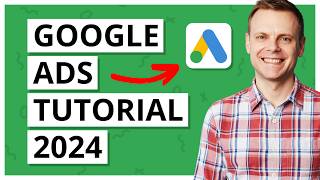





This video helped me straighten out the issue with my GHL and Google Ads connection....Thank you!
Glad it helped!
I have been waiting and looking for a tutorial in this subject for many months. Thanks! I will try to make the conversion triggers when a Thank you page is loaded.
Hope it helps!
thank you sr!
i just love your every video
thank you!
5:38 everything looks different at this point, there is no enhanced conversions area, and it's asking us to connect a data source, and won't give us the ability to do any of the tag stuff.
Mine looked like this too. Go to Tools and Settings, then Conversions, then Settings on the left side. There you will find the option for Enhanced Conversions. Then if you are looking for the installation code, navigate to tools and settings, data manager, then your google tag should be at the top.
Yep @brock said !!
Have you found a way to track enhanced conversion data. Ive been trying to find a way to use GTM to capture user inputed information in a form or booked call form and send it back to google ads with user email/number. But GTM built in form detector doesn't recognize from submissions on GHL forms.
Question for you. Instead of a number pool number on the landers - what I did was purchased a static number in GHL then I'm using the Google Ads Website Call tracking (so it's swapping with a google number then forwarding to the GHL tracking number using GTM) - Have you tested this at all? Want to make I'm not missing conversions by doing this method.
Hi. Do you have any updates on if this works? Im looking to do the same thing because the number pools isn't tracking my conversions.
@@derrickgutier Yes it's working good!
Question, when using call tracking number, should this be forwarded to an existing GHL number (that then forwards to the actual busines number) or should it be directed to the business number. Just want to verifiy as we usually have missed call text back and other automations and want to see if we need to do the A2P registration for this number as well. Also, if a called is missed, do you know if the automations would use the tracking number of the primary number on the account.
can't forward a tracking to another call tracking number, so its usually goes to the direct number. It will track any calls coming in
I get a Needs Attention status on my conversions quite often across several accounts, the latest one says: Identifiers or iOS URL parameters are too old
Not enough leads coming through or a disconnect, make sure to put the google tag on the pages first
What is this useful for? Is this just for tracking which keyword got a conversion? Is this used to switch to optimize for conversions on google?
yh, what is the benefit to all this? Google has its own phone number swapping built-in.
How do you add Google Tag manager?
the way you setup will it deduplicate from the conversion tracking native to Google ads? For example I have a "booked appointment" conversion set on google ads that the trigger is the page load of the thank you page. Am i causing problems for myself if I also send a conversion back when I get a booked appointment in ghl? I don't want duplicate data, but i don't want to miss google to not "see" some conversions (people that have blockers).
cant have both its one or the other, or else you double report.
Hey, did you solve this? What did you choose? I have same problem now
FYI - Per HL support, this only works with general conversion tracking. Meaning it does not distinguish between say a "bad lead", "qualified lead", and "converted lead". Looks like this can still be accomplished however via Zapier and using "pipeline stage changed" event.
What do you mean exactly similar to facebook conversion API couldn't you just have the trigger happen at a certain stage within a pipeline? Say for exactly lead comes in you can say not to have it actually be a "conversion" unless the job was booked and then maybe status was won in that certain pipeline? That way you could send that data to google indefinitely knowing that was a "True" conversion
Yes, 100 percent but it at least tracks weather it was primary or secondary conversion action
Also can be done through google sheets lol
When I use GHL number in call extensions I get number "not verified". How do you get around that?
What number are you using and did you add to Google first and usually if you click on the error there is a link to correct follow the link to do so
Thanks for the amazing video training.
I have a question, how can I differentiate leads coming through Google ads and Facebook ads using one funnel?
I have a funnel where I added both the Facebook pixel and Google tag code. I created an automation for CAPI (Facebook ads) and an automation for Google ads using the method you mentioned. Now, my question is, how can I differentiate the leads that come in?
I tried adding the leads to a pipeline stage called Facebook and Google, but somehow the leads coming in are the same and I don't know why.
Please note that the trigger set up for both Google and Facebook is the same, i.e., the funnel form. So any leads that come in the funnel will be regarded as a lead. I am a little confused. Can you please help?
Honestly we put it two different funnels, a google one and FB one
Will this only add the leads that come directly from Google Ads? Say someone found your landing page organically, wont this setup add the conversion to google ads?
No not if you add the Google Tag coded to the page then it matches it, also you can create a serperate funnel jsut to track ads, thats what we do
@@AutomatedMarketerdo you have a tutorial of how you create separate funnels to track ads?
Hey, I still have the issue that it doesn't get tracked by google. It says i have to connect a data source. I've called with Google and also the High Level Support and they said I need to use the Zapier - Lead Connector Zap as Source. Does anyone knows if that is ok or does this way shown in the video still work and I've just done something wrong...
To be exactly, the Google API Tracking for Leads from a Survey or Form
Don’t need it make sure you have the Google tag on the page
hi, where can we find your snapshot? it looks amazing
Go to any of recent workshops, look for the one we did for HighLevel we give away the snapshot there
I've set it up, but I keep on getting the message "Contact gclid not available" every time the workflow triggers. Any insight on what might be the issue?
yes, your base pixel for google is not on the page
@@AutomatedMarketer How do you add that
@@MichaelBusic If you're in need of some tech support, join our VIP Access Group. We're giving 4 Days of Office Hours per week for you to get your issues solved right there and then! Whether it's about GHL, marketing, automation or website, we're here to help. live.automatedmarketer.net/vipaccess
@@AutomatedMarketer Niceeee for $197/mo I'll make sure to join just to find out how to add a base pixel thanks for the help
@@AutomatedMarketer "no holding back but if you follow exactly how I do it and you get errors make sure you buy my $197 course haha!! and I'll delete your comments if you call me out!!!"
does this work with pipeline stage changed?
it can but why?
@@AutomatedMarketer In the sales process, many things are handled offline (email threads, WhatsApp threads), with potentially many messages being exchanged back and forth. The cool thing about CRM events is that you get much deeper insights into the customer, and you can share these signals with Google Ads. This allows you to provide much more accurate data to Google Ads and find more suitable customers. However, I am currently facing an issue with my workflow. Somehow, the gclid information is not being stored, and I receive the following error message: "This workflow action requires contacts created from Google Ads. The error is because the gclid attribution parameter was not present from the page-visit."
Do you use the forms only on GHL sites, or have you ever embedded them via an on another website? I could imagine that this is the cause of the problem.