Video není dostupné.
Omlouváme se.
(Resolved) We Couldn’t Create A New Partition Or Locate An Existing One
Vložit
- čas přidán 25. 12. 2017
- TUTORIAL - Step-By-Step ►► goo.gl/MB4X29
In this video, learn how to fix "We couldn’t create a new partition or locate an existing one. For more information, see the Setup log files" error when doing a clean install of Windows 10/8/7.
In this video, learn how to fix "We couldn’t create a new partition or locate an existing one. For more information, see the Setup log files" error when doing a clean install of Windows 10/8/7.
1. When the error occurs, press Shift+F10 to open CMD.
2. When the Command Prompt window opens, run these commands one by one:
diskpart
list disk
select disk X (X: Select the system disk you use)
clean
create partition primary size=5000
format fs=ntfs
assign
active
list volume
exit
cd d: (change directory to the USB flash drive)
xcopy d: c:/d /h /k (Copy all the Windows installation files from USB drive to C: drive)
3. You can now close Command Prompt and unplug the installation USB drive from computer and restart. After that, start the installation process again. This time error "We couldn't create a new partition" will not happen.
That's about it.
-----------------------------------------------------
My channel: / @captrongnam
My blog: windows10freeapps.com
TUTORIAL Windows Cannot be Installed To This Disk: • (Resolved) Windows Can...



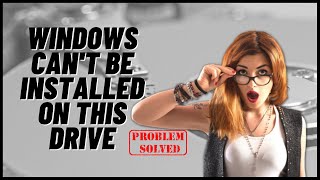





What worked for me was just going until the "clean" part, then after cleaning the SSD, I typed "convert gpt". Then "exit", and "exit" again.
Now I restarted and tried to install Windows again, and it worked like a charm.
Thank you!!
Thank you!!!
The real mvp thank you
Ty very much
Thx man!!
I was pulling my hair out trying to install windows all night till six in the morning. I wish I'd found this video earlier. You are a computer god. I may be delirious from lack of sleep :).
WTF!!!! YOU NEED A DONATE FOR THIS TUTORIAL!!! I installed Linux and its system corrupted my hard drive and I couldn't install Windows again, but this tutorial saved my day!! Thanks ❤
Great job and information. We solved this problem, especially on systems with old bios, with your method. Appreciate it!
Dude. I don't really comment on tutorials but your video saved my day.
You forgot to mention that ater creating new partition and copying files you must remove the USB drive and reboot into newly created partition and install windows from it.
Actuallly This is step very important remove usb flash drive and retry again
Dude you saved me
Can you try and dumb that down for me some more and explain more?
This is a crucial point op forgot to mention. Thanks 👍. Booted without usb and was able to install without any issues
dude holy fuck thank u so much
3 years on and you are still helping people, this worked perfectly and was really easy to follow. Many, many thanks for taking the time to put this together!
Bro is this 'clean' command will delete your data?
@@d3f4ult61 yes. It will completely erase your data.
@@d3f4ult61 if you dont want erase your data then disconnect your hard disk, connect to another computer then copy all its content.
@@AyushSachan2211 how can u copy data when the hard disk is removed??
@@bharathsingh6566 copy it into another computer
People like you makes the internet a resourceful place.
Solution: If you have multiple drives, then unplug all of them, plug only one drive where you want to install windows
this is the best advice here. better than going through cmd
this is so much easier, thank you
This worked
Thanks sooo much really appreciate it ! I was installing a m2 drive and could not get windows on it. I had to add one step converting to gpt but this was very helpful thanks again
nice mate
It worked. Thank you so much! I encountered some problem when upgrading to W11 so I thought I had to downgrade to W10 again, but that gave me a headache because of this error so this saved me from spending money on something that can be done this easily. I'm your new subscriber now. 😌
Yes I hope it will be work on my PC🙂
I don’t usually leave comments, but I can’t thank you enough for this!! Been trying to install windows 11 for 3 hours. I had gone through just about every “solution” I could find. I was about to give up, then found your video!! Thanks so much!!
Data loss to ni hoga
@@rightinformationnotfakevid5325hoga
Thank you so much for this video. I just built a new PC and scavenged my SSD from my old build to cut costs for now. All I wanted was to wipe the damned disk and start over from scratch, but Win10 wouldn't let me. It insisted on keeping old files and misnaming my user folder, then refusing to let me fix it.
I tried using a Ubuntu disk to format, but then I got this error and the methods in this video are the ONLY fixes I've seen that actually worked.
PERFECT! What a brilliant help. Much appreciated.
Thanks perfect instructions except for the end I had to figure out but you got me that far at least. In case anyone wants to know, take the disk out and reboot and then install.
Great. Thank you.
super easy to follow steps and worked. appreciate it a lot man
You're an absolute legend, I've been running around for two days trying to work this out!
Thanks 🔥
Worked for me with some tweaking. I went through a few different steps because I was doing an install on a UEFI system. Before opening the command prompt, I had the installer create the necessary partitions, but leave about 10GB unpartitioned. I then used that space and made the partition with diskpart, copied the installer contents, then closed the installer and removed the thumbstick I was installing from. Once I started installation again (no reboot!) all worked perfectly. My method works with the 1809 update, didn't try with anything newer.
This helped me. Thanks
Thanks man this is something I've struggled with for a almost two months and almost gave up, this is truly a game changer ... also learned somthing new :)
6yrs later your still helping people
Yes work.
Jadi setelah setingan selesai. Lalu flashdisk dicabut komputer restart lalu masuk bios dan booting dengan hardisk (yg tempat dicopi filenya yg tadi). Install windows sampe selesai.
Terima kasih banyak
Thx bang
Thxx
I repaired it successfully.
Thank you so much! :))
Thank you. I've spent the past day and a half trying to reinstall windows on one of my machines with the solid state drive and just ran into issue after issue. This took care of all of them. Thanks for sharing your knowledge.
After I type "xcopy d: c:/e/h/k" on first it copies and then suddenly "the file or directory is corrupted and unreadable" what should I do next? Download and burn iso in pendrive again or install a new hard drive?
This worked like a charm! God forbid a Microsoft tool works as intended lol, but glad there are always workarounds and people who know share them.
Guys, you need to remove the USB drive and restart your computer for it to work...you are now installing from the disk partition, not the USB device.
Yes, it worked. Thank you!
How ?
after you make the partition and copy the files from the stick to the new partition, reset the computer and yank out the USB drive
Mario D. Zmaj thank you
So helpful, it work for me, *thank you*
Thank you for this video! I was ready to give up with Win10 installation and go back to Linux but this really made my day.
a lot of thanks for the tutorial, really helpful !!
Great tutorial! Question, what causes that error? And Thanks 😌
This actually worked! I spent ~3 hours trying to find fix. I'm so grateful right now, you have no idea. Thank you, thank you, thank you...
Clean is format right? I got c and d drives , all my files are in d and c drive is the one who got the old system but cmd now shows me the two drives in 1 so when i clean this all my data is gone right?
this worked when no one else did and I could be more thankful
Its 1:30 in the morning... I have work tomorrow...
Thanks for saving me a headache. Great video! Make sure after you copy the installation files to the new drive you remove all other drives and media. Boot to the newly formatted drive and run the utility. Automatic from there.
That is
5 Years later you are still helping people.
Dang you're like the guy that finds every glitch in a game. Idk how you figured it out but I am eternally in your debt. Also this video wasn't even the same error msg I was getting 😂😂😂
Please bro help me... I used pandrive for installing windows when i format my C Drive it goes to Unallocated space. So i can't create New Partition. And Mistakenly My pendrive data was removed by using your method. What to do now 🤐
Dude same problem happened to me have you solved it yet?
I've being trying to do this install for 6 hours now, and you totally saved me!
Thank you so much. Btw, had to change the xcopy to /d/h/k for it to copy the entire installation to the local drive
how plz tell
"DiskPart has encountered an error: "A device which does not exist was specified".
hello man if you have managed to solve this problem, please send help 😢
Question did he clear a hard drive to add the file from the usb or did he do that clean to the usb?
very nice. Thank you! Installed new Adata SSD in Samsung chornos 7 laptop, but couldn't get win 10 to load.
Thank you kub! love you
Thanks. This helped to bypass the error message. After copying the files I removed USB stick and restarted and now I am able to proceed with installing Windows system. Great!
worked on my computer. but now how to remove the setup mode when it started too booting? because everytime i turn on the computer after the booting progress there is 2 option (windows that i already installed and the setup)
Thanks so much! I don’t know what I would do without you! Saved me completely.
How do I figure out what to put when he says to "change direction to the USB"
Any reply on that ?
Thanks for the help! On a side note, why does this happen? I had ubuntu and windows installed on my disk when it suddenly wouldnt boot, then I got this error on both of my drives.
Oh, I had ubuntu to, but I decided to install Windows and this error happened to me (( . Maybe Linux does some disk lock or something...
I formatted my harddisk with linux and this happened, my guess is this has something to do with file system gpt , mbr something
You saved my life. I had an MBR partition apparently. Thank you!!!!
Thanks for the tutorial, but it didn't work with my friends pc. After i have done everything like you did in this video a error shows up and it says, that the drive isnt convert to gpt, but after i have converted the drive, the same issue as before shows up, because i had to delete the Partition. I would be very thankful, if you have any idea how to fix that!
This seems to no longer work for a clean install of Win10 1903. All the steps followed, but now when you get the last step and try install on the remaining free space, it won't allow it because the disk has been setup as an MBR partition table, and you can't convert to GPT because of what it sees as as "CDROM" partition (the partition with installation files)
have you found a solution yet?
Alex Atkinson The solution I found was to partition another disk, not the one I was installing to, with the bootable partition from the thumb drive. So all the steps in this video will work, but you need another blank internal disk in addition to the one you intend for your C:/ drive. You could also use a larger external drive. Non-thumb style externals are usually coded to be recognized as an internal disk even if they connect via USB
@@BulllRush thanks!
Excelent tutorial, thank you for sharing this knowledge
I have 4 partition. I delete only c drive . show unallocated space and cannot create a new partition. If I use this method is my all partition I mean full hard disk will formatting?
Thank you so much my friend, you helped me a lot. I didn't know what to do, and you gave the solution.
It all worked but how can increase the 5000 because the installation media is about 12000 and when I enter that it says an encountered error because of an I/O device error
Ya me to
Mine says insufficient space to get it in the primary partition Idk if it's the same thing
before anyof this, unplug all other drive, and try to use usb-sata connecter to save some file before reinstall the drive.
clean = its gone.
Yes it work thanks
Can we recover once clean drive?
@@mafakasailo8355 Pretty sure you can, since clean is a really fast process, so it is not actually destroying the data, it just removes the data tree(index), but physically the data are still on the drive.
Thx ma boi
Thank you this worked
Thanks man. Was almost convinced that my laptop's hardware fried since nothing was working. This worked like magic.
Thanks bro, this video is very helpful since I screwed up my partition when trying to reinstall a fresh copy of windows.
I'm a little tech savvy so I figured it had to do with using a SSD I had used it as external storage before. I didn't know you could open up CMD from Windows install. Thanks dude! FYI for anyone who's installing W10, stop after "CLEAN" since all you need to do is wipe/format the drive. The install software should have done it but it doesn't succeed apparently so do this instead.
OMG IT WORKED I LOVE YOU
No way
Thank you alot
Bro after install.win it's showing "file creation error-the file or directory is corrupted and unreadable ". What shoukd i do. Please tell me😢😢
Hi, I do not now if you already solved your issue, but there is probably error with your installation media. I mean that your CD/DVD/USB from you are installing Windows is corrupted. Try another media.If you think your media is ok, so the disk drive is corrupted and you have to fix it..
I've never ran into this issue before but this is the video that got it fixed for me. Can't thank you enough dude.
Getting a error after cleaning disk while creating partition primary (disk part has encountered as error : the requst could not be performed because of as I/O device error)
Now it says: Windows can't be installed on this disk. The selected disk has an MBR partition table. On EFI systems, Windows can only be installed to GPT disks.
you can convert the disk to GPT in diskpart with "select disk X" and then "convert gpt"
@@bestofall5168 it says disk is not convertible
@@Mitri_pod you have to clean it first
@@erikwardoyo8982 i figured it out by now😂 but thanks
Word of mind: don't forget to edit your boot priority in UEFI/BIOS so the Windows Setup can detect your new partition properly! I just ran into this problem and I got frustrated. I saved the boot prio this way:
1st option = your install device, e.g. a usb drive
2nd option = the new partition.
It may happen that you cannot select the harddrive you partitioned, in my case because I run 2 other drives. Look up the harddrive with your new partition in the priority order, then disable everything else above it until it's in 2nd position.
If I'd known how to do this earlier, I wouldn't have lost hours upon this problem. I hope this will help you
I swear to God if this is the one thing I was doing wrong and wasted 8hours on
Worked for me man! Thank you so much it was one of my neighbors laptop I was like I got but then after I erased everything on her laptop but I couldn’t install the OS. I was losing my shit so bad. You are a legend.
Thanks for the video. It was very helpful.
One thing, I didn't need to clean the hard drive.
I had this issue and that my hard drive was failing! R.I.P
This works like a charm but quite out date. For more details, I created bootable SSD (not USB as usual) via MACOS. And my setup is TUF x570 + 3600X + NVMe. I can manage to boot to setup page (disable secure boot, fastboot, wifi, enable CSM), but always has a lot of errors. After some search, I known the reason is windows can not install when you have multiples storage devices (I have 2, once is SSD for install windows, and one is NVMe). So what I need to do is copy all file from SSD to NVMe following this videos, and remember to `convert GPT` after the first `clean` command, and `create partition primary size=9000` because 5000MB is not enough for today windows installation. After copying, IMPORTANT thing to do is unplug the SSD. Only keep 1 storage device on mainboard. If anyone has same problem, just leave reply here.
I have the same problem and I added the convert GPT after the clean but followed the same steps exactly and this worked! I've been at this for 10+ hours over the last 2 days and was beating my head against the wall! I will add the exact instructions here to help others:
diskpart
list disk
select disk X (X: Select the system disk you use)
clean
Convert GPT (This is a very important part if you have M.2 NVMe I believe and what fixed my issue - you still need to do the rest)
create partition primary size=20000 (you can go less, say 9000, but I did 20000 to be safe)
format fs=ntfs quick
assign
active
list volume
exit
cd d: (change directory to the USB flash drive)
xcopy d: c:/e /h /k (important, you may have to change the order, you are copying from source to destination drive letter)
OR xcopy c: d:/e /h /k
@@silvel2edge thank for clarify. Convert GPT is required for UEFI mainboard. And after copy, we have to unplug usb devices and restart computer.
I tried your steps and doesn't work
Simple , no talking just the solution , thanks a million bro ... New subscribr 💖
When you press clean does it delete everything in the ssd of the laptop?
In your describtion it should be /e/h/k instead of /d/h/k
After typing “create partition primary size=5000” I got “diskpart has encountered an error: the request could not be performed because of an I/O device error. See the system event log for more information.” Can you help please
Me too. What did you do?
Chaimae fd I ended up getting a new hard drive 😅😂
@@hazemawas1815 thank you 😊😊
Instead of 5000 try 10000 because now a days lastest windows takes 8-9gb
@HazeemAwas
I did the Clean and Format part and then came back to the Error Screen ( after Exit twice from the Command Prompt) and resumes the installation without restarting it again. It Worked. Thanks a lot for the help.
I was working on this for 2 days. You are a life saver. Thankyou so much bro thankyou
I just wanted to thank you! Two days gone with this issue. Also Platoon Goon's advice to "convert GPT" after clean step was the piece of the puzzle
Thanks for this. I was stuck with the part of copying the installer to the hard disk so i decided to see the comments section.
Someone said you can skip the copying after making the partition and i did just that but it won't let me install it so I re-tried the whole process again taking note of your comment (convert gpt) then skipped the copy installer part. After refreshing i can now install the OS to the unallocated part. It's now at 94% getting files ready for installation. A progress indeed 🎉 thanks!
Even though this didn't entirely help me, I must say I couldn't do it without it so kudos to you man!
Here's a description of what I had to do to successfully install Windows 10 on a Thinkpad E15 Gen2 (NVMe SSD) (the commands are wrapped in quotes):
1. Create a bootable USB with Windows 10
2. Launch the installer using the USB 2.0 (don’t ask why, it might work for you on 3.0+ but if not try 2.0)
3. Open Command Prompt (Shift + F10)
4. Start diskpart: "diskpart"
5. List disk: "list disk"
6. Select the disk you’d want the Windows to be installed on: "select disk 0"
7. Clean the disk (ATTENTION: this will delete all the data on the disk, make sure you have a backup of it somewhere): "clean"
8. Convert the disk to GPT. This is the new standard that replaces MBR in all new systems (Thanks to @Indigo Wyvern for this): "convert gpt"
9. Create a new primary partition and set its size (depending on your needs): "create partition primary size=50000"
10. Format the newly created partition to NTFS: "format fs=ntfs"
11. Assign a default letter to the newly created partition: "assign"
12. List all current volumes you have. At least two should be present, one being your drive in your computer and the other one the USB flash drive from where the Windows is about to be installed. Remember the letters assigned to both these drives: "list volume"
13. Exit diskpart: "exit"
14. Run the following commands to fix MBR: "bootrec /FixMbr" "bootrec /FixBoot" "bootrec /RebuildBcd"
15. Change the directory to the USB flash drive (remember the letter associated to the USB flash drive from step 12.): "cd d:"
16. Copy the install files from the USB flash drive to the drive in your computer: "xcopy d: c:/e/h/k"
17. The copying might take a while so please be patient. As soon as it’s done exit the command prompt: "exit"
18. Restart the computer.
19. The installer will launch again and you can now select the previously created partition and proceed with the installation.
20. NOTE: The installation should work now BUT in order to avoid unexpected errors during installation remove the USB flash drive from your computer.
21. The installation should finish properly and the initial Windows setup should show up.
broo
reply to this so that i know ur active right now
i have a question
Hi there, what's your question? :-)
@@zsolt_boldizsar lmao bro too late now :( , i was following your steps and suddenly i got something mbr error after that i exit two times and when i restarted my pc my screen just stuck on one place "_" this underscore on the top left corner on a black screen keep blinking and i doesnt go past this . guess i have to take it to a repair shop now since i dont know much about this stuff
Cheers bro this helped. If anyone is still encountering the same problem, make sure to boot from the local drive that you copied the installation files to.
is that "clean" command format all data on disk 0, which was already partitioned? data on other partitions
You are the best!! What a tremendous help. It never crossed my mind to copy the files. Thank you so much. As a reminder: remember to startup the next boot using the drive that you just copied the installation files to...
After the installation what would i do
Will i delete the copied files
Ajudou demais meu amigo vlw
LIFE SAVER! thank you for your efforts man, god bless
Thank you for your good work! It helped at the most wanted hour!! Thanks again.
I have done all steps up to. Create partition primary size=5000
And the result is(disk part has encountered an error: the request could not be performed because of an I/o device error. See the system event log for more information.) Please help me to solve this error
I think it means read write error but it could also mean that your hdd is bad
have you fixed it? and how? i have the same error
2:03 I'm using a usb, what's my command line
Yo I have the same problem
Some hero don't talk, they create content and help those who
"Couldn't locate a partition". Thankyouuuuuu
Hello, I tried this method and only it worked after several times trying. Thank you so much. I use your method to install windows 8.1 in a noutbook that before had Linux, but I do not understand WHY IT happened ? I was always installing Windows without problems just deleting all partitions and pushing the Nex button. If you can explain to me why it happened, what is the reason I will appreciate it. Thanks.
Thank you so much, you just saved me from a hacker!
Why i get this?:
" Diskpart has encountered an error: The request could not be performed because of an I/O device error.
See the system event log for more information. "
Please help me
You know how you had a problem and did a search and found this video?
Do another search.
www.google.com/search?q=+Diskpart+has+encountered+an+error%3A+The+request+could+not+be+performed+because+of+an+I%2FO+device+error.&client=tablet-android-samsung&sourceid=chrome-mobile&ie=UTF-8
Thank you for this - it helped me get through my install. I just had to run the clean operation and then go back to windows setup and refresh > Next
This was really helpful, thank you 😊
when i write "create partition primary size=5000" What i get is error - "Diskpart has encountere an error: Data error (cyclic redundancy check)."
Ok i fix it guys xD just buy new hard drive :/ you have to if you cant create partition
@@bleakbikest6333 can you tell me how u fixed it pls?
@@frogzilla7638 Ohhh man 2 years hhahahah. I forgot. I think i just skipped this part, because I have ssd and I kinda dont need second disk
Im really so sad about it, my pc went crazy I cant reset I cant do anything, ne recovery no repair no boot nthg at all.
@@frogzilla7638 yeaa I think I had the same problem, try to install the windows again. Just redo everything. Should be fine.
Thanks bro.... saved me from having a hard time.
Its working?? U re not bots iam scared to try this last time its fk up my pc and i needed to buy mew one
@ hi
such a consistent guide. thanks!
Mine wasn't working with partition, I deleted it, then it became unallocated and when I clicked next it started installation, but urs is 20gb and if I am not wrong win 10 need min 20 gb? But I have all my 464gb and rn it's installing, will it cause any problem?
Worked great! I only needed to perform the following commands:
diskpart
list disk
select disk 0
clean
This fixed it. Thanks man
Same here
Same
you are a life saver....this video should never be deleted from u tube
Thanks so much, this is exactly what I needed to salvage a Win10 install on an old 6-core AMD :)
I just did clean and it fixed my issue I didn't need to do more than that to my M.2
Did "clean". Completely erased my SSD. Will not recommend.
Corey Sorry that it deleted your SSD. There isn’t anything wrong with the tutorial, it was just awful that it tripped you up, unbeknownst.
@@corey7219 What did you expect to happen?
@@patrickkdev I must have cleaned the wrong ssd. Back then, I had a 2.5 inch ssd as well as an msata ssd
Side note for anyone having problems with their disk not being GPT try "convert gpt" after the "clean" this will resolve this
Platoon Goon Thank you! That was exactly it!
May God bless you
But why after that does it later on say that my drive is not a fixed mbr drive
I love you thanks!
Giggly Pants did you ever figure it out i need help with that too now
Awesom!!! I was jumping when it worked! I had to repeat it 2 times, second time I insert ‘convert gtp’ and furthere command ’active’ wasn’t necessary. Thank you.
Finally something that works! Thank you so much!
Don't forget to remove the flash drive after you finish working on the command prompt and start installing windows again. (at minute 3:00 ) in this video.
Thanks buddy, worked perfectly.
Thank you!
This is great, thank you! One comment for anyone where its still not working - I got tripped up on the size of the partition, a lot of modern installers exceed 5gb, and the xcopy fails silently if there isnt enough space on the partition. Its worth making sure your partition exceeds the size of the files on your boot drive!
how many size?
thank you SO MUCH! i was experiencing trouble getting xcopy to copy more than a couple files and this was the reason.