TouchDesigner Tutorial 16 - Generative Drawings: Liquid Noise
Vložit
- čas přidán 11. 07. 2021
- In this tutorial we're going to implement a very basic network but with a powerful and dynamic output. This is a basic feedback-noise workflow.
----
Project Files: / 53624402
---
You can support me on:
/ akenbak
Or follow me on:
Facebook: / akenbakofficial
Instagram: / aken.bak
SoundCloud: / akenbak_official - Věda a technologie



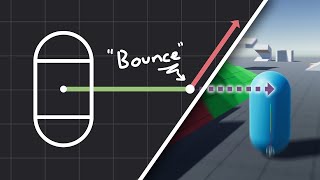





Some really great stuff in here. Thanks!
son fun and beautiful, cant get enough of this variations dmnnn
Thanks for sharing this tutorial, I like your art style. I'll try this right now.
Btw.. this is amazingly simple and beautiful.. Thank you.
Very cool stuff and very useful! Thank you so much, man!
Really good tutorial. Thanks for sharing! :)
Thank you so very much. So many cool new ideas.
If you make something crazy tag me on IG: aken.bak :)
This was great, thanks so much 💜
great informative tutorial, Thank you.
Hey guys for anyone getting stuck at 4mins when the displace doesnt seem to connect to the feedback
you probably set the keyboardin up wrong, press 1 and you will probably get the feedback loop effect
in the video it looks like he drags the keyboardin CHOP onto the feedback operator, but he actually drags it onto the pulse parameter of the feedback operator, this happens around 1:50
thanks for your help :D It works now
@@souziii92 Hi, i dont understand. Pressed 1, and still no motion :(
@@einsephie I personally just delete the keyboardin and everything works fine. I just had to press manually the push button in the feedback node but the point is that the main proect works without the keyoardin. Maybe someone could give me more info on why this happened but this is a solution that works for me....
@@souziii92 i see, i'll try that. is the outcome different or the same?
@@einsephie It seems the same
If you attach a sharpen after the blur you start to have a Reaktion diffusion
Help! I keep getting stuck at 4:13- I have the keyboard in set up so that when I press 1 I can see it toggle on/off, but when I drag the displace onto the feedback it seems like nothing is working? It doesn't react the way it does in the video. What am I missing?
Thanks a lot for the tutorial! What if I wanted to apply these generations to a white backdrop in a music video? Would I have to use a green screen, export from TD and apply it to After Effects? It is for a huge project
You can avoid that if you input your video camera inside touchdesigner, there's a tool to remove background on the palette --> tools --> chromaKey, so you can play in realtime or render inside touchdesigner
Is there a way to have the movement morph in and out? In other words, instead of restarting each time have it instead morph backwards and forwards in a loop?
yes! - the trick is to use circle circumference coordinates as input for the noise. -- daniel shiffman has a video explaining how to do it in processing. you can do it in TD by converting a circle sop to a chop and cycling the points. the x and y values can go into the noise tz and translate 4d parameters.
How can u export something like this in a perfect loop? Can someone help me? ☺️
Hey man! Thank you so much for taking the time to make the tutorial! Could you please tell me how you manage to combine operators?? I'm very new to TD and I got stuck at around the 4 minute mark since I cannot combine the displace with the feedback. Thank you!
Just drag & drop the whole Displace node onto the Feedback node
@@sphinx2412 trying to do just that but unlike in the video, no plus (+) button shows up and nothing happens when I drag it onto the feedback node :/
@Sounder thanks man! I'll post the solution if I do in case anyone else faces the same problem.. :)
@@magade4206 Hey! I have exactly the same problem what is the solution?
@@magade4206 CAn you help , i cant resolve . Didintwork when i drop the displace to feedback.Thanks
Hi!
Is it possible to link this effect with some sound data to make it react?
Thx for the great content
in TD, alwaays
@@inodororevi Yes, Always could be done this in TD thats part of its awesomenes
Anyone can help me.When i drop displace to feedback, dosen t matter
Hey so I watch this a million times and I still cant get 1 to reset the loop. Any suggestions?
4:19 why there is no response when I drag “displace” to “feedback”?
Some ppl having the same problem here, you should reset your feedback or put a very small value into the displacement
when i drag the displace to the feedback nothing happens :c
Hi, did you find a solution to that?
@@souziii92 Make sure to press play to activate your network!
Is there a way to have it react to an audio track?
Everything inside touchdesigner can be reactive to audio
Make Anything Audio Reactive: czcams.com/video/rGoCbVmGtPE/video.html
Did you say non-commercial losers? :)
Im one of those too !