Video není dostupné.
Omlouváme se.
Kobotoolbox Data Collection Course | Design Survey forms using xlsform l AppComs Institute 2024
Vložit
- čas přidán 7. 12. 2020
- 📅 Upcoming Trainings: Join our Certified KoboToolbox and ODK Trainings and Workshops at AppComs Institute Kenya. Enroll on Our Website: appcomsanalyti...
Our hands-on program is designed to provide practical skills and comprehensive knowledge, ensuring you can confidently use these tools in your projects.
Contact Us:
📞 Whatsapp: +254 758 412 433
📧 Email: training.appcoms@gmail.com
LinkedIn: bit.ly/3QVmDqr
Like and subscribe for more!
Download XLSform at drive.google.c...
More Videos in this Series:
• Preload data from prev...
• Advanced Excel Course ...
• ADVANCED KOBOTOOLBOX |...
• HOW TO LINK KOBOTOOLBO...
#appcoms #training #xlsform #kobotoolbox #appcomsinstitute #professionaldevelopment #odk #surveyform #kenya #MDC #odktraining #t4d #monitoringandevaluation #researchtools #devimpactinstitute #foodsecuritytraining #DigitalRegenesys #IRES #Altumtraining #indepthresearch #perkgroupafrica
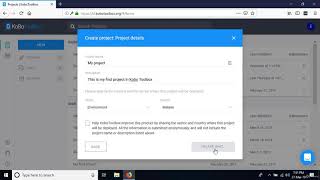








This tutorial is really easy to understood! This is so helpful. Thank you very much!!
Thank Daniel for this class.
Great lesson with clear explanations.
I wish I can get the full video.
Thanks and best regards!
Glad you liked it!
@@emmanuelchimezieb7726 email me at dannanjelo@gmail.com
A nice tutorial video thank you very much
Thank you very much Alexandar for this tutorial.... i can now stand firmly to challenge others about kobotoolbox
Great lesson. i really enjoyed, thanks so much
Glad you enjoyed it!
Thank you very much Daniel for this video, it's very helpful
Glad it was helpful!
Thank you Daniel for this clear tutorial :)
Thank you, Glad it was helpful.
Wow! I enjoyed this video a lot.
How I wish there is continuation to it! Thanks man🙏🏾
Pls, if there's continuation to the tutorial refer me to it... I like ur approach; so explicit 👌🏿
czcams.com/video/H4SoWxpAlT0/video.html
Thank you very much for this video, it's very helpful
Glad to hear that!
You helped me a lot. Thank you.
Glad to hear that!
brother, can you share this slide?
Thank you for the clear lesson. Please where is your first lesson?
Link for your previous video please..... (regarding type of question, etc what you said in this vdo)
Very interesting and helpful, many thanks dear
Glad it was helpful!
Very helpful, thankyou
You're welcome!
Very good and insightful lesson. inwas able to learn a lot watching this video. Please, can you show us how we can uoplaod/attache a CSV file to kobo Formbuilder?
Thank you for the video. Please how do you attach the media when uploading the xlsform on kobo toolbox?
Figured it. Create a column for media as stated in the video.
When the form is uploaded to kobo toolbox. Go to Settings>Attach files.
Note that you will have to redeploy the form.
Hi, can you please share video on how to add ranking in survey cto
very interestiing video, thanks from senegal
Glad you enjoyed it!
This is awesome. A quick question. What tool or software are you using to display the Android simulator (wherever you are displaying the ODK collect from) on Windows?
czcams.com/video/H4SoWxpAlT0/video.html
i am eagerly waiting i have to make a form please upload the second part of it as soon as possible.
Been away for fieldwork for some time, good news is I will be releasing new videos soon
czcams.com/video/H4SoWxpAlT0/video.html
Thanks for this. It was well explain. Can you do one on complex cascading select
Yes, but because of time I will need more people to request it. You can email me for further discussion
Hi, is it possible to add definition query in readonly?
when upload in kobo .. don't review a survey .. Why ?
Can I share a link to the video on operator's
Good afternoon.
I am building a form, and at the beginning I make a consent question (select_one si_no) where I ask if it accepts to participate, if the answer is no, it should send me to the final part of the form with the sequence selected(${consent}, 'No'), however when I test it does not work,
wrap all your survey question into a group, you can call it surveyQuestions then subject the group to a display condition w.g ${consent}= 'Yes'
Great lesson, really impactful. Please can i get the questionnaire for practice purpose.
Check video description
This was done very well. where do i find the next lesson?
czcams.com/video/H4SoWxpAlT0/video.html
Is it possible to share your slide ?
Great lesson, next video on how to integrate tables?
Yes, soon
email me at dannanjelo@gmail.com
czcams.com/video/H4SoWxpAlT0/video.html
Must I do excel to be able to build a survey form?
Could you continue part 2 ? please, thankyou!
czcams.com/video/H4SoWxpAlT0/video.html
Ce tutoriel est-il disponible en français ?
Hi Daniel, thank you for this tutorial. Do you mind sharing the word questionnaire? Please
its on the description. just click to download
Very interesting. Thank you so much. Can i have the link to download the next video ?
czcams.com/video/H4SoWxpAlT0/video.html
Hello, can I have access to this PowerPoint slides?
bit.ly/appcoms-enquiry
Thanks for this! Could Kobo collect answers from questionnaires provided online? (fulfilled without access to CRM)
can i have notes on XLS frorm?
We appreciate your enquiry, To help us assist you better with the enquiry Please fill-out this enquiry form at bit.ly/appcoms-enquiry . In the meantime, you may find helpful resources on our website at 🌐 bit.ly/appcomsinstitute
may any help kobo data collect
email me at dannanjelo@gmail.com
Please upload next Part Video i am waiting...............
New videos coming out soon
You teach well but you confused if I am beginner
Hafsa, not sure what you mean. I think he did a good job😊
czcams.com/video/H4SoWxpAlT0/video.html
CAN YOU PLEASE CREATE A HOUSEHOLD REGISTER WITH MULTIPLE HOUSEHOLD MEMBERS WITH EACH MEMBER HAVING CONSIDERED. ILL APPRECIATE.
you can consider repeat count
@@francisopiyo2332 can you create one video on repeat count?
How can I get your email address sir. I wish to communicate with you on email for More clarification.