Normalized Tube Cut for SOLIDWORKS Weldments
Vložit
- čas přidán 11. 07. 2023
- Create a normalized tube cut in less than 5 steps. Laser cut, water jet, and similar manufacturing methods have limitations on geometry they can produce. Often times, the coped cuts automated by the SOLIDWORKS Weldments tools are not manufacturable with these methods. Instead the cut should be normal to the axis of the tube. This video shows how to create that cut in under 5 steps.
While fast, this method has it's limitations, and if it doesn't work for your application, please follow the steps in the following video: • SOLIDWORKS - Creating ... - Věda a technologie



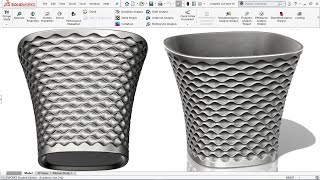





There is a much faster way to do this if you are dealing with coped cuts on both ends and not angle cuts. You can use the delete face command to delete all but the inner faces and than use the thicken command on all those inner faces to get the tube thickness back. This works great for any laser cut tubing. We do it all the time at my company. Thanks for the tips!
That's really smart! Love it.
I found that on the 45 degree cut I didn't have to split the face into 2 sections, I just did it the same as the first end and it worked fine. I'm using Solidworks 2024
You just helped me out a lot!
Hi Sir.
Thank you so much for this video. Can we apply this method to 45 degree square tub cut?
Great question, the process will be different. For a mitered cut, a split line will be required as shown. However, one thing this video does not show is the 'lower' half of the face needs to reference the outer surface - for more information, see this blog - hawkridgesys.com/blog/normalize-mitered-tube-cuts-solidworks-weldments. Also, Replace Face will not be efficient, instead use 'Cut with Surface' or simply use a sketch and Extruded Cut. Hope this helps!
I'm sorry but I tried to replicate the command on a 12mm tube 1.8mm thickness, it says cannot replace surface due to self-intersection, any reasons why?
weird, when I do it outside of weldment, it worked, but doesn't work as soon as I do it inside a weldment with exact same round tube..
why won'y you just use cut with surface command? instead of using two steps' you just use one step
OK, i get it. i tried and solidworks cannot complete action due to "geometric condition"