Aruba Instant Series - Introduction & Initial Access
Vložit
- čas přidán 21. 01. 2018
- In this video I will explain the Aruba Instant Series, then you will see how to gain access to a factory default Aruba Instant AP through the SetMeUp SSID, login as admin/admin, change the default password and create a PSK Network SSID.
This Instant series will show as much as possible the hands-on experience of Aruba Instant and how it is deployed.
For more free official training, including all the best-practices and technical backgrounds, please check:
- The Aruba website: www.arubanetworks.com/products...
- Airheads Community Learning section: community.arubanetworks.com/t5...|LearningWifiFundamentals
- The Aruba Instant Validated Reference Design guide: community.arubanetworks.com/t5... - Jak na to + styl


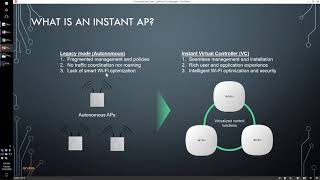






Hi Herman, Thank you for making these videos. They are a great help :-)
Herman this is realy help full thanks buddy
Like these series!
Stay tuned! More to come.
Good explanation and work
It's late but following all, could setup these in my aruba ap-515. Initially, it was not broadcasting SSID but later found that POE power 15.4 Watt was not enough !!
are you going to do new videos about new arubas instant aps ?
the firmware here is a little old altough the basis is the same
thanks
I have Aruba IAP 305 and I want to use it for my home. I have never used it before and thus clueless. I can have installed an optical fiber to LAN converter and then will have a LAN without power as input for Aruba. Will they both work together or I need some more things. And please tell me that whether this IAP 305 can get me good speed over 70-80 feet or not?
Looking forward to your help.
Without power on the network cable (PoE), you will need an external power supply. Note that the IAP is an AP, not so much a router. You typically connect the IAP to the ethernet ports of your router. Depending on the environment, like in open-field, free sight, you should be able to connect to the AP at 25m/75ft. If it is in a building, with walls/floors in between, it will be challenging, but more because of the WiFi technology than because of the AP type.
Question for an expert: On my power supply I have two ports (data and power) and (data). I connect my AP to the (data and power), fine. But when I connect any other device (eg. switch) to the (data) port, the AP lose its connection to counterpart. When I unplug external device AP connection comes back. What is wrong?
Sounds like you are using a POE power injector. Is the POE power injector POE Plus? POE + injectors are meant to output higher voltages.. Something is going on with that. It shouldn't cut power to the AP on the Data / power port. Try connecting everything before plugging in the POE power injector. Example: AP to power / data port then data to the switch and then power on the POE injector. Otherwise just buy a POE+ switch. If the device isn't loosing power but only connectivity, its because the AP booted up without the switch being connected to a router or DHCP server, and it was unable to get a DHCP address from your router or server. All devices need to have the same IP address and subnet statically assigned. Then they should see each other or all devices set to DHCP. But you need a hardware device on the network connected to the switch that will handle IP traffic and hand out IP addresses.
how do you reset the ap303 i have tired the button but no luck
Hi, I wanted to ask, how to set up an SSID that's only broadcasted though 1 AP. Thanks in advance to anyone that can help. Best.
You can do that with SSID Zones. I will create a video on how to use Zones, and post that probably the next week. If you want to get started before that, documentation is here: www.arubanetworks.com/techdocs/Instant_86_WebHelp/Content/instant-ug/custom-iap-param/conf-zone-sett.htm?Highlight=zones
The AP 315 is on the network, I can ping it but no SSID setmeup !!!
If you have an AP-315, that will require a controller. Unfortunately you can't use such an AP with Instant firmware. If you have an IAP-315 (I=Instant), it should after the reset broadcast the SetMeUp or instant SSID and procedures as described in these series should work.
I try the setup sir but eventually i cannot acces the router using web im using Aruba 315 model APIN0315
Please check the white stickers on the back. If there is a white sticker with IAP-315-RW (or IAP-315-US if you are in the US), then you have an Instant AP and should be able to run it like described in this video. If the white sticker says AP-315 (no I in front, no -RW/-US suffix), then you have a campus access point that requires a controller to operate. Both look the same, the only difference is the number on the white sticker on the back. If you indeed have an Instant AP you may need to do the factory reset procedure and when the AP is connected to a network where it can get an IP address, the AP should come up.
@@hermanrobers Sir I have AP - 305 . Now what to do and how to operate through a controller?
Followed the installation guide to reset IAP315 to factory default.
After that, followed your Vid when got to the login instant page, I enter admin as username and password, it's rejected with a message "Login failed. Please re-enter Username & Password.". Please help
Newer releases (I think starting with version 8.5) will take the serial number of one of your APs in the cluster as initial password instead of admin. Can you try with admin and the serial number of your IAP as password?
@@hermanrobers Ohh, so this is why ‘admin/admin’ isn’t working. aha! I’ll have to give this a try with admin/serial (:
please help me out for making aruba 305 series . i want to make one AP as act master and my remaining APs will be run by master AP
If you have an Instant AP 305 (IAP), follow these videos. If it is an AP-305 (see sticker on the back if it has AP-305 or IAP-305-RW), for the AP-305 you will need a separate controller for it to operate. It will not run in Instant mode.
Hi, the setup-SSID is not popping up in the available networks... I have removed the connection to the switch than I have pushed the reset bottom 10 s und plugged in the RJ45 cable. Any idea? Thx.
Are you sure that you have an actual Instant AP? What is the AP type (see sticker on the back with a J number and or IAP/AP--RW/US). Please note that the reset button needs to be pushed the 10 seconds after you plugged in, during the time you see the LED indicators light up and quickly flash if the reset is successful. Pushing the reset button when the AP is unpowered does not have any effect.
Any idea how to change ap-205 from hospital to instant (wifi configuration) ???
There is no hospital mode. If you have an AP-205H (hospitality model), check if it is an IAP-205H-RW (or IAP-205H-US) or AP-205H on the sticker on the back. If it is IAP-205H and/or it has an extension like -RW/-US, you should be able to factory reset the AP and go to Instant mode. If you have an AP-205H, it will require a controller and can't work as instant. Same applies to other APs.
@@hermanrobers Model:APIN0205 ,after reset there is no ssid like instant or setup me, not shure how to get acces to it :-(
"the Model # is APIN0205, this is a "campus AP" (AP-205) and not an "instant AP" (IAP-205). You will need an Aruba controller to work this device." this what I found on google, so they go to bin no controler :-(
Herman Robers I have a 303H, can I get instant mode?
Aruba 2930F-24G-4SFP Switch (JL259A) switching and routing command Vlan etc
I don't get your question, or remark. If you need information on how to configure the 2930F, the Let's build a network playlist may be useful: czcams.com/video/YvYXoc8xVpk/video.html
Make more videos pliz
Did the setup SSID automatically remove itself?
I should have explained that in the video, apparently not clear enough. The SetMeUp SSID will be removed as soon as there is a) another SSID configured and b) no more client connected to the provisioning SSID. So there is no need to remove it manually.
i just got 2 303HR but when i use admin and the serial number it asks me to change the password. I add a new password and it says configuration denied by aruba central management
what am i doing wrong?
That means that the IAP is under management by Aruba Central and somebody added them to their Central account and licensed them in Central. You can either remove the license from Central or connect them to a local LAN without Internet connectivity so that you can locally manage them. Where did you get these 203HR's from?
@@johnschaap5905 I Just got them from aruba directly. I dont know how to set them up. I plugged the APs to the network cable and to the router, then I went to aruba central and added them there. Then i realized that i had to do this step. I deleted the devices from central and reset them. I am in instant and i changed the password successfully, now the problem is that i dont have any options to change anything. I still see the setmeup wifi in both of them. i go to central and try to create another SSID but they dont show up. Anyone i can call to get more guidance about this? thank you for your time!
HI...How do I save the configuration through the UI? or is it auto saved?
Yes, it is auto-saved. No need to save configuration.
How to change IP of any instant AP.?
It's highly recommended to have the IP address assigned by DHCP and then configure a virtual controller IP which you can connect to for management that will be always the same and with dynamic radius proxy will also be the source for authentication requests. If you really want, you can in de APs pane edit your APs and change from DHCP to static IP assignment.
@@hermanrobers Why is that so highly recommended?
Hi how to connect in APIN 0115??? Adress please
Please check the back of your AP if it has a sticker with either AP-115 (in which case it is a campus AP and will not work with Instant) or IAP-115-RW/IAP-115-US (in which case it is an Instant AP and you can run them without a separate controller).
How About i've 2 AP?
Check video 3 of the playlist czcams.com/play/PLsYGHuNuBZcaIbCB58Qc42Nu_sxakFnFk.html That covers the clustering of 2 or more APs, and as a spoiler: just add the second AP in the same network.
How to HIDE the SSID?
It's under the Advanced Options in Step 1 of the Network (SSID) configuration, next to the Disable SSID option.
After accessing first time with admin login , second time login was failed.what should i do
You should have been prompted to change the password in recent firmware, and use that chosen password the next time. If you did not change it, but logged in with admin/admin and upgraded to a more recent version, the default password has changed to the serial number of the access point.
So you’re using Windows 10, but choose to use Internet Explorer... odd.
Many older web UIs work best in IE