Pivot Table and Slicer in PowerPoint… Are You Serious?
Vložit
- čas přidán 18. 11. 2019
- In this tutorial I show you how I bring an Excel Pivot Table in PowerPoint, create a slicer and a Pivot Chart… and have them fully interactive in PowerPoint.
You can Download the Exercise File and follow along by clicking on the link here below (Register as Member)
You can Download the Exercise File and follow along by clicking on the link:
officeinstructor.com/pivot-ta...
You can read the Step by Step blog article Here:
www.OfficeInstructor.com
To book a Corporate Training with Nabil Mourad Click Here:
www.OfficeInstructor.com
If you find value in my tutorial give it a thumbs up, and show your support by subscribing to my channel… Share the Video on your Social media to spread the benefit.
I can’t wait to show you how to do that in Excel… and PowerPoint.



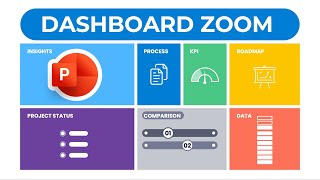





I was searching for just this thing and finally found it here! Thanks a lot Nabil! You are great! 😊👍
My pleasure 😊
I was in search for this trick.... Thank you Nabil
So simple way of teaching and clear vocals. Thanks Nabeel
Thank you
Nabil, your videos are truly amazing, thanks for your enthusiasm and for sharing.
Thank you for the motivating comment
Perfect explanation, it was exactly what I needed, no one have the answer besides you, congratulations
Thank you Nabil. A great video!
The accent & explanation you use in your video is understandable in every corner of world.
Thank you
Excellent video with great clarity !! Thank you very much 🙏
This was an awesome explanation and excellent feature which i was looking recent days :)
Exactly what i needed, can't thank you enough🙏🏻
Thanks - I liked your explenations!!!! Cleer & Bright!!!
Very concise. Much appreciation.
Good explanation
Thank you mr Nabil
Nice insights.
Can you advise how to create a dropdown list for use in edit mode not presentation mode?
Bother you have no idea how this presentation helped me...ur insane man bravo!!!
Bother you have no idea how I'm glad that I was able to help you. Please share the video, subscribe to my channel and watch so many other amazing tutorials.
THANK YOUUUU!!!!!! NABEEL
Great video! Thanks so much for sharing! It was really helpful!
Glad it was helpful!
Great, fantastic!
Great work Sir thank you
The best. God bless you:) What a superb presenttion
Thank You
very cool! thank you for sharing.
super cool!
What a. Wonderful exercise, ! you are simply superb!!!
Thank you so much!
Totally appreciated
So clear and concise, I love it!! Thank youuu
Glad to hear that. Kindly share on your social platforms and subscribe
I am unable to get the excel functionalities in PPT. I followed all the steps, when i double click on the pivot table in PPT, the excel worksheet opens and the functionalities of excel do not appear in ppt
@@nafa1531 Are you using office 2019?
it is the only version that does not work like the tutorial. Earlier versions and later versions do.
Excellent👍
Excellent !!! Excellent !!! Excellent !!!
Thank you !!! Thank you !!! Thank you !!!
Thank you so much.
You are amazing brother
This is too good!! Thank you !
Thank you too!
Awesome 👍👍👍👍👍
Thank you!
Great Video.
Thank youuuuuu so much
Very Nice!
Awesome!! It really helped me in my presentation😍🥰
Awesome, thanks.
You are welcome ya basha
great content love this wish you have more subscribers
I appreciate that!
Thank you :)
Can we run this dynamic pivot table and slicer in slide show mode as well?
Excellent dear sir. Thanks a lot.
Glad you liked it
Very Good 👍
Thank you
Excellent Sir
Mr. Nabil perfect!!!👍👍👍
Thank you
By the way, what is Digital Cooking? Why do you need Excel for that?
It might be interesting creating Interactive recopies in Excel...
email me at info@officeinstructor.ca
@@Officeinstructor like you I use surname DIGITAL COOKING when people cook with Vegetables in accounting we cook
with numbers 🙂
Thanks for that I easy way.
Nice
Thanks!!!
Welcome!
Wow.. Wow.. Wow.. 🌟 🌟 🌟
You are a legend..
I am very grateful to you.
Your tutorials are unique and always useful.. Best regards. Salim.
Thank you Salim
This is amazing, Nabil! Does the slicer functionality work on presentation mode as well?
Unfortunately NO... That would be a game changer
This my question too
@@Officeinstructor ✅ oo
what is the name of the screen recorder your are using?
Awesome 👍👍👍
Thank you dear friend
Superb...👍👍
Thanks 🤗
Good and useful.
but.. how can select the slicer tabs when doing PowerPoint show..?
can make trigger/link by clicking on slide page..?
Azim Gedan Thanks alot
Thanks for your wonderful step by step instructions to embed pivot table from excel to PPT. But it is not refreshing automatically when excel data and pivot in Excel changes. While double click on the embedded table in PPT, getting error "There isn't enough memory available to read Worksheet ". Any tips to fix this please
Thanks Subramanian... and you are right it does not refresh automatically.
Did you Subscribe to the channel?
Good morning, fantastic tips but i have a question.
I currently use office 365 but i don't have pivottable options. Is the add-on avaible on office 365 ? In add, i would like to know if you are able to see the entire pivot table in powerpoint even if it changes its bigger than the original dimension? thanks
Options is available in Office 365
4:41 When I am double clicking on pivot table in PowerPoint it's opening in the Excel and not inside the PowerPoint with all the excel ribbons like in the video. If anyone could please help me how to correct the same? I have followed all the steps as mentioned in the video
Great😍😍😍, Just I wish I could have the functionality of slicer in view mode.
That would have been more amazing
How do i hide the pivot table and show just the dashboard with slicers?
Thanks a lot
You are welcome
Is it possible to hide the table and just display the slicer & chart?
Useful for certain presentations for sure. It's a shame MS don't allow the slicer to be fully interactive without needing to go double click into the embedded object first. Maybe one day ....thanks for your video 👍
Agree
Yes, and when you do double-click, all hell can start running loose 🙃
Good solution for a common problem. ...but I got error message when I clicked the pivot border on PPT that " no sufficient memory "....
the best
When I double click on my pivot table in PPT it opens up an excel file instead of staying in ppt. My chart isn't dynamic in ppt, but it is in the excel that opens up.
What am I doing wrong? Thank you for the wonderful video!
Same thing for me !!!
ditto is there an answer?
Same here. I've spent almost two days to replicate this and am starting to think that it's a customised add-in rather than a published feature of Microsoft, which makes this rather misleading.
@@ANNI391 That's exactly what happens. You are not doing anything wrong and it means that linking the table in PowerPoint is almost pointless because you can't really do anything with it - you're better off presenting the Excel sheet. Also it doesn't work in Presentation mode and no interaction with the table is possible in presentation mode.
Marvellous ..
any version from office i need to can do this ?
For this tutorial I used Office 2016
Very good video. Question though: If you were to take that PowerPoint slide and set it to Slide Show Mode, I assume that you can interact with the slicer should you be giving an overhead presentation.
It can also be Interactive in PowerPoint during Slide Show mode. This is more to the PPT side than Excel . Watch the article created by Muhamed Suhaily using my Tutorial as an example where he continues building interactivity in PPT
www.linkedin.com/posts/muhammad-suhaily-george-abdullah-64235132_excel-exceltips-microsoft-activity-6698425034941313024-X6hQ
Yes, I agreed with you. But the way, we can use Power BI to do the presentation as well.
Maybe it would be better to transfer advertisements and descriptions to the end of the video. Thank you for your nice video. :)
unable to get embed option while pasting, cab anyone help?
Great that I came across this option. But I am missing embed option in my power point. Any one knows why and how can I have it ? Thanks!!!
I found the embedded icon under the Paste drop down in the Home ribbon but it still try’s to open the spreadsheet in Excel when I double click
Thank you Celia for the interaction
Hello sir, When I double click the pivot table within PowerPoint, it opens excel, rather than giving me the excel ribbon within PowerPoint.
It was working fine the other day but today I am having this issue.
Any idea what I am doing wrong?
Why after I click the embed table, it pops out the Excel window but not the bar in the ppt?
when I double click the pivot using PowerPoint, it opens the original excel file, how can I fix this to enable me to edit inside PowerPoint?
Can i ban coming back to excel again after finishing my project ?
Excelent video. Thnks!,, But... how can update the data (or add new data) and have the chart and presentation to update automatically?
when i double tap on the sheet it take me to the same excel sheet where actually that Pivot is post pasting the excel sheet as embed
Are you using Excel 2019?
The functionality works in previous and in later versions (Microsoft 365) but not in this one.
If the file size is big in excel, after bringing the entire pivot table to powerpoint, it is not supporting the memory in PPT. may I know if there is any way to follow same for big data size?
I did not try with a big file size.
Does this work on 2016 version?
Yes it should
when i pasted excel to powerpoint i can not see function excel to powerpoint sir
when I double click on the pivot table, it just re-opens my excel file. I don't get the integration that you are getting.
if you are using Office 2019, it will not work. It works in all versions Before and And after (Microsoft 365) 2019!
how to insert Analyze Tab
I wish I cud hug u dear Nabeel
Just come to Toronto and I can make your dream come true
Can we hide the table here?
Cristal clear
Glad you liked it
your worksheet is not behind https
The practice file link is not working
Here you go:
officeinstructor.com/pivot-table-in-powerpoint/
Asomax!!
Did you subscribe to the channel?
@@Officeinstructor yes ofcourse
they can't work in slide show right ?
It can also be Interactive in PowerPoint during Slide Show mode. This is more to the PPT side than Excel . Watch the article created by Muhamed Suhaily using my Tutorial as an example where he continues building interactivity in PPT
www.linkedin.com/posts/muhammad-suhaily-george-abdullah-64235132_excel-exceltips-microsoft-activity-6698425034941313024-X6hQ
Nice. But I do it in excel instead.
Sad… it will not work in presentation mode, for it quits Excel editor
This did not work is 0ffice 2021
You should mention that each time you embed file in ppt file it's size is growing rapidly, so you can easily end with file that's 50mb and you can't share it via email
If slicer can not work in presentation mode then what is the benefit of the slicer to attach with graph, you just fool people this was about how to work with charts in power point but you just cleverly mold it to that you are going to change the game.
Whole essence of Video is missing here. Do you really think you will double click & select slicer during your presentation ? Not the best idea, right ?
Thank you!