Video není dostupné.
Omlouváme se.
How Good Is Luminar Neo’s New Water Enhancer AI Tool?
Vložit
- čas přidán 14. 08. 2024
- 🔥 Twilight & Water Enhancer Tools for a 1-2 knockout 👉 • The New Twilight + Wat...
Luminar Neo Update 1.19.0 is now available for all Skylum Software customers. Be sure to update your Luminar Neo to the latest version and with it comes a collection of new tools, including Water Enhancer AI. In this tutorial, Darlene demonstrates how to use the new Luminar Neo Water Enhancer AI tool (found in the new landscape panel) on various types of water photography. She shows you where to find the tool, how well does it work and what sort of impact does it have on difficult photo situations AND some important things you need to be aware of.
📢 BUY Luminar Neo
👉 bit.ly/BUY-Lum...
use discount code DPM10 to save 10% (affiliate link)
📢 Enroll in my Luminar Neo course
👉 www.digitalpho...
In this video you'll learn more about Luminar Neo Update 1.19.0 and the new tools, as well as a quick tutorial on how to use Luminar Neo Water Enhancer AI for fixing color in water and so much more.
⚡ Luminar Neo Water Enhancer AI TOC
0:00 How Good is the New Luminar Neo Water Enhancer AI Tool?
0:37 Who gets the Luminar Neo Update for FREE?
1:54 Examples of water photos that could be enhanced
2:19 Where do you find the new Water Enhancer tool?
3:14 How to use Luminar Neo Water Enhancer tool
5:27 How to refine the water selection by drawing or erasing the mask
7:23 How does the Depth slider work? What does it do?
8:28 Tip for working with Luminar Neo effect sliders
9:15 Copy and Paste Adjustments (Sync adjustments) to new water photos
10:00 The results from Syncing adjustments from first water photo
10:15 Refining the mask after syncing adjustments
13:43 Working with Challenging Water Photos
14:43 Are You Impressed With the New Water Enhancer tool?
15:25 Things you NEED to be Aware of
17:52 How Well Does it Work Where Water and Sky Meet and Are Similar Colors?
18:48 How Well Does it Work on Dirty or Murky Water?
20:53 Using Luminar Neo Water Enhancer on Difficult Photos
●▬▬ Amazon Resources (affiliate links) ▬▬●
Monitor Calibration Tool & Software ➜ geni.us/Monito...
Wacom Tablet Cintiq ➜ geni.us/WacomT...
Best BEGINNER Cameras under $1000 ➜ geni.us/Camera...
Advanced Cameras ➜ geni.us/Advanc...
Computer Gear ➜ geni.us/Comput...
Photography Accessories Under $50 ➜ geni.us/Access...
Luminar Neo Keyboard Shortcuts Cheat Sheet
➜ www.digitalpho...
DPM Freebies Page
➜ www.digitalpho...
●▬▬ Related Videos to Watch ▬▬●
Cropping: How to and WHY to CROP Your Photos
👉 • Cropping: How to and W...
6 Reasons Why You WANT to Use the CURVES Tool
👉 • 6 Reasons Why You Need...
How to Do Batch Processing With Luminar Neo
👉 • How to do Batch Proces...
5 Tips for Better Black & White Conversions in Luminar Neo
👉 • 5 Quick Tips For Bette...
5 Ways of Easily Adding Some Color to Black & White Photos
👉 • 5 Ways Of Easily Addin...
Luminar Neo GenSwap - What Does it Do?
👉 • Luminar Neo GenSwap Fi...
Luminar Neo GenErase First Impressions. Is it a Winner?
👉 • Luminar Neo GenErase F...
Photo Restoration: 6-Step Guide to Fabulous Photos
👉 • Photo Restoration: A S...
Luminar Neo Layers tutorial
👉 • Luminar Neo Layers Tut...
📷 Luminar Neo Review
My review of Luminar Neo
➜ www.digitalpho...
I recently spent a few weeks test-driving several photo editing software. My extensive review of them can be found here:
➜ www.digitalpho...
See which editor turned out to be the best in my opinion.
📷 PHOTOSHOP TUTORIALS
See more Photoshop tutorials on my website:
➜ www.digitalpho...
📷 PHOTO EDITING
Learn more about photo editing
➜ www.digitalpho...
📷 FREE PHOTOGRAPHY COURSES
Expand your photography knowledge by enrolling in one of our free courses:
Photography Basics for Beginners:
➜ bit.ly/DPMBegin...
Portrait Photography Key Concepts Course:
➜ bit.ly/DPMPortr...
Darlene Hildebrandt is a Skylum Software Ambassador:
➜ bit.ly/SkylumDa...
Affiliate Disclosure:
Digital Photo Mentor may be an affiliate for products that we recommend. If you purchase those items through these links, Digital Photo Mentor will earn a commission. All efforts are made to ensure that affiliate links are disclosed in accordance with the FTC. I am an Amazon associate. As an Amazon Associate, I earn from qualifying purchases. You will not pay more when buying a product through these links.
#LuminarNeo #LuminarNeoWaterEnhancer #LuminarNeoUpdate



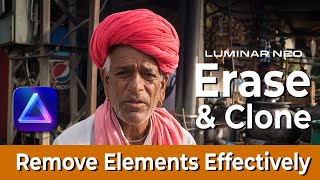





🔥 Twilight & Water Enhancer Tools for a 1-2 knockout 👉 czcams.com/video/WiRuoBOPeqE/video.html
Get my Luminar Neo course here ➜ www.digitalphotomentor.com/luminar-neo-course/
Great video Darlene, thanks for the information. And I totally agree that an edge-aware setting for the brush would be a much needed addition. I don't understand why they haven't included this feature yet.
Have a great day!
Hopefully it will come soon!
Haven't updated yet, but yes, the water enhancer looks the most interesting to me.
It's pretty fun! Give it a go
Great tutorial as always, awesome update.
Glad you enjoyed it
Thank you, Darlene!
You are so welcome!
Great tool and an excellent explanation. Thanks
You're welcome!
Water enhancer results look great. It will be tempting to over do it, so your advice is appreciated- we don’t want to hear compliments on how nice the water editing looks…
Exactly!!! Glad you were paying attention!
@@DigitalPhotoMentorYou betcha! After all, you’re my Photo Mentor! 📷😊📷
Great session, thanks. Perhaps you can answer a question - why does Water Enhancer not see any of the water in any of my photos? I have many pics of birds on water, on the edge of water, and the tool does not pick up anything. When I color in the mask by hand, the tool works as indicated, just never generates the initial AI mask. Thanks,
No idea sorry. I'd suggest emailing support@skylum.com and tell them and offer to provide your raw files for them to use and test so they can solve it. I suspect the software just needs to do more learning.
Yes, great tutorial. But the water enhancer is not working on my photos either, like some other people have said. I cleaned out LM 19 and reloaded following instruction form Skylum support, but still not working. Mask AI isn't working either. That said, thanks for your great tutorials.
Mask AI isn't new though. You did the correct thing. Let them know so they can train it better
@@DigitalPhotoMentor Many thanks! Yes, MaskAI wasn't working on my Mac in the previous version, but fine on my work PC. They said it would work with V19, but not so. Not your problem I know. Thanks for taking the time to reply! Appreciated...from New Zealand!
I love your tutorials, but the water enhancer did not work on any of the photos I tried it on. The tool didn't recognize water on a huge variety of pictures. Disappointing because I had been looking forward to the tool for a long time.
Odd. I've tried it on a lot and it worked on most
Sorry, but the new Water Enhancer tool was a total disappointment to me. I tried it on several raw files and a couple of jpegs and, for the most part, it didn't recognize the water at all. The tool seems to get very confused with a "glass" water surface with lots of reflections. I tried a picture of a duck swimming in some fairly murky water and the tool didn't recognize the water at all. I reported everything to Skylum Support and sent them the files I was using. Now waiting to hear back from them.
Huh that's odd. I literally threw as many difficult images at it as I could find and mostly, with the exception of the ice chunk, it did pretty good. Yeah see what they say.
@@DigitalPhotoMentor I did hear back from Skylum and they saw the same issues with the files I sent. They said that the reason the tool didn't recognize the water was because 90% of the picture contained water. Huh? What percentage level is the limit? 🤣