How To: Terminate Shielded Direct Burial Ethernet Cable
Vložit
- čas přidán 2. 08. 2024
- If you want the biggest challenge of all when terminating Ethernet cable, then take on our Cat6 Shielded Direct Burial cable and put an RJ45 connector onto it!
Here, we will walk through the process of putting an RJ45 shielded plug onto this beast. I will take you through each part of the process step by step and provide all the tips and tricks for this task.
For more information on this topic, check out our blog: www.truecable.com/blogs/cable...
If you found this video helpful let us know in the comments and subscribe for more!
Video Time Codes:
DEMONSTRATION 1-
[0:10-1:00] - Task Overview
[1:00-1:13] - Tools Needed
[1:13-5:06] - Stripping Cable & Peeling Shield
[5:06-6:01] - Removing Spline
[6:01-7:15] - Untwisting & Straightening Wires
[7:15-9:36] - Proper Wire Sequence & Flush Cut
[9:36-10:10] - Attaching Shielded RJ45
[10:20-11:35] - Ovalization & Finishing Attachment
[11:35-12:10] - Removing Excess Shield
[12:10-13:41] - Termination
[13:41-15:32] - Crimping External Ground
DEMONSTRATION 2-
[15:49-17:02] - Demonstration Overview
[17:02-17:38] - Wrapping Drain Wire
[17:38-18:33] - Securing Drain Wire with Copper Fabric Strip
[18:33-19:49] - Ovalization & Attaching RJ45
[19:49-21:11] - Termination & Crimping External Ground
trueCABLE Products Featured in this Video:
Cat6 Direct Burial Shielded: www.truecable.com/products/ca...
Cat6/6A Pass Through RJ45 Shielded: www.truecable.com/products/ca...
All-In-One Crimp and Termination Tool: www.truecable.com/products/al...
Flush Cutter: www.truecable.com/products/fl...
Cable Stripping & Cutting Tool: www.truecable.com/products/wi...
Copper Fabric Strips: www.truecable.com/products/co...
All trueCABLE Products: www.truecable.com/collections...
Check out trueCABLE on Social Media!
Instagram: / truecableinc
Facebook: / truecableinc
TikTok: / truecableinc
LinkedIn: / truecable
Learn more in our Cable Academy!
www.truecable.com/blogs/cable...
Trouble finding the right Ethernet cable for your project? Check out our Ethernet Cable Finder!
www.truecable.com/pages/guide...
Need help finding the right connector for your Ethernet cable? Check out our Connector Finder!
www.truecable.com/pages/conne...


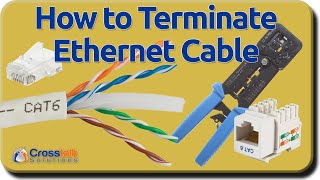






Word to the wise, unless you’re installing video baluns that absolutely cannot have a splice from port to port, do not RJ a direct burial line straight to a switch or peripheral. Keystone both sides and use a patch cable (shielded if applicable) to connect to the ports on each side. Cleaning slime out of a $200 AP or $1k switch is not a good time. It’s inert but will attract dust that will cause connection issues. Also the cable is the most rigid of all and can snap a plastic port easily or rip the pins out of the connector if in a switch. Use stress relief at both ends if no splice is allowed and clean your connections with fiber wipes before install. The cable will bleed slime when it heats up later so schedule a service call to clean the port in a few months. Love that you use the dowel rod as well as cutting the 4 fins and twisting the filler. My techs don’t comprehend that process. They cut conductors on accident all the time and have to start over.
Hello SealsTech! I could not agree more. The best way is to use the keystone > patch panel method (or keystone > keystone) and then use factory made patch cables at both ends of the channel. There are certain limited circumstances where installing an RJ45 plug onto solid copper Ethernet is the only way to get the job done but generally you should avoid that method as you just pointed out!
This was just absolutely excellent. I'm a good handyman but not an ethernet cable guy and appreciate the clear, concise, illustrated process. And your good sense of humor ;) I buried 150' of new underground Cat6 cable to a cabin on our property and of course, after the trench was backfilled, the plug connector at the cabin end started acting up. This video specifically addressed the UF cable-thickness/stiffness issue and tipped me off to several things I would have botched before attempting my first-ever connector replacement. (E.g. removing the foil ground wrap prematurely.) Thank you. Two thumbs up from SE Michigan.
Thanks Jeff! We are thrilled to hear that our content has helped you out! We appreciate you taking the time to leave a comment. Don started off terminating this difficult to work with cable when he first started working with Ethernet! Don says to say "hello" back, and he also lives in Michigan.
You are a man like honey, and I thank God for these great and beautiful efforts that you are giving us. Keep it up ❤
We are always here to help! Thank you!
looking at related videos, clicked on this one specifically because of the "Slay the Dragon" bit.
Yeah, we thought that would catch people's attention. It is a pretty tough cable to terminate to RJ45 plugs, so we really wanted to draw attention to this one if you are unlucky enough to be in a position where "rack to jack" is not possible, but instead terminating it like a patch cable with 8P8C plugs.
Feel free to check out our blog that matches this video: www.truecable.com/blogs/cable-academy/slaying-the-dragon-rj45-termination-of-cat6-shielded-direct-burial-ethernet
Great video! Thanks!
You're welcome!
Can we see you slay the dragon with a Cat6A field terminal plug?
Absolutely! Here is the link to the Field Term plug video using our Shielded Cat6A Plenum cable: czcams.com/video/sXESjer0aEE/video.html. We hope you enjoy it!
Do you have a link to the linemans pliers? I cznnot find them anyplace when I search
Hello! We do not sell the lineman's pliers in the video, unfortunately. That said, you can pick them up from any home improvement store like Lowe's or Home Depot or Menards. Harbor Freight will carry them too. Look for the 6" size.
Thanks for this video..and your products. What is the proper way to ground the shielded Cat6 cable? My cable will be going to a Unifi switch.
Hello and thanks for stopping by! The proper way to ground a cable shield is via your building/home AC ground. Your UniFi switch likely is the rack mount type with a three-prong plug. The ground path will be through your switch and down to your AC ground from there. Hope this helps!
Great video! Can you show how and where to ground the shield to provide the proper EMI drain?
Thanks Mark! The cable shield is bonded to the drain wire and therefore to the connection hardware (like in shielded keystone jack or how I showed you in this video for a RJ45). The ground path then continues down through the keystone through a shielded patch panel or shielded patch cable (or both) to your equipment AC ground.
@@trueCABLE Thank you! Great information!
@@trueCABLE I'm not sure if my equipment will have the ports grounded. Is that normal for all switches to be grounded? My is the Unifi 24 POE switch.
16:08 "I got a little bit overzealous here with my stripper" 😉
To avoid problems when inserting the cables into the RJ45 jack, cut them diagonally and you will see how they enter in the first attempt, greetings
Thank you for you comment. Indeed! Cutting the conductors on an angle prior to insertion does seem to help the process and some people swear by it. I have tried both ways with equal success and equal occasional issues. It's all in the wrist!
Nice informative vid. . Voilà starts with a V. It means “there it is” in French. It’s not WAH-la. De rien. 🙂
We are glad you enjoyed the video. Yeah, I cannot speak French at all. Some days, I have trouble with my native English too!
WARNING!!! this tool dosnt have a basic Cable Cutter. This is really disappointing because I bought this replace the super basic one that I bought years ago, and now I dint I need to use BOTH tools for a any cable build. If I am wrong PLEASE let me know beocuse I am about to look for a THIRD tool now to meet all me BASIC cable making needs.
Hello Ryan! You are correct, there is no cable cutter on this tool. There was no room left for one. Instead of the cable cutter we added external ground collar crimp cavities, which normally requires a separate tool that most people don't have around. Most people have a basic cable cutter of some type already but not an external ground crimp tool which can be hard to find and expensive.
Use snips (scissors), or look for a cutter with semi-circular blades that doesn't flatten the cable when cut.
@@joeprego1954 I ended up buying another brand with all these features AND a cutter....I'm sorry but after buying an "all-in-one tool" then being told you to need to carry ANOTHER tool is not a good solution. Yes, I have plenty of sharp instruments and even a dedicated wire/cable stripper, but I also already had a crimper. So this just duplicated what I already had.