MarginNote 4 on iPad: What's exciting?
Vložit
- čas přidán 24. 07. 2024
- #review #app #paperless
Consider supporting us so we can continue creating the content you love:
Fantastic human sticker app: apple.co/4amsdsL
Patreon (user guides and courses): / paperlessstudent
Digital notebooks & planners: beingpaperless.com/shop/
Subscribe to our second channel for free courses: / @paperlesshumans
Visit our website: beingpaperless.com
Our affiliate links (we get a commission when you purchase through them, at no extra cost on your part):
Notion: affiliate.notion.so/w073g2nqipx8
Quillbot: try.quillbot.com/lr932gpy8ols
Todoist: get.todoist.io/dyu0l4yqxyz5-p...
Timestamps
0:00 Introduction
0:23 User interface
2:27 Organisation
3:15 Standalone notebooks
5:15 Collapsible notes
7:48 Flashcards
8:49 Vaults
9:33 Minor updates
11:06 Issues
12:29 Verdict - Věda a technologie
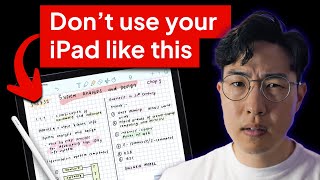








I believe it's called "Extended notes" because you can also choose to "tear apart a certain area in the textbook and paste(extend) your notes" onto it. This is one of the most mind blowing features that MN4 offers, with non-IT background I can't even imagine how this is possible. I think making LONG notes won't be a problem thanks to this feature. You can also paste an excerpt from another document to the "extended" area, then choose whether to make your handwriting on it show on both documents, or just one side. I purchased the MAX unlocked immediately.
Nice! It is definitely a game changer!!!
Do you just mean adding blank pages on which to write notes, or something different?
Ropsie with the ASMR voice that is so soothing. Thank you for the video. I used MarginNote 3 to write my dissertation when I was in university
That sounds like an awesome workflow!!! :)
Thanks for this video
you made us migrate to liquidtext a couple of years back 😂 ... we've not looked back! but i like these features. I will give it a try
😂 we have been all over the place, haven't we? lol
Thanks for this vid! :)
Can you please explain how the “AI-powered on-demand auto-extraction” (Feature included in MAX Subscription) works in a CZcams Shorts Video?
It seems useful but I don’t understand how it works :/
Am still exploring MarginNote as well :(
Hey! Great review thanks for it. I've been trying to find an app that would have the same feature as margin note where i can select different parts of a paragraph and it would turn into one single excerpt, the margin note team never responded to me asking if we can do that so i was hoping you might have a work around or an app suggestion
You can merge them instead. There used to be a way to do it, but am a bit rusty. Will have to figure it out first. But I have found a merging tool, which is a decent workaround.
Hey Ropsie can you tell me difference between liquidtext pro and liquidtext prepaid..I want to buy but unable to decide which one should i buy
A link to them would help. Recently I only know the Pro version, which is a one-time purchase. This might help breakdown the prices for you: beingpaperless.com/liquidtext/
Interesting product and great overview…as always. 🙏🏻 I agree with the shortcomings Ropsie points out. Hopefully these will be addressed soon.
I assume the paid PRO version is specific to iOS and the paid MAX version applies to MacOS and iOS versions.
It appears the web site solely describes version 3. If correct, I assume this will be updated soon to cover version 4.
Cheers. 👋🏻
Yeah, MAX supports macOS and VisionOS as well.
@@PaperlessX Thanks
Finally ❤
Whenever I use this app my iPad ( air5 ) gets hot near the Apple Pencil connector, especially which I am excerpting something into the page , I use it at minimum brightness , does anyone have this problem?
You can try rebooting your device.
Once ask notability and noteful app team will they are planning to bring app for samsung tabs and android.
Notability said no, a couple of years ago. Maybe that has changed now. Not sure where Noteful stands on that.
I love that solid menubar in your video, but in the latest MarginNote 4 for me, it’s the floating toolbar and I can’t figure out how to change it…?
look for four arrows on the toolbar
on that "extended note" feature, can you link an extended note to another?
Still having to explore just how much we can do with that feature!
how to import from margin note 3 to 4?
The option is available on the homepage
Well…
…the Period in which you may update free from MarginNote 3 ends on July 15th !
And once you did it, you are informed to keep the MarginNote 3 Version on your iPad. ?
I’ve got a bitter taste.
Everything points to a slow but surly change into a subscription, in my Opinion.
I wouldn’t be surprised if, after a Year or so, the free Update from Version 3 suddenly ends. „Test phase over…“
That damn Apple Politics.
Such a Pitty, since the improvements are welcome.
It is a shame :(
MN4 has a really poor optimization on macOS and their developers didn’t pay much attention to macOS user experience
True! It's awful, but works really well some PDFs, though, Which I found strange
Which aspect of optimization are you referring to that is poor?