Reinstall MacOS and keep all of your data
Vložit
- čas přidán 5. 09. 2021
- We show you step by step how to put your Mac into Recovery Mode and then reinstall Big Sur to refresh your computer if you're having issues.
How to erase your MacBook and restore factory settings before selling it cnet.co/3mYFJgA
How to factory reset the latest M1 Macs. Here's what you need to know cnet.co/3kMhMGl
Products featured in this video:
Apple iMac 27": bit.ly/3jC8XQ1
MacBook Pro 16": bit.ly/3DBPabv
Macbook Pro 13": bit.ly/2VbM24S
*CNET may get a share of revenue from the sale of the products linked above.
Subscribe to CNET: / cnethowto
Check out our playlists: / cnethowto
Visit CNET's How To site: www.cnet.com/how-to/
Download the new CNET app: cnet.app.link/GWuXq8ExzG
Like us on Facebook: / cnet
Follow us on Twitter: / cnet
Follow us on Instagram: bit.ly/2icCYYm
#HowTo #Apple #macOS - Jak na to + styl
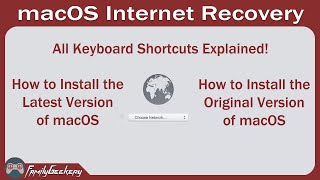








Same,, its a relief when it starts, I rarely shut down or restart from the horrors.
Sit your channel helped save my M1 MacBook Air come back to life TY TY
I try looking for this like 2 days already man. Thx...
Thanks it was very helpful
Thanx. Very clear.
Youre a champ. Literally
Thanks a lot.. it really helped me
My new MacBook was being super slow (I got it from a Best Buy reseller Open Box), I was just logging into my browser and downloading Logic Pro and it was suuuuper slow and laggy, I reinstalled it and now it is running without lagging for a second!
Can you please make a video on how to install Mac OS on windows through VirtualBox
Is there a way to recover files if you can’t recover the disks and have to erase everything? My mac has crashed and won’t reinstall the MacOS. I don’t want to have to erase everything but it seems that I literally can’t do anything else with it.
How do I know which version is stored in my built in recovery volume?
in reinstalling the OS, and finger crossed, will data be lost, is the key question?
Thank You. I have tried this method and worked very well.
So, you didn't lose your data such a files pictures videos...
Did you not lose data?
Thanks man. My computer just crashed and I was working on a very important project. It’s very stressful! Thank you for clear instructions and no unnecessary bullshit ❤
Congratulations MAN you are GODSENT
well I've saved your video as I now need to get a wired keyboard for my Imac (running mojave) as I only have a wireless keyboard which does not allow me to boot into recovery mode ;(
Does reinstalling macOS remove installed apps?
My mac is experiencing similar issues and I will need to reinstall os, just to make sure I won't lose my files on the reinstall?
Can you pls make a videos how to install apple software
Will my program and files still be in there when i refresh it
what about applications??? will you need to reinstall the applications?
Tried this but when I selected the HD to instal it was locked 😞. I’m stumped
I tried this, but my disk does not show up as an option to reinstall. The area where my hard drive image should be is blank. Any ideas?
My mac. Goes to Internet recovery when I turn it on... Will that means my data will be lost? What are the steps to keep my data?
Cant do this beacuse not enough storage to instal update- how to Deal with it ?
i have to create a new account what so ever ? I did exactly the video advice!
Mine is just stuck at the apple logo with the bar. What can I do??
Hello, idk how quickly this will be answered but I've had quiet the problem for about 10hrs+ I did the MacOS update for Monterey and one of my iMacs worked fine the other crashed I went thru the step by steps and now my iMac is stuck almost indefinitely in recovery mode I've tried to reinstall Monterey and it just keeps getting stuck with the bar and apple logo I managed to get it back to recovery mode where its stuck once again..... is there anything I can do differently that could work and yes I don't want to time machine or wipe it clean becuz files are not on an external hard drive PLZ I need assistance !
Did you get an answer? I have no option to download the reinstall option. Nothing happens . What do I do now?
Everything worked like this except I wasn't prompted to log back into my account, it wanted to set up a completely new User profile and took me through all the steps and now all my old data and settings are gone. Any idea what I did wrong or if I can revert back to my old account?
I had the same issue. I'm trying to figure out if i can log back into the original account.
Did you fixed it
& this works on 2013 mac?
Mine didn't show the disk
So all the programs installed before will be there?
no. Because youre erasing the disk
Hi,I tried to recover the Mac through the recovery mode but it doesn't show any option to reinstall Mac os
I press command and r at start-up and get nothing but a no entry sign. The Mac then starts up as normal without reinstalling.
will I stay with all the apps?
I recently encountered a problem with Safari I cleared my cache I did literally everything that I could find resource wise exhausting all my options upon contacting Apple they told me to reinstall the OS Big Sur which I’m about to do I have a mid 2017 MacBook I guess what I’m asking am I on the right path suggestions please help
द्द Ddd के साथ साथ चीन चीन में सब कुछ है नहीं है जिंदगी के इस दौर की बातचीत में उन्होंने जिंदगी के इस दौर की बातचीत में उन्होंने कहा जा सकता सकता था और इस के साथ साथ चीन चीन d के के साथ साथ चीन की राष्ट्रीय कमेटी की स्थापना के लिए s z नमस्ते डी वी 4 से पहले यह सुनिश्चित dr 3 3 के साथ साथ साथ चीन की स्थापना के, लेकिन अब यह
@@rachanavegkitchen8411 lol what
So "keep all your data" just means backup before reinstall? lol bro
Yeah seriously the whole point I watched this is because I can’t back up my Mac.
Click bait.
How about reinstall mojave? Is it same? My monterey stuck😭
yes, i guess, this apply for all versions
While it’s reinstalling, for best results keep detaching the magnetic power cord over and over while pressing all buttons on the keyboard auto fire style. 👌
So, my intel-based mac mini 2018 has an ssd that is soldered in. If it goes bad, is it possible to recover the computer using an external drive? If not, WTF is the point of all this?
Buy a soldering iron and remove it
This was good to refresh. They been so reliable for all these years I had to look it up. However, turns out I knocked a SSD cable loose off an my Mac Mini. Oops! ThanX!
Great video, but unsure about one thing. By reinstalling the OS on your mac, you lose all the data you have. How would I go about getting that back installed? Migration? I've been wanting to do this for awhile, but want to make sure its entirely clear to me to do it. If you select restore from backup, would it install a new version and then load your data?
Did you find a way to do that?
@@tutorialsartandvids7136 im here for the reply 😂
How about how to go back to Catalina….who has a wired keyboard or mouse w/their iMac???
I am cryingg
Its not showing the disk to reinstall it on wtf
1st view and comment
How did i even forgot the new password i changed? I did this to stop my kids from using my working MacBook Pro 13, buh thanks to Moe for helping me recovering my password and Apple ID..
Killed my iMac. Back to windows.
i thought macs dont crash?
Ummm…. They crash
Lmao they aren't some sort of magical being of course they crash
They do if you use lot of apps at once
They used to almost never crash. Then they moved to intel and gradually got worse. Haven't tried the new M1 yet as can't afford a new one. I'm stuck in a loop of reinstalling, but this time no disk showing. My 2015 is working better than this 2017 one. Of course I never upgraded my 2015 to Big Sur.
@Xavier Breath agree, previously owned a 2011 MacBook Air and 2016 13” MacBook Pro with TouchBar. The MacBook Air never needs any repair besides battery replacement, whereas my MacBook Pro suffers from failed logic board, loose i/o and keyboard issues. Macs used to be great back then
Can you share your WhatsApp no. I have a issue in my macbook air M1 ,( select the system you want to use to start up your computer) it will stuck . Loading circle is rotating continuously and no other movements.