How to disable the Chromebook touchpad - QUICK TIPS
Vložit
- čas přidán 6. 09. 2024
- Quite useful if you are doing some work with an external mouse and like me you always accidentally touch the touchpad causing awkward and unwanted clicks!
For more information: thecomputermade...
A license to use this royalty-free music by AurusAudio was purchased from AudioJungle.net



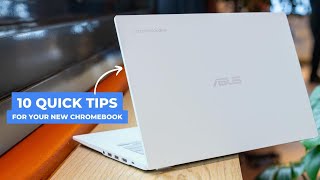





The facts that there’s no video to enable your touchpad...
Does this disable touchpad permanently, or do you have to do this each time you turn on the Chromebook?
Search Shift P again to turn it back on
How do I enable it
This is outdated I'm guessing, because I tried and it didn't work. Can you please try to find an updated version?
Probably it's not relevant anymore, but try to press all keys slowly in the sequence they're written on the screen
not recommended if to complicated
😵
My touchpad was working but, when my “friend” touch random keys, and press other keys at the same time, after that it didn’t work. But now I know how to enable it. Thank you.
I tried this on lenovo chromebook c330 because my toucpad has stopped working since I used a USB headset.
how do you enable it back
header said how to How to disable the Chromebook touchpad, in the video talk about external mouse only?
Somebody please explain to me how to enable my touchscreen abilities ( i have HP Chromebook G5 11
hey like your account picture
I following your step, but it's doesn't work, I got a new Chromebook HP
It should work if you try it on a different type of chromebook
Thank you so much! you helped me so much, I cried for days and finally found your video via a friend. You are a GOD!!!!
Does this link still work?
Please, I saw a comment that you could enable the touchpad, I was pressing keys randomly and I don't know what I did, but it doesn't work anymore :(
Does anyone know how to fix the touchpad where if you move it to the very side of the screen on games it won't move
its been 6 months and im having the same problem so did you figure it out?
bro someone tell meeee howww
oh thank you!!!!!!! This worked and I really appreciate you taking the time to help out xxoo
It still doesn’t work for me 😭😭
@@zebracollins7012 hi zeb--there is a toggle you can put in your computer that activates a wireless mouse and shuts off the touchpad, hope this works for you -D
Thank you so much. This issue has been driving me nuts and this has sorted it.
mine did not work is there any think else i could do to fix it when i do the search ,etc my arrow disappears ?
You have to do a restart. There is a button at the bottom right of the enable screen.
bruh wtf it didnt work now i cant see my mouse?!
OMG... I can't LIKE this video more, but I totally would do it a MILLION TIME. THANK YOU, THANK YOU, THANK YOU, THANK YOU, THANK YOU, THANK YOU, THANK YOU, THANK YOU, THANK YOU, THANK YOU, THANK YOU, THANK YOU, THANK YOU, THANK YOU, THANK YOU, THANK YOU, THANK YOU, THANK YOU, THANK YOU, THANK YOU, THANK YOU, THANK YOU, THANK YOU, THANK YOU, THANK YOU, THANK YOU, THANK YOU, THANK YOU, THANK YOU, THANK YOU.
thanks! this works on toshiba chromebooks. good work!
It still wont show!!!
Tysm it really helped
thank you so much
THANK YOU!!
Your welcome
didn't work for me...
just says CAPS LOCK is on... :((
You are my hero!!! I have punched and broke 3 laptops because of how the pages jump while I am typing or in the middle of something because of the damn touchpad. THANK YOU SO MUCH!!!
Ayo man you better be exaggerating Cuz your fist must have 8397580384285380957989863897894 pieces of glass in it
Thank you! You got my sub :D
It didn’t work
Thank you!
Thank you so much🤟
i have a acer chromebook does it work
Ty im watching in 2018!!
U just got a sub and a like.
Hey, dopey, you forgot to mention the most important step!!!!
You playing games?
wow we have same chrome books
The silent type???..... I hate the music, it is distracting, not that there is much to be distracted from!
That's all I had to fucking doo
Tochpad settings removed
Chrome OS removed setting to disable touchpad when external is connected. Now I cover the touchpad with cardboard to use my computer. No more Chromebooks till Google fixes it
Try speaking
This sucks
Why
how do i turn it on?
how do you turn it on a samsung chrome?