Video není dostupné.
Omlouváme se.
[FOSDEM 2022]FreeCAD Link Branch Development What's done and what's to come with RealThunder .no Q&A
Vložit
- čas přidán 6. 08. 2024
- FreeCAD Link Branch Development "What's done and what's to come" fosdem talk toghterher with RealThunder
Download @realthunder's LinkStage3 development branch app:
github.com/realthunder/FreeCA...
Consider donating to the FreeCAD project:
wiki.freecadweb.org/Donate
Support realthunder's work:
/ thundereal
Support my channel:
/ oficinerobotica
![[LinkStage3] FreeCAD in context modelling. Simplified version.](http://i.ytimg.com/vi/JZUsNR2ys1I/mqdefault.jpg)
![[LinkStage3] FreeCAD in context modelling. Simplified version.](/img/tr.png)

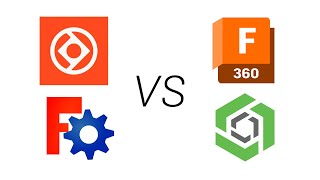





I want to live in a society that these two men are acknowledged as heros.
With a little bit of polishing FreeCAD can look amazing. Hopefully one day this tweeks will be merged as default ones.
Thank you RealThunder for the hardwork and OficineRobotica for showing us his updates, I'd really like it if we could get model states later :)
I appreciate the thought that Real Thunder has put into the UI and all the other additions to FreeCAD. Thank you OficineRobotica for keeping us up to date on where Link Stage 3 is at.
Amazing to see how much progress is being made, I look forwards to see how good FreeCad will be in a few years
Casual bystander here. After 20 years of development, FreeCad has barely reached the 0.2 version. Is FreeCad a hobby project? It seems that the best chance this software has right now, is if RealThunder forks out of the main branch.
Thanks to both of you pushing the functionality forward. 😀
Such an incredible work! You both know all the goods things I think of your work and contributions to the community... This is all amazing.
Can't hope better than have all this merged into master and I'm overwhelmed to read work is actually underway for TN right bow!
With future Assembly work, my only hopes left are seeing the same amount and level of improvements into Path WB.
With polishing, I should then be able to get rid of that damned F360 license and switch back my desktop to Linux...
In the meantime, you get all my thanks and gratefulness
See you on Patreon!
Wow man... thank you so much for your support. I'm a big admirer of your work. Fyi Realthunder and a small team of core devs are hard at work at merging the tpn fix asap and a formal announcement will be made soon. After that big struggle the rest of the mergers should be all downhill hopefully.
Freecad' s future looks bright.
Bravo à votre binôme !
J'espère que vous allez continuer à nous régaler encore longtemps avec vos améliorations et vos vidéos qui donnent de la perspective dans les futurs développements de FREECAD.
Great presentation and features ! Thanks ! The clipping plane feature, light and shadow are awesome ! Look forward to being merged into upstream :D
That was a good talk. I got impressed with all the new functionalities. Thanks for the great job.
You are best of the best!
Thank you guys!
Amazing talk. Thanks for all of you for these FreeCAD advances.
Thank you Realthunder for the BigSur build of FreeCAD Link version. It works perfectly on my M1 Mac Pro!
Wow. I can't wait for the next version.
Good job Real Thunder!
Awesome, wait for all in one package with freecad
This is great. Can't wait for the day that this will get merged into main branch.
It's funny because the first thing I do when I start FreeCAD is move both the tree view and properties view to the right of the screen because I'm more used to Blender
Amazing Work !! I can't imagine having to work with the Topo-naming bug !! I tried using the normal version of FC a couple weeks ago. =lol . The RealThunder version is far better! So much better !! it's hard enough to model when the tools work correctly :)
If the 'saved views' thing works correctly, that will be funny b/c in autodesk inventor THAT was a feature which was riddled with bugs. Oftentimes you would have to ditch your file and start a new. It was hard to predict when it would bite you b/c the bugs would happen later. I think it had to do with the assembly structure / file hierarchy. Sub assemblies of sub assemblies got confused . Don't quote me on "the how" caz it's been years now since my license was active.
Would love to see improvements in 2 areas... dimensioning and relations. Coming from an extensive Solidworks background, the idea of having toolbars for both of these things seems completely crazy to me. If you want to dimension a sketch, you press d. It doesn't matter if you want horizontal, vertical, linear aligned, angular, circular, etc. The d key does all of them. If you want to add relations to sketch geometry, you select the desired sketch elements, then pick an applicable relation from a list displayed in the property manager. Simple. No toolbars taking up screen real estate and no long list of keyboard shortcuts to remember.
I noticed someone tackled the auto-dimension thing. Search for a YT channel called FreeCAD Dev Diary if u want to see what he is working on. For me the 'offset' tool in sketcher is what I miss most. Also, the ability to click another dimension and have it auto-populate in the current field :) Those 2 I miss a lot...
Nice talk guys. Will the feature(pick geometry) mentioned at 17:10:00 help with identifying coincident constrains in sketcher? This is one of the first roadblocks I ran into when trying to edit sketches.
Hello, do you know if there is any development in using features in close sections of sketchs ? Like selecting only one part of it for a pad and another part for a pocket? Coming from another Cad soft is something I really miss in freecad.
Also, I have read in the forum about the discussion of fusing the additive and sustractive features like pad and pocket, this was already a good idea before but more now that this vr supports multiple bodies it would be nice to have for example extrusion that can add/extraxt/intersect/creat new as options this would clear so much the interface and help the workflow ❤️
Best regards!
On your freecad the menu bar is on the window bar. Is that something specific to linux or is that a feature made by RT that is available on win as well?
After wanting to like FreeCAD, I've been struggling with the wacky bugs and ui, just about ready to toss it out the the window. Then I found this, what a breath of fresh air. Going through the vid I keep seeing features that I'd been hoping to find in FreeCAD, here they've been implemented! Thanks for your efforts.
About the measure preselection macros, these are great, but on my version (5/11), the measurements are outputting in I believe metric, though my Preferences>General>Units is set to Imperial decimal. Is there another way to set units on this?
Just drop imperials, nobody use it elsewere in the world, problem solved ;)
Is it really worth it to port back to the 'main tree'? From what I see it looks to be a waste of time. Btw, thank you for GUI and configuration improvements - both of them are killer features which make using FreeCAD so much easier. Configuration sharing will also allow for users to configure their screens to match CZcams tutorials!
Hey guys can you help me: I modelled a part in Realthunder version. When I try to open the part in normal FreeCAD 0.19v it shows null shape. Window is empty.
Any solutions please?
I love FreeCAD yet you MUST work on the topological naming problem! Just today I crashed a project because of it. (have backups no issue but still reminded me that FreeCAD will never be main stream if this issue is not fixed.
18:51 I'm not exactly quite sure what's going on here, but it seems like he is able to select different types of objects within the assembly and view their properties, right? Be it faces, edges, points, etc. I use solidworks, and one of my biggest frustrations is that there is no way to specifically address the objects of a sketch (let alone a face/surface). For example, if I want to extrude the face of a cheese grater, I have to click each of the holes individually to deselect them from the extrusion (or use a pattern, but this is a general complaint - maybe a cheese grater isn't a good example). Or, if I want to extrude multiple intersections of pairs of overlapping circles, I have to click each region. To my knowledge, there is no way to use specific selectors in SW, such as something to the effect of "select: all instances of {circle}∩{circle.adjacent}" etc. Will this be possible in FreeCAD? Is it already possible? Hell, is it possible in SW and I just haven't found how yet?
I don't think it is possible in FreeCAD but I might be wrong also. And yes, you are right, I also encountered that necessity and had to painstakingly select each and every element of the geometry. I'll have to dig further on this
It would be even better if there was a platform for making game concept models, suitable for directly applicable working modeling, and non-destructive, nothing to measure, and only a few features required.
Draft workbench is for you on freecad. But it's about half the speed comfort and intuitivity of a very old modeler like Amapi, Rhino or even Sketchup.
I gave freecad a try few month ago, but find it too basic as of now, with low user experience and usability. Looking forward to the integration of this branch upstream.
Something I haven't figured out yet is whether or not the treeview on the left is supposed to allow mouse clicks to pass through. On my computer, although the treeview is transparent(alpha) and you can see you model through it... I cannot click through to interact with the model or sketches. There is a box which does not allow the mouse clicks to pass through. This becomes obvious when you fold/collapse the treeview all the way. One would think that since there are no words there, you would be able to interact with the model on the left side of the screen.
It's a trivial thing, but i've been wondering if this is normal or there is a setting for this and I have not found it...
Try menu View -> Dock window overlay -> Auto mouse event pass through
Is there some preset to have the Link branch would look like your one on the start without manual tweaking of every setting?
Yes, I briefly mentioned it in the video also....anyway take a look at this czcams.com/video/i-Dh6zC7DlI/video.html
@@OficineRobotica Thank you very much. Maybe I do not follow something. Please tell me is there any way to have that preset after update or it`s needed to manually follow step by step everytime?
Doesn't anyone upstream design ' Top Down' which is almost impossible with FC0.20. Thx Gents my nominations for the Noble Peace Prize.
Are these featerus comming with FreeCAD 1.0 stable release next year?
Now the focus is on topo naming and some UI improvements. The toponaming algo must land first before all the rest can be merged
What the Bloody Hell was that!!
Just goes to show what can be achieved by a well motivated and talented developer. This lone developer is quite frankly embarrassing the upstream guys with his progress. They constantly seem to be adding 'features' without addressing any of the difficult issues. RealThunder seems to take the opposite approach of sorting out problems and making the software better and more efficient to use. I had given up on FreeCAD until I found this fork.
I really like you. Both of you. But I really don't know what you are talking about. FreeCAD gets more and more a pain in the butt. With every added feature and/or version it gets worse. FreeCAD is - in 2022 - no longer an engineering software but a playground for programmers.
But it should be a tool. Not a goal. And nothing really works. FreeCAD will take the same vertex down like Linux for desktop PC. Great in theory but unusable as a daily driver. I get too often too angry by using it because 80 % of my creative energy goes into making plans about how to get around the bogus limitations of not thougt trough notsolutions. It's always there but not ready for use.
FreeCAD is not a tool for engineers. It's a goal for tinkerers and programmers. Drop me a note when its ready for use. I'm in the early 50s now. Perhaps I get it before I die. Sorry for the plain English. If one wants to move something he has to give money to Autodesk. If I was a conspiracy theorist I would asume they pay developers of free software for not ever getting it working. I work as a professional Construction engineer. Believe me: If we built houses like software engineers relaese their products you would buy a house but sleep in a tent in the garden because only a complete lunatic had trust in the structure of the building. Grow up.
what's the problem? if you like autodesk go for it...
@@Marwatt - Did you even understand what I wrote? I doubt it very much. But comments like yours make sure that "free" software fails over and over again.
@@mairmatt I think I understand exactly what he wrote .. nothing works ... not good for engineers ... okay for thinkers ... too slow development ... is it correct? if yes ... then the free and open source software is not for you ... for the record I work on Linux and with open source software ...
if not, explain to me better ... if you want :-)
@@Marwatt - Are you a FreeCAD developer? Or a really advanced and experienced user of various CAD Systems for 30 years?
I don't owe you an explanation. Everybody of the above knows exactly what i mean and will agree.
I wrote "tinkerers" not "thinkers". Sometimes I really feel like getting asphyxed in the stronzosphere of the digital simulation in which too many people seem to live. Sorry but it gets annoying. Good luck.
@@mairmatt ok regards