Automatic Employee Attendance Tracking Sheet in Excel | Track Employee Attendance Effectively
Vložit
- čas přidán 9. 09. 2024
- Automatic Employee Attendance Tracking Sheet in Excel | Track Employee Attendance Effectively
Employee attendance tracker in Excel with Formulas. In this video you will learn how to make a automatic employee attendance sheet. It is useful to HR & Admin Managers, officers and executives. Throughout the video you will learn Date, Text, Eomonth, conditional format, data validation, iferror, countif formulas. This is very useful and easy to make attendance tracking sheet which auto calculates salary and DA payable automatically.



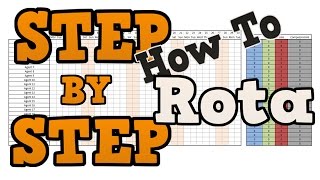





Amazing video sir
Keep uploading
Different excel topics video
lots of formulas can learn at a time. easy to understand.
Thank you
Very nice explanation, it is slowly explained which is good. Step by step and I liked that. I did 2 sheets for my job, one for attendance an one for vacation time using the same format.
I love this... You're a good teacher
Thank you🙏
It worked very well for me. One video with many skills learnt. Thanks very much!
Glad it helped!
Very useful to everyone
I can't wait to learn another topic
Thank you🙏, will upload continuously
Thank you so, very helpful.
You're very welcome!
thank you very much, you really gave us a good understanding of the excel formulas.
Thank you 💓
Super Cool I love it
Thank you
ຂອບໃຈ ຫລາຍໆ ຈາກ ສປປ ລາວ thank you so much from lao pdr🙏
Thanks for your sharing, it's helping
Hi, thank you for this great help. I am having problem making my Saturday and Sundays change automatically using the same process you mentioned in your video. I am using the 2019 version. Is there a way around this?
It should work in the same way, if you are still having problem, please send me your working file on spreadsheetforu@gmail.com, i will check and revert
Ok, I will do that now. Thanks a lot.
@@increase-work-productivity Hi, I have shared the spreadsheet with you using the email address provided. thank you very much for your assistance
GOOD JOB MY FRIEND
Thank you
Thank you so much 😊
Hey why when I change months the new month is not blank ??
Need to delete data at month beginning for new month, for automatic delete data and for new blank month, plz watch another video which is version 2 of attendance tracker, plz visit videos page of my channel
Is it possible for the same sheet to keep the data of the previous month? For example: when I go from Feb to March, the attendance data is fresh. And when I need to reference the Feb data, I can simply go back and the data is still there.
@Smart Office, Can this be added? I would like to do the same.
@@darrengreenberg2911did you find a way? I’ve been looking for that as well!!
thank you
in your file , supose you have workers or employs that work at weekends or holidays(for double salary or trible salary) ? so what is the formula you write to count the P present days only in weekends or holidays?
I am using same format for my Te but wen we go to next month from April to May or any other month i could find same leaves in every month like if i mentioned planned leave on 1st April i find same reflecting on every month so can you plz help me how can I fix it
Once completed making attendance of one month, then we need to copy that sheet and rename it, for new month attendance, we need to clear all old data and then change month
Great work Sir. I just want to check one thing. When we change month or year, is it possible to get that particular month/year data get moved along with respective month/Year
For this, we have to design this in different way, there is another video tutorial in my channel which covers what you are looking for, please see version 2 video on employee attendance tracker
Hi! Great tutorial! But may I ask when you say Salary, is that the Annual? or the monthly? and what is DA means? Thank you!
Its monthly salary, DA means Daily Allowance
@@increase-work-productivity Thank you for the quick Response! Can I change it to their Daily Rate instead of DA? If yes, could you share the formula, for us to be able to compute their monthly salary if they completed the days in a month? For example, they missed a day, it will deduct it from their monthly fix rate. My employees off day will be Sat and Sun. Thank you! And hope to hear from you again!
wondering if there is a way I can export my outlook calendar into Excel so I can see all my weekly and bi-weekly meetings and make a meeting cadence spreadsheet.
You can export outlook calendar by going to file menu, then import export option
Hi sir, how to state holidays and national holiday to put in excel anf week off and it will added to the salary calculation?
Hi, can you share your working file to me, explaining what you want to do.
Yes sir can you share your email id
spreadsheetforu@gmail.com
Hi, Sir what about it is needed to highlight both SAT & SUN in red as they are non-working days ??
Use same process of highlighting Saturday for sunday too
Thanx
You can make the days to be week days only and exclude weekends.
Hello sir I try it to follow your guide but when I already finish formatting in Day tab and Year tab and also for its spin button the problem now when I press either the spin button of the date or year the will move together. I dont know what is the mistake since I view your tutorial several times. Please help
Move together mean? When you try to change month, year also changes or what?
@@increase-work-productivity yes exactly they are moving together..
and by the way I am using office 2021 I found in youtube and installed it and activate with activator
@@increase-work-productivity hello
Plz send me your file to ashoksubedi44@gmail.com, I will look into the issue and revert you back
good
I need to know how much record this sheet can handle ? also please tell me if I want to use shifts on different location (means each location has 2 shifts) what should I do ? also I want to mark attendance of more than 1000 employees with different designations and each shift and location has different salary criteria... can you help me on that ? also I want that sheet in printable format.
Excel can easily handle 1000 records..and many more... Simply copy the formulas down to required rows.. in case of two shifts, you can maintain it in two different sheets i.e first shift and second shift or you can also maintain it in a single sheet by taking two rows for one employee (shift one and shift two)
Is there a way to use just 1 worksheet and change the to a new month and remove the old data?
Yes, simply copy the sheet and create new, you have to manually delete data in above video, and you can also automate this by using macro
Smart Office Do you have a video on macros?
Yes, plz browse my channel, there is a video on how to record macro, in other videos also, i have used macro within some part of video, first learn how to record macro, then record macro with steps, right click on sheet name, move or copy, create a copy and move to end, then delete data of original sheet, then click on next month button, after doing this stop macro recording, then create a shape button and asign that macro to the button
Smart Office Is it possible to use the next month and or next year button as the macro button?
100/ percent
Hi Sir!! Thanks for your great lesson! Is it possible to share your file here?
Please write a mail to spreadsheetforu@gmail.com for template
👍
Boss why the data remain instead of new sheet changes is it Normal so mean I have to clear every month
It is normal, we need to make a copy and delete data at month beginning... Plz watch version 2 video where I have added automatic data clearing feature
@@increase-work-productivity Can you add a link to version 2?
is it possible to download?
Thx
Pls send write mail to spreadsheetforu@gmail.com, i will share template there
Me too i neee template
Sir 10 October 2022 I select but that day is Saturday there is showing Tuesday why sir
Hi, may I know how to make individual attendance? in this video we focus on a month, how about we want to focus about employee. their attendance throughout a year with their absent, public holiday and so on. can you help me?
This can be done by keeping all days of year in columns and track attendance, we can make summary of whole year using formula
Amazing video
, is there a way to share the file?
Pls provide email id
@@increase-work-productivity laylamijares.lm@gmail.com
this sheet Microsoft excel 2007 ? 2010 ?
Sir plz share practice file
Ok, will send it soon
Bro weekend only how to add
How add weekend dayanamic only formula
This video Microsoft excel 2007 ? 201 ?
2010
Can you share the file
Please send me a template
Help me sir
Macros says virus possible.....
Yes, sometimes if you download files from unknown sources, but if you get file from trusted source, it will not cause problem,
Macro is not a virus, but people can develop virus program within macro...