[Ubuntu 22.04] How to Install and Configure NFS Server? 💻 🔥
Vložit
- čas přidán 16. 07. 2024
- In this video, I'll show you how to install and configure an NFS server on Ubuntu 22.04. We'll go step-by-step through the process so you can follow along and get your NFS server up and running in no time.
Chapters:
**********
00:00 - Intro
00:18 - Install NFS Kernel Server
00:42 - Create an NFS Export Directory
01:41 - Grant NFS Share Access to Client Systems
02:54 - Export NFS Share Directory
03:20 - Allow NFS Access through the Firewall
04:17 - Install the NFS-Common Package on client
04:49 - Create an NFS Mount Point on Client
05:05 - Mount NFS Share on Client System
05:30 - Testing the NFS Share on Client System
06:11 - Outro - Věda a technologie
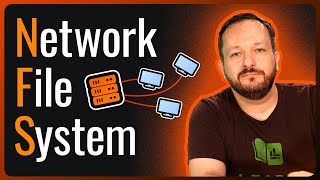








probably the most crisp and clear tutorial video. thanks dude
Thanks for making a wonderful video to configure the NFS server and it is very simple and clear.
Thank you so much for the video. By far this was the best video out here.
Thank you so much my dear sir, you earn my subscription. Do you also have tutorial on how to access the NFS shared folder to Windows client? like SMB.
I have a question, I trying to set up NFS on my VM but I don't understand when you said Ubuntu sever and Ubuntu Client ??? in my case I have deployed an Anthos cluster and I would like to set up a NFS for my VM, I don' know where to start or what to do. I have 2 nodes for which I want set the NFS sever!
im getting connection time ut error on client node
Also, I normally check or test the connectivity of client server to the NFS server by using this command "showmount --exports 192.168.XXX.XX" Though I get a timeout response for some reason
jpeovm-ubuapps01:/mnt$ showmount --exports 192.168.XXX.XX
clnt_create: RPC: Timed out
Normally it should show the Export list for the NFS server, but even though Im still able to mount the NFS share folder without issue.
Maybe I need to add seomthing in the FireWall rule?