Mastering UEFI: Your Essential Guide to Hardware-Firmware and Boot-Chain Security
Vložit
- čas přidán 13. 09. 2024
- Dive into the critical world of UEFI and discover its endless layers in our latest video, "Unlocking UEFI: The Key to Hardware Security." As Data Centers invest heavily in hardware root of trust systems, the stakes have never been higher for CTOs to safeguard their infrastructure. From supply chain checks to firmware authentication, understand why securing UEFI is paramount to protecting enterprise and Data Center operations.
This comprehensive guide breaks down the essentials of UEFI, exploring its functionality, the significance of SPI flash, and the various boot phases. We'll compare open-source and proprietary firmware solutions like Phoenix and AMI, and address the ongoing challenges vendors face against malicious software.
Expect a deep dive into secure boot, PXE, and other UEFI components, alongside strategies to fortify PCs, laptops, and servers against vulnerabilities. Get ready to join us for the launch of "Unlocking UEFI: The Key to Hardware Security," and equip yourself with the knowledge to enhance your system's security infrastructure.
Please consider becoming a channel member:
• you get an early viewing of all our video content
• access to the complete series of videos for each subject
• links to video notes and PowerPoint slide deck both in MS Word and PDF format
• Our eBook and resources folder
• Join our channel membership, it’s $2.99/month); see the “Join” button on our channel homepage. / @techsavvyproductions
"Everybody can be great... because anybody can serve. You don't have to have a college degree to serve. You don't have to make your subject and verb agree to serve. You only need a heart full of grace. A soul generated by love." Martin Luther King Jr.
Links to Documentation
PowerPoints in *.pptx format:
docs.google.co...
Slide Deck in PDF:
drive.google.c...
Video Notes in *.docx:
docs.google.co...
Video Notes in PDF:
drive.google.c...
Check out our CZcams channel for more content!
CZcams: / vanderl2796
Check out our Website: www.techsavvyp...
Facebook: / techsavvyteamfl
Twitter: / vanderl2796
Telegram: t.me/Lowell901
Mr.V Linkedin: / lowell-vanderpool-5797...
Email: mrvanderpool@techsavvyproductions.com
We translate subtitles on our videos into the following languages: عربى, българскиB, 简体中文), 中國傳統的), Nederlands, Suomalainen, Pilipino, français, Deutsche, हिंदी , Magyar, bahasa Indonesia, 日本語, 한국어, norsk, Polskie, português, Română, русский, Española, Kiswahili, Svenska, and Tiếng Việt
Join this channel to get access to perks:
/ @techsavvyproductions


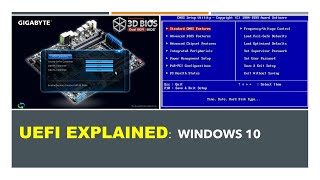






Thank you so much for continuing to make these very informative videos!
Thanks for watching!
You keep saying SP1 bus, it is an SPI (Serial Peripheral Interface) bus not SP1 @TechsavvyProductions , the TPM sits on the SPI bus too.
Always appreciated the feedback and comments, went back and searched my research documents 40+ and all stated Serial Peripheral Interface, not sure why I was thinking "bus". Thanks for the correction! Serial can be thought of as a type of "bus", but none of the UEFI documentation papers referred to SPI as a bus.
@@TechsavvyProductions The SPI bus is called so because it was initially developed for embedded systems. Motorola developed it in the early 1980s. They are the ones that named it SPI in the first place.
😂😂😂😂 May be, he is saying I as 1.....
Love the feedback and comments!
Actually I saw it referred as a "bus" in a couple of technical documents, which I did not keep in my resources. But I did go back and research all my engineering docs and "red-faced" realized they all call it (Serial Peripheral Interface). Love the comments and feedback!
Thanks a ton !!!!
Thanks for watching!
Excellent ensemble. Very enjoyable.
A point often missed. You said (correctly) that UEFI requires disks to be partitioned as GPT. The converse is not true however because GPT drives still have an MBR ! I always format drives as GPT but I often combine this with the legacy BIOS boot process. In fact it's the only simple way to boot old or unusual OS (eg Windows 98) on a 4TB+ drive.
thanks for the comments
This was massively entertaining & informative. Thank you once again for the fantastic content. 👍🙏
Thanks for watching!
Thanks once again. You are great for what you teach us. Until next time . Peace and good
Thanks for watching!
Nice explanation thanks a lot
Thanks for watching!
Another very informative and well constructed video lovell. You are a star !
Thanks for watching!
Cloud BIOS is terrible for us homelabbers. I deal with HW that is nearly 10 years old and still fine. I can guarantee that those proposals would lock us into buying new hardware when support is out, even if HW is still working fine. Cool idea though...
Thanks for the comments, just avoid any internet-facing equipment that you can not update or patch.
Phenomenal! Thank you!
Thank you for your support!
Good advice: "If it ain't broke, Don't fix it". Sooner or later, though, something breaks on the motherboard. The BIOS is not immune.
Thanks for watching and the comments!
lots of good info A+
Thanks for watching
Thank You Sir !
Thanks for watching!
This video is helpful. Thank you. 😄
Thanks for watching!
Thank you
Thanks for watching!
Thanks for this content.
Thanks for watching!
Have u also looked into clover bootloader & opencore@@TechsavvyProductions?
When you say check always the bios compatibility. What about old windows servers. What would you check there
Server firmware is a challenge, look up the documentation for that server. That can be really helpful.
@@TechsavvyProductions I use SuperMicro server boards. They have a fantastic feature where you can look up the feature you want and it tells you the lowest firmware version that incorporates it. If you are at that version or higher you don't need to update.
I have a question:What math should I learn for network administrator?
Usually a good education at your local community college will include the math you need. You do not need engineering level math ie: calculus unless you want to be a developer also. This is a subjective question due to so many possible answers and potential job requirements. Lots of math will not hurt you.
@@TechsavvyProductions but i begin learning about how computer work,cpu,ram etc
I have another question:after the basics how they work,should I learn about binary,linear algebra,vectors?
Great video!!!
Thanks for watching!
Legend ❤️
Thanks for watching!