How To Use The Blend Tool in Illustrator on the iPad | Adobe Illustrator Beginner Tutorial
Vložit
- čas přidán 31. 10. 2023
- #createwithjean #effectsinillustratoripad
If you're looking to add effects to your creations in Illustrator on the iPad, the blend tool is the perfect option.
In this short tutorial, I will show you two ways you can use the blend tool to blend objects on the iPad.
Don't forget to subscribe for more videos that will help you master Adobe apps on your iPad!
And buy me a coffee if you like :) buymeacoffee.com/createwithjean - Jak na to + styl
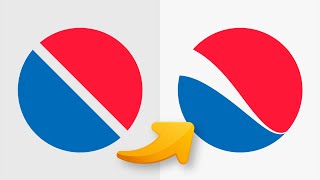








I appreciate this tutorial! I have gone through itstep-by-step with you, but every time I tap on "blend" I get the message that I can only blend with paths or groups of paths. at what point did you turn these into paths?
This was such a good tutorial. Thanks. How do you select all the shapes at once?
Hiya, you can select all the shapes by clicking on the ungroup button in the small toolbar underneath. It's the one that looks like a box with a line going through it. Hope this helps!
Hi. How can you smooth in iPad?
Hi, if you're using the pencil, paint or blob brush you can set the smooth level by toggling on the wave icon at the bottom of the left toolbar. Hope this helps!