Add LIQUID ELEMENTS to your Footage - Premier Pro / After Effects Tutorial
Vložit
- čas přidán 5. 09. 2024
- FREE PLUGINS - aejuice.com/fr...
Use code 'HOLMES' for 10% off any AEJuice products.
Footage used in the video
www.pexels.com...
www.pexels.com...
I Want It All Bundle aejuice.com/pr...
Cyberpunk HUD aejuice.com/pr...
Kinetic Typography aejuice.com/pr...
Liquid Elements aejuice.com/pr...
Seamless Transitions aejuice.com/pr...
----------------------------------------------------------------------------------------------------------------
DISCOUNTS on Plug-ins (up to 40% off!)
Motion 4 (10% off) - www.mtmograph....
Boombox (10% off) - www.mtmograph....
Wander (10% off) - www.mtmograph....
Noodle 2 (25% off) - goodboyninja.l...
Colors (40% off) - goodboyninja.l...
SHPR (40% off) - goodboyninja.l...
Skew (15% off) - goodboyninja.l...
Rubberhose (10% off) - battleaxe.co/?...
Overlord (10% off) - battleaxe.co/?...
Misterhorse - 1.envato.marke...
----------------------------------------------------------------------------------------------------------------
In this Premiere Pro tutorial I will show you how to add Liquid Elements to your footage using the free AEJuice plug-in. If you want to follow along in After Effects there should be few differences thanks to the drag-and-drop nature of the plug-in.
---------------------------------------------------------------------------------------------------------------
Instagram - / holmesmotion
Patreon - / holmesmotion
Gumroad - holmesmotion.gumroad.com
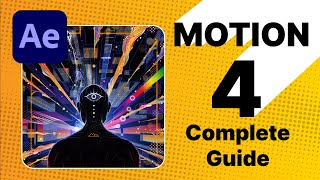








Thank you for sharing!