Projecting the Income Statement in an LBO Model
Vložit
- čas přidán 25. 03. 2021
- This video explains how to project an income statement for an LBO model. This builds off of the LBO Case Study solution series posted recently (links available below).
This video moves quickly. If you are new to financial modeling and you have not previously watched the Integrating Financial Statements video series, which is focused on building a three-statement model (www.asimplemodel.com/model/2/..., or the LBO video series (www.asimplemodel.com/model/4/..., I would recommend them as a prerequisite.
01:18 Overview of the Process to Secure a Transaction Under Letter of Intent (LOI)
02:51 Comparison to Three-Statement Model Projection
03:25 Review of New Line Items
04:04 Important Income Statement Adjustments Before Projections
04:58 Quick Trick to Reduce Errors When Making Changes
08:05 Projecting the Income Statement
LBO Case Study (with Excel Workbook):
www.asimplemodel.com/model/83...
Updated Excel Template: Coming Soon
VIDEO SERIES
Purchase Accounting Template for an LBO Model
Part 1: • Simple Purchase Accoun...
Build a Sources and Uses Table for an LBO Model
Part 2: • Build a Sources and Us...
Purchase Price Allocation
Part 3: • Purchase Price Allocat...
RELATED LINKS
Private Equity Training:
www.asimplemodel.com/PrivateE...
What is Private Equity?
Part 1: • Private Equity Defined...
Part 2: • What is Private Equity...
Part 3: • Private Equity Debt Ra...
Part 4: • Fundless Sponsor vs Pr...
SOCIAL MEDIA
LINKEDIN: / asimplemodel
INSTAGRAM: / asimplemodel
FACEBOOK: / asimplemodel



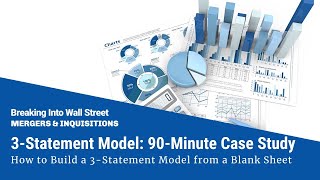





ASimplemodel’s videos are great! Super clear and packed with value! Definitely learnt a lot from you Peter, never stop creating amazing content like this!!!
Thank you Enrico!!!
Nice and simple.
Thanks JD!
really neatly explained!!!!!!
thankyou sir
Most welcome!
This is solid, but do you have additional waterfall distribution excel files (outside of what is available on the website)?
Thanks Chris! The template at this link has a handful of variations: www.asimplemodel.com/model/82/leveraged-buyout-model/distribution-waterfall-introduction/ Please let me know what additional variations you are looking for and I will see what we can produce!
Hi Peter. I'm looking forward to mastering financial modeling, can the course structure on simplemodel.com permit me to master this skill within 1 month? If not, what additional material do you suggest I use?
You can definitely learn to build financial models with the content available on ASimpleModel.com within a month (I would suggest starting with the three-statement model). But "mastering financial modeling" in 30 days would be difficult regardless of the resources available. I wrote an answer to this question on Quora should you be interested (please see link): qr.ae/pGReI1
Hi Peter. Do you have any psychimetric test (IQ test) prep material which you'd recommend for aspiring Financia Analysts?
We have quizzes and exams on ASimpleModel.com, but they relate directly to the material (which for an aspiring analyst may be more appropriate than a standard IQ test).
@@ASimpleModel thanks
What's the snipping tool?
It's a screenshot feature that allows you to capture the entire screen or a portion of the screen. Keyboard shortcut: Windows Logo Key + Shift + S (or just search "snipping tool")