After Effects Mini-Course: Smooth Animator
Vložit
- čas přidán 17. 10. 2023
- ► Learn how to create smooth and organic animations: bit.ly/smooth-animator
This is your kickstart into smooth animations!
I've been going through my 20 years of experience for the most valuable techniques and tools. That means lots of knowledge in a very short amount of time!
A final assignment will test all your new skills.
Lesson 1: The Graph Editor
One of the most crucial tools in After Effects! You learn how to use the Speed and Value Graph. Define the speed of your animation at any time.
Lesson 2: Motion Paths
A motion path is the path that an object takes to move from point A to point B. Define key moments. Learn to adjust the interpolation between keyframes with a convincing result.
Lesson 3: Secondary Motion
Support and emphasise your main animation.
Use secondary motion to add more dimension and detail to your shapes and objects.
Lesson 4: Squash and Stretch
Give your animated objects the illusion of gravity, weight, mass and flexibility. Add personality to generic graphic shapes.
Lesson 5: Laws of Physics
Forces like the gravitational force, inertia of mass or the magnetic force influence the behaviour of objects. To get convincing results, you need to take the laws of physics into account.
Bonus
The After Effects project file of the mini-course intro animation is included.
► My After Effects Courses + Resources:
bit.ly/ae-courses
► My After Effects Project Files:
gumroad.com/manueldoesmotion
► Follow my Socials:
Instagram: / manueldoesmotion
TikTok: / manueldoesmotion
Some of my links are affiliate links. By purchasing through these links I earn some money at NO extra cost to you. It’s a Great way to support my channel! Thanks!
#aftereffectstutorial #animation #motiondesign
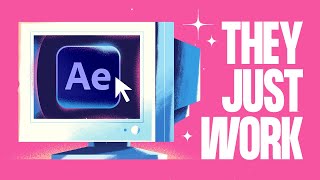








I need this one! Thank you sir!
Awesome!
@@ManueldoesMotion regarding the course. who will provide the important feedback to the work?
@@jirehla-ab1671 I will give you feedback.
Tips and tricks. My respects! +105!
Thanks!
Love it Every creations
Manuel does Motion
Thanks very much!
@@ManueldoesMotion ❤
Pro Teacher ❤
😊
Is it recorded course?
Yes! You can take as much time as you want to go through the course.
Smooth animator, smoooooooth animaaaator ( the original song is called "Smooth Operator"
will get it if I get a bank card with visa, if it's still available.
😂👏🏻 That’s exactly the song I had in mind!
👍
Thanks! 😊