How to Easily Connect Your Epson EcoTank ET-2811 Printer Wirelessly: Quick and Efficient Setup Guide
VloŇĺit
- ńćas pŇôid√°n 22. 02. 2024
- ūüďļ Learn how to easily connect your Epson EcoTank ET-2811 printer wirelessly in just a few steps. Watch this video to simplify your setup process and start printing wirelessly today!
ūüďĖ In 6 steps:
1. Activate the Wi-Fi Direct mode on your Epson EcoTank ET-2811 printer by pressing and holding the Wi-Fi button until the Wi-Fi and power lights start flashing.
2. Wait until the Wi-Fi light turns on, indicating the connection process is successful.
3. Ensure that your device or computer is connected to the same Wi-Fi network as the printer.
4. Choose the printer's Wi-Fi network name (SSID) from the Wi-Fi settings on your device or computer.
5. If prompted, input the password for the Wi-Fi network to continue.
6. You are now connected! You can print wirelessly from your device or computer.
ūüĒĒ Subscribe:
Subscribe to our channel and stay informed about the latest questions and answers!
/ @faq-manuals
ūüďöūüí¨ Manual and other questions:
On our site, you can find the complete manual for the Epson EcoTank ET-2811. There, you can also ask your question to other Epson EcoTank ET-2811 users.
ūüĒówww.manua.ls/epson/ecotank-et...
#EPSON #ECOTANKET2811 #PRINTER #CONNECT Music: Happy Clappy Ukulele by Shane Ivers - www.silvermansound.com - Jak na to + styl
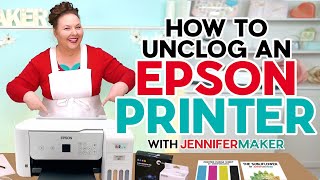








VERY IRRITATING music