(1/4) Beginners crash course of Python in Earth Engine for Environmental Insights |Geo for Good 2023
Vložit
- čas přidán 30. 06. 2024
- 👉 This Jupyter Notebook provides code snippets and practical exercises for the Earth Engine Python workshop at the Geo for Good Summit. → geemap.org/workshops/G4G_2023
💻 Watch FULL workshop playlist → • Introduction to Google...
🛰️ More about the 2023 Geo for Good Summit → g.co/earth/geoforgood23
❤️🌍 DESCRIPTION:
Dive into the transformative power of Google Earth Engine with Python in this comprehensive crash course led by expert Qiusheng Wu. Whether you're a seasoned user or new to geospatial analysis, this workshop is your gateway to mastering the Python API and Geemap, unlocking potentials for environmental monitoring and mapping solutions. Learn more about creating cloud-free mosaics, visualizing different Earth Engine objects, and filtering data for precision and efficiency. Prepare to be empowered as you take your first steps towards a sustainable future with cutting-edge mapping technology. Ready to elevate your developer experience and contribute to positive social and environmental change? Start here, and let's map a better world together.
#remotesensing #EarthEngine #cloudcomputing #GeographicInformationSystem #GIS #ClimateAnalysis #EarthObservation #climatechange #sustainability #geospatial #GeoAnalysis #GeospatialData #GeemapGuide #EarthEngineDataCatalog #GeospatialAnalysis #MappingTechnology
💻 TIMESTAMPS:
0:00 - Workshop Introduction
2:45 - Workshop Notebook Guide
6:46 - Exploring Google Earth Engine Docs
9:06 - Switching to Light Mode Tutorial
13:44 - Earth Engine Authentication Process
18:17 - Initializing Google Earth Engine
21:00 - Map Creation Tutorial
22:50 - Map Display Techniques
25:38 - Map Customization Tips
29:14 - Geemap Core Library Usage
32:20 - Adding Basemaps to Geemap
34:30 - Basemap Layer Addition
38:40 - Listing Basemap Names
40:30 - Understanding Earth Engine Data Types
42:09 - Accessing Earth Engine Datasets
44:13 - Raster Data Visualization Methods
46:11 - Adding Data Layers to Maps
47:13 - Single-Band Raster Visualization
50:35 - Streaming Data from Earth Engine
51:00 - ImageCollections Visualization
53:57 - Applying Reducers in Earth Engine
55:55 - Data Visualization Techniques
58:17 - Exporting Earth Engine Assets
1:06:11 - Feature Collection Introduction
1:11:07 - Vector Data Storage Explained
1:13:20 - Displaying Attribute Tables
1:15:47 - Filtering with Geometry on Maps
1:19:16 - Vector Data Visualization Guide
1:23:20 - Reading Earth Engine Documentation
1:26:51 - Converting Local Data to ee.FeatureCollection
1:31:10 - Break Time Announcement
1:33:56 - Earth Engine Memory Usage
1:36:53 - Break Time Reminder
🎙️ SPEAKERS:
Qiusheng Wu, University of Tennessee Knoxville
Python Coding,Google Earth Python Api,Environmental Modeling,Artificial Intelligence Tutorial For Beginners,Earth Engine Sentinel 2,Geospatial Workshop,Geemap Examples,Earth Engine Map Visualization,Geospatial Analysis,Python,Artificial Intelligence Course,Earth Engine User Roi,Earth Engine Styling,Geospatial Python Libraries,Python For Earth Engine,What Is Artificial Intelligence



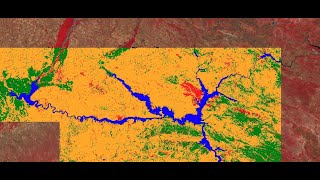





Very help full
Thank you sir
thanks
Hello, unfortunately no link show in my ee.Authenticate() code block to define a project. What should I do?
吴老师看起来年轻了不少。
thanks for nice explanation! How to download daily climate data for 50 polygons (50 subbasins of single AOI) at a time for 10 years using GEE ?
First put all polygons in a single feature collection then use
ui.Chart.image.seriesByRegion
Then just print it
Download the CSV, and you're done