Easy Paper Cutout Stop Motion Look - After Effects Animation Tutorial
Vložit
- čas přidán 21. 07. 2024
- The first 500 people who click the link in the description will get 2 free months of Skillshare Premium: skl.sh/benmarriott5
In this After Effects tutorial, I will show you how to easily achieve the realistic paper cutout look and give your animation a stop-motion look. This versatile technique can be used on any text, shape or compositions. This tutorial is suitable for beginners - intermediate. Please leave a comment if you'd like me to explain anything I may have skimmed over.
►Download the free project file here: gum.co/NDtPol
►Please tag me on Instagram @ben_marriott_ if you've used any of the techniques from this video so I can see what awesome things you create
I'm uploading new motion design & animation tutorials every Thursday! (Sometimes Monday too)
►Link to my Instagram: / ben_marriott_
►Find me elsewhere!
I'm available for hire: www.benmarriott.com/
Vimeo: vimeo.com/benmarriott
Facebook: / benmarriotti. .
►Music:
Massive thanks to madmomentsgo for providing that amazing music for my intro!
check out his other brilliant work here: bit.ly/2ER0bJF
"Magic Scout - Farm" Kevin MacLeod (incompetech.com)
Licensed under Creative Commons: By Attribution 3.0 License
creativecommons.org/licenses/b...
~ God bless Kevin ~
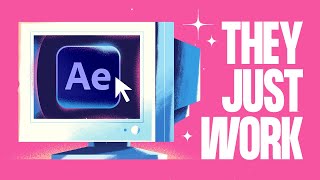








Let's turn ben marriot into a youtube star, he is so wholesome.
Daww, that's so nice of you :)
Sometimes at night, i dream of After Effects. The voice in my dreams, narrating it - and guiding me on my AE journey ... it's Bens.
Haha, what a dream! Have I always whispered "we should always label our layers" to you too?
Just wanted to say thank you for your super clear, thorough and engaging tutorials! This one really helped me out!!
omg that drop shadow technique alone is so amazing!! Thank you so much Ben
Mate, you're a deadset genius in After Effects!
Thanks Ben for the tute. I've been playing with wallpapers and tiling and applied the drop shadows and textures. It made a BIG difference!! Thanks again for great lessons. Keep it up.
Not only have I used this video specific tutorial has a guide in developing my graphics style, but I've heard it referenced offhand by multiple professionals in my field of work. Such a low key influential video!
This was an amazing tut! I learned a lot about setting stuff up to mass edit instead of adjusting each tedious layer!
Ah I was just thinking of developing my own way of making a stop motion paper feel for my short film for school. I have fun ideas for the animation but I definitely wanted to add something more. This will totally help me out! Thank you!
Awesome tutorial as usual!
10:29 - If you don't like to hold ALT and drag, you can also click "CTRL + ALT + /"
Amazing! Such a simple scene and so beautifully brought to life
The drop shadow triplet is deffo something I’m gonna use!
You are SO inspiring, love your work!
the drop shadow technique and using 3 separate drop shadows really helped! Thank you so much
EXCELLENT. exactly what I was looking for. thank yoooou.
You are lifesaver with scripts plus you make amazing art! ♥♥♥
I appreciate your videos so much! Thanks for sharing your knowledge!
Thanks for the pointers on the Tripple Drop Shadow. I took notes and will use them going forward. Blessings!
Thanks Ben. And thanks to skill share for funding Ben and not putting your marketing money to other stuff. I guess and hope he is expensive. Ben you are really adding something to the comunity of animators with your precise explanations. And in the same time you give us the opportunity to learn in a very playful and aestetic way. ♥♥♥♥♥
Very edutaining as always!
Thanks, man!
Awesome ♥️
Can’t wait to try it myself! ☺️
Ben, just wanted to say you're awesome. Thanks for these videos!
I've been waiting for something like this for a long time, totally worth it. Thank you so much Ben!
That's so nice to hear! You're super welcome :)
The drop shadow makes the whole animation look so much better! Nice work!
Thank you, I'm glad you liked that part! :)
Ben Marriott have you ever tried the mosaic effect? I use it a lot on my projects!
I like this guy
Useful Tutorial Ben Marriott !
Thanks for Share it...
Ben thank you for posting such great videos on this channel. I was so afraid of using after effects, and I wanted so much to make animations and learn motions design, and now with your videos I'm just able to learn things easily and create many interesting motion pieces. Thank youuu you rock!!!!!!
Ben! absolutely the best! Love your videos, thank you so much.
That drop shadow tip was great!
love your teaching so much man
you make AE looks like fun !
I have been looking for this tutorial for YEARS! Thanks for making it! I can't wait to try this out!
Thank you so much for watching, Jakub! I'm really glad I could help in a small way, I can't wait to see the awesome stuff you'll make :)
Omg I just love your videos. Thank you!!!!
You sir are a gentleman, and a scholar.
you're a master. I love your tutorials.
wow! Ben Marriott, master of the shadows
Really solid video, inspiring work!
Your videos save my lifetime! Thank you so much 💜
Your video is awesome, super-duper. Always give new ideas to make the piece smooth and attractive.
There's also a lovely course on skillshare where someone shows you how to do actual stop motion with just a phone and some LED lights as a setup. Really cool stuff.
Just what I needed! Thank you so much Ben!
I wish every hour one video. Haha. Damn too valuable info and things I have learned from you since I subscribed
I'm interested in that style so thanks for the video I will put it into practice
i always learn something new from every one of your tutorials. they’re so in depth and i can understand what you’re doing and why you do it. can you please do more photoshop or illustrator tutorials?
It's crazy how your tutorials are jampacked with useful tips despite the often seemingly unassuming topics. (in a good way though) You're the man Ben!!
Haha, thank you! :)
Simple and smart solutions as always! * 11/10 * GOLD STAR * 2 THUMBS UP *
loved it. thank you! ♥
god i love you so much, you teach so well!
Thank you so much ben !
Love it!!
Before a project at work, was looking for a decent paper cutout tutorial. Had to start 2 days ago using a different style as wasn't confident in my implementation of the effect........... then this video comes along haha
Haha, if only I posted this 2 days sooner! I hope it's still in time :)
Thank you for your sharing❤️So inspired
Amigo muchas gracias! Haces tremendos tutoriales. Saludos desde Chile! Inspiras mucho!
Nice tutorial! Thanks!
Sick!
I found very precious tips in here. Thank you very much for your generous sharing.
You are so welcome!
so cool!! thanks!
You are just insane !
Sweet, man!
You are seriously the best.
excellent tutorial, thank you
Just what I was looking for. Thanks so much!
this is an excellent video
GENIUSSSS!!
This is amazing
Love it!!!!! 🥑🎉
Amazing 🌟
Nice work 👍🏿
That's just amazing!
I think cartoon network should hire you😜
keep up the gr8 work 👍
awesome!
LOVE IT!!
YOU are just amazing
This is very helpful! i needed exactly this tutorial for my project! But can I ask why when I apply the Set Matte effect the texture doesn't move with the mask level? I did it every step in the video, but i can't understand why it doesn't work :( i hope you can help me!
Thank you!
dude, seriously ily
What a Schmexy avocado👌🏾
A w e s o m e. You show me how to do things i thought were imposible.
This is amazing and you are a godsend!!
PS. Great colour scheme, might steal it
Haha, please go ahead! :)
That was great!
Bro i love your channel your my hero
Nice!
loved it! i am going to post and tag you in something cute real soon!also the bevel alpha works beautifully, that kind of detail was very impressive!
Please do! Can't wait to see it! :)
Noice! Thankya.
Hello, I am Japanese and studying English and AfterEffects.
Your videos are really easy to understand and often new.
With heartfelt thanks.
I use Google Translate.
こんにちは、素敵なコメントありがとうございます。チュートリアルが気に入ってうれしいです!!私もGoogle翻訳を使用しました(笑) :)
Thank u!
Hey Ben, is there a way to link all those wiggle operators to a single controller while maintaining the index randomness? I'm using this technique on a bunch of layers and am finding it very time consuming to make edits to. Love the channel, thanks a lot!
感动~太棒了!
Thanks a lot once again
so good
Ahhhh this is incredible! Thanks so much
The pleasure is all mine, glad you liked it :)
siiick intro
New subscriber, you sir are amazing. I love your videos already. THANK YOU for sharing all of this useful knowledge with us. :)
Thank you for your lovely support!! Glad you've enjoyed the tutorials :)
Hey Ben, Im trying this and have a question. @03:52 Could the value of rotation be in degrees? Not in pixels? Would that be why things starts to move so much more with rotation?
Thank you so much for your videos!
Can you go in more detail on the fill color and animation of it the color? Every time I do it, it come out wrong. Please and thank you
Thank you for the tutorial! I do have a quick question, even though the video is already a year old, but at the very beginning you are opening the Content tab to add the wiggle, and I can't find it. Under my layers I only have >transform, and not >content. Is it because I'm not using a vector image?
when adding the texture, it makes the comp darker each time the texture is added to a layer
Thank you for this Cute & helpful tutorial.. Keep it up 👏
My pleasure, thank you :)
Hi Ben. thank you for the video. I created a styleframe in Photoshop. Would it be the same effects to animate layers in Photoshop comparing to Illustrator?
Hi Ben! Just wondering, is the texture free to use for whatever? Thank you!
Just exporting mine now! I made an orange instead and a lil Latin music loop :D
Only thing that didn't work is animating the coloured bursts. For some reason, animating the Fill effect killed the texture! Any idea why?
Do you have a tutorial on how you made this art in illustrator?