3 EASY STEPS to Use HARDWARE SYNTHS with ABLETON LIVE
Vložit
- čas přidán 1. 07. 2024
- In this video, we go through the easy steps to use your hardware synths with Ableton Live. This method can also be used with other DAWs such as Cubase, Logic, Bitwig, Garageband, Pro Tools, FL Studio, Mixcraft, Reason, Studio One, BandLab and Reaper.
We frequently get asked how to connect your hardware synths to your DAW. It's a question that has plagued many of us at some point in our music-making lives. It can seem somewhat complex first-time round, but don’t worry; once you figure it out, it’s quite easy. Studios these days are a wonderful mix of computers, hardware and other bits and pieces, no matter the size of your set-up or studio. Whether you have two bits of gear or if you’re looking at building a studio to rival Abbey Road Studios, it’s crucial to understand how to connect hardware synths, drum machines, and other external equipment to your DAW such as Ableton Live, especially when it comes to recording. If your synth has a built-in sequencer, you really need to be working at the set tempo of your project session, so having your DAW send MIDI clock to your synths ensures that everything will play in time nicely. In this video I show you how to get your synths, drum machines and audio interface all working in sync with Ableton Live.
FOLLOW US:
/ noisegateaus
/ noisegate_aus
noisegate.com.au/
#abletonlive
#korgvolcafm
#synthesizer
#ableton
#daw
#synthesiser
#tutorials
#musicproducer
#hardwaresynth
#cubase
#logicprox
#flstudio
#protools
#garageband
#easysteps
#bitwig
#reaper
#studioone
#mixcraft
#bandlab
#volt276
#midi
#korgvolcakeys
#korgvolca
#korgvolcabass
#dawless - Jak na to + styl
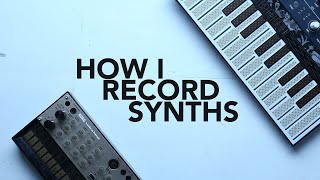








absolutely loved the moment with the cable mess 😂😂 so relatable
THANK YOU SO MUCH!! I've been wanting to use my midi stuff with my volca keys for FOREVER! If anyone doesn't have the external instrument thing on ableton (like me), 1. go to your midi track and choose the "MIDI From" section (at the bottom of the track) your midi controller, 2. make the "MIDI To" section (below the "MIDI From" part), your synth! I don't know anything about tech stuff but this worked for me haha
Cheers, thanks for the heads up
Really nice demo, perfect and to the point
Just what CZcams needed
Thank you
Thanks I’ll try this soon
real easy steps !!.. thks a lot.
Cheers
Any idea about doing the same thing but with an arturia keystep pro and 4 volcas???
Hello, I am attempting to use Ableton live 9 like a sound effect generator. I want to hit buttons on my Elgato stream deck xl using Midi and trigger the playback of sound effects audio files I have in Ableton while in session view. Do you have a video I can watch that can explain how i can do that and how to map the buttons from the stream deck xl using midi?
Thanks. Is it possible to rouet a stand alone Music App through Ableton? I can't figure a way of doing this. I have a particular Sample Browser (not availible as a plugin) I want to trigger but have ita output routed through ableton. An thoughs if possible?
Super helpful stuff, you can never get THAT sound on plugins...
Cheers, Let's us know how you go with your setup?
I am having a great time syncing my Live to my Digitakt via midi. Is there a way for Live to receive only tempo and not rely on DT for start/stop? I need to me able to press record in Live and it not be reliant on the DT for start/stop control. I need Live to follow only DT tempo and to stay recording no matter how much DT starts or stops. Please help!!
Need to set sync to pattern (vs song)
Someone please help me can you do the same on fl studio? and is it that simple?
Hello!
How can I connect three synthesizers? for example, I need to connect Korg minilogue XD, Roland tr-8s and moog DFAM which has no midi output.. what should I do?
It will depend on your Audio/Midi Interface and how many Midi ports it has
@@Noisegate will it be possible to connect these synthesizers to uad 476?
@@romantio You will need a Midi Thru box like the MIDI Solutions
MID-QUADRATHRU: www.soundseasy.com.au/products/midi-solutions-quadra-thru-1-in-4-out-midi-thru-box
@@Noisegate I will try, but dfam don’t have midi output, this is my problem..
@@romantio you just need a midi to cv converter
Doesn't work for me.
fucking wires and all the stupid brain work even in this high tech world [-----_________----]