Adobe Illustrator Crash Course 2023 (for complete beginners)
Vložit
- čas přidán 26. 06. 2024
- Learn to create beautiful designs with our Core Design Skills course - bit.ly/3TUr6YU
Having trouble navigating Adobe Illustrator? Don't worry. Because in this video I’m going to guide you through a crash course in Illustator. Here I'll cover all the essential tools and basics you need to know.
Download the exercise file here: www.dropbox.com/scl/fi/7wc0cd...
Pen Tool Crash Course: • Pen Tool: Crash Course
🎨 FREE RESOURCES FOR DESIGNERS 👉 bit.ly/3THjM5y
📽️ CHAPTERS
00:00 - Intro
00:25 - Illustrator what is it?
02:12 - Quick Run Through
06:42 - Type Tool
15:26 - Shape Tools
22:48 - Lesson Exercise
26:05 - Pen Tool
32:16 - Gridlines
Let me know what you’d like to learn next in the comments 💬
📱 Find us on SOCIAL MEDIA
Flux Academy's Instagram 👉 / flux.academy
Matt's Instagram 👉 / mattbrunton. .
Matt's CZcams Channel 👉 / mattbruntonuk
#indesign #webdesign #design #illustrator #adobe #freelancewebdesigner
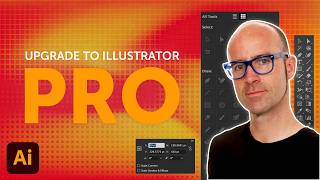








This is awesome! Thank you much for this! I appreciate all the effort, hard work, time, and energy you used to put this out! This course could be the catalyst to expansive growth for beginners like me! You earned my life-long subscription! Thank you!
I thoroughly enjoyed this video! I appreciate the way you explained and presented your lesson. It was easy to follow and worth watching over again. Going to check out the Pen Tool: Crash Course now!
Great Video! Just what I needed! Photoshop experience did make it a bit easier to digest. Getting into laser cutting/engraving so learning Illustrator, lightburn and the actual hands on burn process/settings- always a bit intimidating being loaded with a new tool set to learn but I was in Game Design for 15 Years, did a little bit of everything. You NEVER stop learning new tools/skills in Game Dev! One of the big things I learned is that the intimidation of learning a new technical tool set like this is what keeps most People from every pursuing their dreams. The irony of that intimidation is that you only have to learn it the first time once- brushing up on forgotten skills after that is usually pretty quick/painless.
Drawing based on grids was a fantastic tutorial. Thank you!
more content based on Illustrator!!!! Especially in web design. A lot of value in this video guys. I really appreciate it!
Thanks for this tutorial. I have been working with Photoshop and started learning using Illustrator now. I learned a lot from the video!
Great to hear!
one of the best videos i've watched in a long time, Well done to you and your brilliant way of communicating effectively. Most Importantly Thank you!!!!!!
You're great at explaining. I am really enjoying your course, and learning a lot! Keep going!
This is a great tutorial to get started, doing these exercises will give you the confidence to do more, learn more. Thank you!
Haven't used illustrator for about 30 years (It was on floppy discs back then). Need it for a job tomorrow, thanks for the excellent tutorial. Perfect :)
Amazing! Thanks
bro what the hell are you saying
Thank you i was finding for this !
Grateful for this.Thank you💖💖
You're a very good teacher. I actually enjoyed the video very much. Kudos man.
Thank you, this was super helpful quick introduction!
Awesome! Thank you so much for your help.
Waiting for this!
Thanks for this. I need more software based courses.
Just Downloaded Adobe yesterday and I don't know where to start, been watching couple of videos and overwhelmed with so much information, but this is the only one that really got me started. Great Vid!
Glad to hear!
Cant wait to take advantage of this video! thanks a lot
Excellent video! As a newbie, this video has been immensely helpful! I thank you and have subscribed. I am actually feeling a bit more at ease with Illustrator just from watching and following along and cannot wait to practice those images. Thank you again for you hard work in putting this video together. Off to go watch the pen video now!
This tutorial makes it so easy to understand. I'm a beginner but watching your tutorial brought so much clarity.
Your comment helps me to go with this course because I am new in Adobe Illustrator 2023, also I want to design in it. Thanks for your comment.
Thank you soooo much for this really helpful video
thank you my first video starting off with illustrator
This helped me with all my needs thank you
One of the best tutorials I have ever seen! I remember back before everything was on CZcams, having to try to learn something like this from a book. It's amazing how in a couple minutes of watching you do something you explained what would have been extremely hard to explain otherwise. I almost never bother to download exercise files, but for this I did. Great way to show the difference between the curvature tool and the pen tool. I had no idea when using the pen tool you wanted to go horizontally or vertically with the ... whatever the "bends" in the arcs are called. Thanks again - I have been downloading tutorials on tpb, and honestly the quality of "paid" tutorials seems no better thn what is on CZcams!
Thanks for the detailed comment, appreciate it!
First video to actually learn me something, i've been looking for a normal tutorial for 1,5 week.
Love to hear!
best learning video on yt !!!!
Oh Man! This Was Perfect.
Very Helpful! Thank you so much!
Glad it was helpful! ✌️
very good tutorial for first impression 👍
tnks ustaad
thank's a lot for your work very well explained !
You are super great teacher
Thank you.
Awesome video thanks ❤
what a great 1 hour course to get started with illustrator, thanks a lot for your lesson
bro can you please tell me where i can find the cracked version of illustrator 2023, please
Amazing tutorial, thank you so much!
Glad it was helpful!
wow sir thank you and Salute
Im new to Adobe, this is a great tutorial!
Great to hear!
Thank you!
Thank you for sharing
Great video! Commenting at 12:50
I am not even a beginner I've been using illustrator for many years now....and I still learned so much lol
Thank you for this! I have the Classroom book, but this video is very helpful for my coursework. Thanks again!
You're welcome!
very valuable ! thank u
excellent job
thank you
more than 10 years of experience in photoshop TOTALLY GONE switching to Illustrator lol
Great video. I just have a question. How did you get that black rectangle in at the begining? My new sheet is just white with no extra lines. How did you get your artboard in?
Thanks king 👑
Thanks!💯
awesome Than you
after this video.. i think I can create powerful logos LOL I love this.. thank you so much.. it's my first time using AI
Great tutorial! Do you have a tutorial for Illustrator for iPad? For some reason Illustrator on the iPad confuses me more than the desktop version (which I don’t have access to anymore). Thanks!
Thank you so much for this video
Most welcome 😊
Doble clic for corner, right? I didn't know that. Thank you!!
you a good teacher l love your explanation.
Thank you!
God bless him I am new to this and jeez it was too fast and using shortcuts was not helpful as I need to learn how to use the mouse. Thanks have can't finish the video to fast to follow. Didn't feel beginner friendly. Thanks for making video though.
This was an awesome video! I learned a ton and sub'd :)
Thanks for the sub!
I just started digital arts class and i'm using this. video made my first homework using pen tool easy. thanks a lot
Great to hear!
@@FluxAcademy I can't thank you enough. i got 10/10 of my first assignment. I'm not the smart at all but i give all credit to you fam. sincerely.
@@snafuperman We didn't do it, you did! Well done and all the best with your studies.
"Hello and thank you for your this great tutorial! 🌟 I'm diving into the world of signage design using Adobe Illustrator. Does anyone have recommendations for standout tutorials or courses that focus on this? Preferably something beginner to intermediate-friendly.
Thanks in advance for your suggestions! 😊🙏
When you turned the grid on, how did the background become transparent behind the fountain pen? I can't seem to get that to happen on my end, and the fountain pen clip still has the white background with the grid on either side of.
Hello, i would like to learn more about illustrator and followed the link given for resource file but says its deleted.
Great course! Can you share the resource file again though? It appears to have been deleted from drop box. Thx!
I was doing good until the lines stoke wouldn’t change and the shape wouldn’t fill though I did it in properties, does anyone know why?
when I tried to open the dropbox file, it says it’s been deleted! anyone else have that problem?
I also set the dimensions for the grid as you did and my dimensions came out much different. My gap in the pen is wider and instead of 5 spaces to the edge I had 7. Not sure where I went afoul. I set everything the same as yours.
Hi, If I have a question about what I want to do with some scanned art that I own, can I ask you in a pm? I want to know if Adobe Illustrator is the right tool to use for what I want to do creatively. Thank you!
Thanks for this! I was able to recreate the pencil without issue but I'm a stuck on the Pie Graph. Any hints on that one? First I drew a circle then a rectangle to get the line in the middle then I tried using the polygon tool to create the triangle slices but I can't figure out how to make one triangle filled, one just a stroke and one with the open curved edge.
In the expanded toolbar there is a pie chart tool, fill in the grid with the percentages you want, for this sketch 10,20,20,50. Afterwards you can ungroup and select each segment to colour them.
first of all i would like to thank you for very informative video but unfortunately the resource file was deleted from dropbox. i would appreciate if there will be an alternative option. thanks
The file seems to be deleted. Can I find it anywhere else? I would love to continue this tutorial. It's been great so far!
Is it possible to re-up the exercise files? thanks
Nice video sir :)
❤❤❤
i cant access the resource file as it says it is deleated!!!
i tried downloading the file but it says that it has been deleted.
how can i download it to follow along?
thank you! great introduction to illustrator for noobs like me🙂
Glad it was helpful!
Are the exercise files no longer available?
why does the resource file say that the resources are deleted?? how and where to get it?
The lesson exercise, pls how can I get it?
When I am using the pen tool, I have the fill set to no colour and the stroke set to red but it still keeps filling in with colour. 🤔
Thank you. Great tutorial but download is not working for me.
command+y only works on some shapes not all do you know what is causing this?
Please re-upload the resources file to follow up on learning thank you
😊I'm embarrassed to say that I couldn't keep up but I think it's because I've always found Adobe ______and also the Word Suite to be too cluttered to figure out. Is there an Adobe Illustrator (2024) for extreme beginners or even a simplistic picture book?
hi, my pencil tool is not working, how do I fix that issue?
Today is my first day learning about design in general wish me luck
Good luck!
I am not able to retrieve my traced image using pen tool I could not find anywhere i did 2 layers I appreciate if u can give a sugestion
says drop box items were deleted!
Fantastic! Where can I quickly learn: to save an inage after I’ve traced it? It has to do with Links… but where can I find the step-by-step instructions please?
SIR DO YOU HAVE TUTORIAL ON HOW TO DESIGN CERTIFIFICATES
The dropbox resource file is not available for download. The message I get it that it is deleted.
Hi I am trying to type a paragraph but for some reason I’m not able to use space between the words ? Anyone knows how I fix this ?
Files have been deleted.
At 32:47 how does he remove the background from the original pencil drawing? In my Illustrator, I still have the paper so I don't get the grid behind the drawing
All three websites are fully responsive!
Hmmm--when I click on the link for the resource file, it says it has been deleted. Maybe you have a newer video?
there is no resourse
good stories
Clicked on the dropbox link, seems the files dont exist. I hope its still around? Anyways great video.
Hi guys, if anyone could kindly advise, I am stuck on 24:50 of the video, I am able to create a rectangle over the “pen tool”, however whenever I click the selection tool, it does not allow me to select both rectangle and pen tool - therefore being unable to crop the needed item.
Would appreciate any advice, I’ve spent an hour or two trying to figure this out 😢
Anyone else struggling with this, I found an alternative way, open the template separately, drag it down with the selection tool, having two open documents on one page, under Object - find crop, highlight what’s needed, press apply in the properties side bar. Bobs your uncle 😁