Address Label Merge in LibreOffice 7
Vložit
- čas přidán 5. 08. 2024
- I recently needed to print a bunch of mailing labels. Since I use LibreOffice almost exclusively, I figured I'd use LibreOffice to create the labels. There are few existing tutorials for this, but they are either not very good, out of date, or missing some of the key steps. So, I created a tutorial showing how to create an address label merge in LibreOffice 7.
- Jak na to + styl
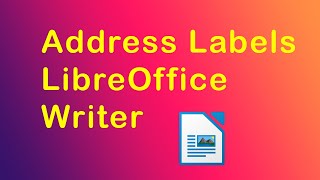








I made a mess of my attempt to make mailing labels by using tutorials for earlier versions of LibreOffice. After struggling unsuccessfully to clean things up with this *excellent* tutorial I realized 1) it outputs the labels in ODT format 2) a quick search turned up label templates from Avery. The templates are not the solution you are looking for if you will be wanting mail merge etc but work great for the 2 dozen or so labels that I need. Ryan - thanks again for taking the time to put together this tutorial.
I agree, the other tutorials were not very helpful. This was the most concise explanation that I found. I recently retired and no longer using the pricey MS products so am having to find other options and came across Libre. It is a little quirky, but does most of what I need it to do....if I can just figure out how to get there. Thank you very much...we need to be able to do a STAR review format for CZcams.
This is a great tutorial and the only one I found that was specific to what I wanted to do. You zoomed in so that I could see where you pulled pertinent information so that everyone can see. I only wish you would do an updated video on the latest version of Libre Office. Thanks for your help. 😊
The best video you can find to guide you through all the process. Error free!!! a 1.000 thanks!!!
Very well done. I didn't have a clue how to do this and you made it easy. Thanks.
This was super helpful, thank you so much! Very easy to follow along, well-thought out. You are a great teacher.
I also thank you very much. I need/use this about once a year. so to refresh my memory each time I tend to watch youtube videos. This year I was having trouble finding an update video for the 7.1/7.2 version until I came to yours. Significant changes in the process have been made. Over the years it has gradually gotten easier. Thanks again.
Excellent tutorial, thanks 👍
These instructions were very clear and helpful. Thank you.
Thanks! Clear and SO useful
THANK you! Really a most excellent tutorial for a very common task. I am pretty sure I would have lit my hair on fire trying to solve this without the help of this tutorial. For this, the help file just didn't hack it! THANK you for taking the time and doing such a good job.I've saved a link to it because i am certain I'll watch it again. so please don't take it down! 8-}
Great Presentation
Very nice!
For those using Linux, I suggest looking at glabels, from Gnome. It involves fewer steps to go from a Calc mailing list to printed output. I tried the method used here, go lost in the details, then found glabels. It took me very little time to figure it out.
If You want to use this for Christmas cards how do you put to the stone family or without writing each separate name?
Hi Linda. If you follow the tutorial exactly, you'll see that you can build the database of addresses and names before you do the merge.
Can the datasource created at the end of step 1 be used as a "true" database? When I viewed mine I did not see a designated key. Also I could not find it name in windows explorer.
I don't think so. I played around with this a little bit and wasn't able to export the database at all. I think it is internal to the system entirely.
I tried following this with LibreOffice 7.4 but think there have been changes which meant I lost my way.
Can it be done from Calc to Calc instead of Calc to Writer? ( I tend to write things in Calc instead of Writer ).
Alas, no. When you create new labels, it automatically opens LibreOffice Writer.
THANK YOU. This was exactly what I needed. Wonderful walk through. One weird thing did happen for me. Rather than print immediately, I exported the merge to a writer document so I could do test prints. The writer document listed 31 pages, rather than 16 that my labels would have required. I thought maybe it had done twice as many labels and I had messed up a step somewhere. But I did a find to see where the second set began, and there were no duplicates. I counted the labels on the pages and rechecked my math. I should have had 16 pages, it listed 31. In the end, I ended up scrolling through and counting the pages myself, and there were in fact 16 letter sized pages in the document, not 31. Do you know why it might have counted each page as two?
Intriguing. I'm not exactly sure.
I do have one guess...
Occasionally, when I do this, LibreOffice inserts a blank page after each page of labels. I'm wondering if that is for two-sided printing? Perhaps if you look at your settings to see if you have two-sided printing on, that may give you a chance to change that.
@@ryancragun That was it, thank you!
When I printed, for some reason there was a blank page in-between each printed page.
@@goonxxi See if you have two-sided printing on. That is what does it for me.
I'm trying to use label printing paper 2x1 and I need to create the same label. How do I do that?
Put the same person in the database (or same information) repeatedly. That's just a copy and paste command in LibreOffice Calc. Copy and paste it as many times as you need.
@@ryancragun is there a way to make sure it prints in the 2x1 size and 40 per sheet?
@@bigwill4626 When you choose the label that you want to use, you can look for a preset template that meets those criteria. If you can't find one, you can make it yourself using the labels dialog box.
@@ryancragun thank you for the help. I tried to find a template that matched my paper but didn't find anything. This is confusing but I think with your video and help I'm a few steps closer.
Thank you for your time and the responses.
This is the third comment I've posted here. What is wrong with this program??? I keep trying to print a set of labels but it KEEPS tellling me the data source can't be found! I'm not even entering the date source the program is referring to! This program is a complete waste of time! I've spent about FIVE hours trying fix this piece of crap and I'm not getting anywhere! I can't even find the correct help for this mess.
I have a similar problem that the data source cannot be found. My suspicion is that somewhere in the process a file name is not being updated despite following the process. Is thre an easy way to delete all file names, associated sourves and contents so that I can have a clen start. I tried with a brand new spreadsheet but the missing source is an old file name.