Daily Activity Tracker In Excel
Vložit
- čas přidán 28. 11. 2022
- 🔥Watch My Updated & Improved Excel Daily Activity Tracker Tutorial 👉 • Create The Perfect Exc...
Are you looking for a Daily Activity Tracker In Excel? This tutorial explains how to build one and offers some templates, tips and suggestions too.
🚀 Get the activity tracker pre-made templates: sowl.co/s/saFDA .
👇 HOW I CAN HELP YOU 👇
--------------------------------------------
🗣️ Project Management Consultations:
properprojectmanagement.com/c...
📈 Project Management Solution Design, Build & Support:
properprojectmanagement.com/p...
📄 Project Management Templates:
properprojectmanagement.com/p...
🚀 General Business Inquiries/Sponsorships:
properprojectmanagement.com/b...


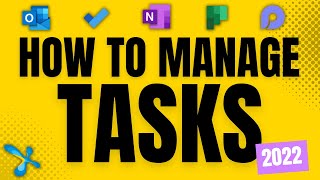






🔥Watch My Updated & Improved Excel Daily Activity Tracker Tutorial 👉 czcams.com/video/JXHtlOpkFBE/video.html
🚀 Get the activity tracker pre-made templates: sowl.co/s/saFDA
Thank you for this very helpful tutorial. I followed it and created my daily tracker
Great to hear - well done! Thank you for leaving a comment.
I'm glad I came across this. It is very informative
Glad it was helpful! Thank you!
Thank you so much for this tutorial! Very informative! In less than 20 mins I learned so many new things about Excel that will save more time. Thanks again. New subscriber here and I look forward to learning from more of your videos.
You're very welcome. Great news. Welcome aboard
Thank you, I found the right link explaining so beautifully to my specific questions, thank you once again, looking forward to your new videos.
Glad it was helpful!
I just got a job today and they need me to work with excel, this video is a huge help as i have forgotten everything about for been unemployed for 12 years , thank you so much for a very helpful and informative video , you got new subscriber here and will continue watching your videos hopefully more excel work stuff like this , i need a video of how to make a weekly report
Congrats on the new job!!! I am glad I was able to help you and appreciate your very kind words and for letting me know via a comment, it's appreciated. All the best in the new role!
Very useful info. In a similar situation like yours and let's c how it will work out.
You are very much appreciated. Thank you sir!
You are very welcome
Excellent lesson!!! ❤
Thank you!
This session was very useful and helpful. Thanks
Glad to hear that! Thank you
❤thanks for your help
You're very welcome
Really thanks for this video 🙂
My pleasure 😊Thanks for the comment
yeeeees this is what I need.. to keep track of my work activities. i just need to remember to update everyday at work.. that 's the hard part
Certainly is. Alerts/reminders/notifications. That seems to works for me!
Very Much Informative.
Glad you think so!
Omg this great I understood this simple and to the point not complex
Great to hear!
Very Helpful and I hope it will work for me from tomorrow as I am struggling about my daily activities planning.
You got this! All the best
watched this really insightful needed weekly report templates as well🙂
Excellent, pleased to hear it!
You post great videos, but please consider zooming in or using bigger font size. I can't see anything!
Thanks for the feedback Francesca and sorry you couldn't see the text. I will take this into account for recording future videos
Use external monitor
@@VGaming5555 Sure, I should buy an external monitor because he sucks at making videos
Thank you!
You're welcome!
Great lesson
Thank you!
thanks 👏
You're welcome!
Can you make a video on how you made the hourly tracker. Its really interesting!
Great idea; added to the record list!
nice format
Glad you like it!
The initial "Priority" and "Status" lists created. Do they have to stay there on the side of the end product? When I try to delete them, it alls deletes them from the dropdown menu. What am I over-looking that is causing this to happen? Or, do those lists have to remain there?
The other option is to create a separate tab and then use data validation for the dropdown. That way if you delete the column you can reuse the values again by referencing the tab
nice
Thanks
Is there a way to have each of the priority to have a color within the cell, like high red, low green, and medium yellow?
Hello. Yes there is; with strategic use of conditional formatting: support.microsoft.com/en-gb/office/use-conditional-formatting-to-highlight-information-fed60dfa-1d3f-4e13-9ecb-f1951ff89d7f#:~:text=On%20the%20Home%20tab%2C%20in%20the%20Style%20group%2C%20click%20the,and%20then%20select%20a%20format.
17:05 , How can I use this formula, =B7+TIME(0,Interval,0), as Interval is not showing up when i type as a formula, please help me!!!!!
Seen this? www.quora.com/Is-there-a-formula-in-Excel-for-creating-intervals-when-the-limit-or-minimum-values-are-known#:~:text=If%20you%20want%20a%20formula,%2B%201)))%2C%20%22%22)
Use “” to format exact words or phrases I.e “complete”
Thanks Hugo!
British??
You bet!