How To Create 3D Halftone Effect Logo- Adobe illustrator tutorial
Vložit
- čas přidán 1. 10. 2017
- How to design 3D halftone gradient ball logo design - Adobe illustrator
LogoFarmers present a very special tutorial video for Logo Design using Adobe Illustrator CC version. Through this tutorial, you'll learn to make an awesome logo element. This video will also guide you on how to create a 3D halftone ball or globe logo shape, how to use gradient color. Moreover, detailed steps to create a vector ball using simple vector shape, Shape Builder Tool, Gradient fills, halftone, dotted ball, etc.
As always tutorial has been recorded in a very simple and easy-to-follow way; I hope this illustrator tutorial can enhance your illustration skills.
Happy Watching :)
_______
∎ For Logo Design Inquiries,
Email: logofarmer@yahoo.com
_______
∎ Join Facebook group: cutt.ly/acBk1ac
To practice design with thousands of fellow learners.
_______
📝 Domestika Online Courses up to 75% off - get an extra 10% off with code LOGOFARMER-10
● Logo Design courses: cutt.ly/xmY33ue
● Branding & Identity courses: cutt.ly/imY8h41
● Graphic Design courses: cutt.ly/umY8xmE
_______
Follow Me:
● Facebook Page: cutt.ly/ycBlw2f
● Instagram: cutt.ly/CcBkr70
● Dribbble: cutt.ly/icBjJQe
________
☕️ Join Domestika Community for free: cutt.ly/XmUiz2d
________
Softwares I used:
-Adobe Photoshop & Adobe Illustrator
#LogoDesignProcess #LogoDesignTutorial #LogoFarmers


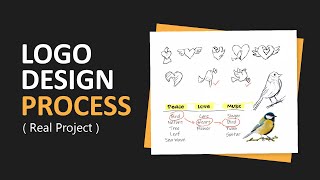






Amazing tutorial... Love from India 🇮🇳
Thank you form Bangladesh
a good designer always have good taste for music ... 💪🤙👏
Well said. Thank you
Music ?
good tutorial :)
D24 Thank you so much :)
The tutorial is good, by my problem is, when I am using Color halftone, then the dots are coming in colour instead of black like your tutorial. Why it is happening? And the circle of dots in your tutorial adjusted so nicely, but that is not happening in my work.
Need to have your document mode set to CMYK - if it's in RGB you'll get multicoloured dots
@@chriswhite1687 You are right
@@LogoFarmerss I've switched my document to CMYK and still having the multi-colored dots. For a tutorial like this, they CMYK info is a must mention, SMH!
same problem
@@chriswhite1687 didn't effect
i did it step by step but it just doesn't work
Thanks
Welcome
Please, learn your shortcuts
Ok I will teach shortcut with another video. Thanks for watching.
Much appreciated
Thanks
Welcome
i did it step by step but it just doesn't work
What specific issue you faced ?