Create Multiple Blog Pages In WordPress Using Categories
Vložit
- čas přidán 27. 06. 2017
- Grab Your Free 17-Point WordPress Pre-Launch PDF Checklist: wplearninglab.com/17-point-wp...
Create Multiple Blog Pages In WordPress Using Categories • Create Multiple Blog P...
Download your exclusive 10-Point WP Security Checklist: bit.ly/10point-wordpress-harde...
Having multiple blog pages makes a lot of sense for websites that contain a lot of content. In WordPress you can create this functionality by using categories.
I hope this information helps you! If you have any questions leave a comment below or ping me @WPLearningLab on Twitter.
--------------
If you want more excellent WordPress information check out our website where we post WordPress tutorials daily.
wplearninglab.com/
Connect with us:
WP Learning Lab Channel: czcams.com/users/subscription_c...
Facebook: / wplearninglab
Twitter: / wplearninglab
Google Plus: google.com/+Wplearninglab
Pinterest: / wplearninglab



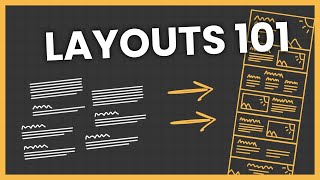





I guess there's no shame in commenting after 6 years but this video literally saved me on a big project I'm working on. I appreciate your work. Keep it up
No shame at all. The nice thing is a lot of older videos still work just fine :) I'm happy I could help!
Or 7.
Thank you SO MUCH for creating this tutorial to help us beginners! I was so frustrated trying to figure out how to have multiple blog pages. Your tutorial was a GODSEND!!!🙏🏾👏🏾🕊👍🏾🥰✌🏾👌🏾🕊🙏🏾
Wow! I was almost on the verge of giving up when I came across this video! Amazing way of explaining and making it look so simple. Thanks!
I'm glad you didn't give up and I'm happy I could help you figure it out. Thanks for watching!
@@wplearninglab me too man, you saved me, thank you sooo much
I was the same right now. Thanks for the video!!!
I m searching for so long n I got u here...u gave my answer
Thank you so much. I searched for this tutorial literally everwhere and nobody explained it better than you.
OMG FINALLY SOMEONE TOLD ME WHAT I WANTED TO KNOW!!! Literally been looking for weeks for how to do this!! THANK YOUUU!!!
Out of the dozen videos I watched this was by far the most helpful and simplest. Thank you.
Bjorn, I was looking for this type of video 2 months ago but settled on having one posts page. You're a life saver!
+Q Dog Im glad it helped Q, that ks for watching!
I have spent months trying to figure out how to do this for my website. I wanted to jump for joy when I saw that you were actually going to answer my question!! Thank you SOOOO much !!
Wow!!!!!!! Thank you A MILLION TIMES OVER!!!! I've had my WordPress website for over 5 years and I got really demotivated because I couldn't create separate pages for different blog posts. This was super hard to find, but this came right on time when I decided to give this google search another try and really commit to a zombie blog. Time to get things spun up again. Thank you again, you were beyond helpful!
Thank you thank you thank you... Even though i've done this several times, every time i go to add a new page and category page I always miss one step and you easily showed me what I was missing where 4 other tutorials didn't.... You have a new subscriber... Thanks... Thumbs up!
Hey BJ, I'm glad I could help. Thanks for the sub and thumbs up. Much appreciated!
Thank you so much for this video!!! I spent 4 months trying to figure out what you taught in minutes. I really appreciate this video. You are amazing. I feel so much better now.
4 months is a long time. I'm happy I could help Deborah :) Thanks for watching!
Thank you! I was looking all over for just such a clear explanation. I really appreciate this.
Thank you so much for the info you provided in this video. I was stressed trying to figure out how to have two blog pages on my WordPress site. I thought it wasn't going to be possible until I came across this video. It was way more simple than I thought. Thanks again.
THANK YOU FOR THIS VIDEO! This has been such a headache for me and you made it so simple. Thank you!
awesome! I have been wordpressing for over a decade and never really "got" the difference between categories and tags until now. Setting up a new site after being ransomes and I love this clean new look I have.
Thank you, this has been driving me crazy trying to work out, followed your instructions and now everything on my website looks great.
Three years after publishing this really helped me! Seems so simple after watching this video, thank you for sharing :)
This is awesome, thanks for all your content! You're OG, my friend.
Can’t tell you how much this video helped me. Thank you so much for making this 🙏
I was on online bluehost chat all day yesterday.. i mean ALL DAY!!!! And you just solved my problem in a matter of minutes.. thank you and thank you Jesus!
Couldnt believe after trying what felt like everything and messing about with so much stuff it was this easy and exactly what i wanted! Brilliant video thank you very much!
You're welcome Vicky, I'm glad I could help! Let me know if you have any questions 🙂
Wow, I have been researching how to do this for hours and I finally got to your video. Thank you so much for the help and simple clarification
You're welcome Ryan, I'm happy I could help!
If you don't mind me asking, what were your queries during your research that didn't turn up this video? I could possibly title it better so people can find it sooner.
I've been researching this for 5 years. Kinda embarrassing, but the first video I could find to actually answer my question.
clear and simple.. very well done, explains it straight & easy!
This is a much better solution than using a category exclusion plugin or PHP code. Thank you! This is exactly why I built my categories! LOL. That part about subcategories literally solved a problem I didn't even know I was about to run into.
Seriously this has been haunting me for days and you just solved my problem in under 5 minutes! I can't thank you enough!
I'm glad I could help Nicole, thanks for watching!
Hey, good job explaining this in such an easy to understand way. Thanks!
Great video! Thank you for making this far more simpler for me!
This was exactly what I was looking to do, thank you for making this video so quick and easy to follow.
Thanks and thanks for watching! :)
Thank you so much for this tutorial - exactly what I was looking for!
Thank you, it took forever to find a proper tutorial!
You're welcome, I’m happy you found a tutorial that worked for you!
Really Thanks for the Video. I was searching to fix this problem for hours. You made it easy.👍
That was great. I finally understand how to do that. I am excited lol. I have subscribed. Looking forward to more.
Thanks so much for this video! This is such a simple task and yet I was really struggling with it. Really appreciate this tutorial!
I'm happy I could help Haley, thanks for watching!
I was getting so frustrated with this. It was really upsetting me and getting me worked up. Other guides made me so angry with their uselessness. Your guide.... omg it was like heavens angels singing. This is EXACTLY what I wanted thank you!! You have saved me hours of frustration.
I'm happy I could help Denki :) Thanks for watching!
This was super helpful! I was playing around in wordpress and knew there was a way to do it but couldn't figure it out on my own. Thanks!
Cool, I'm happy you got it figured out Kyra. Thanks for watching!
Thnks. I was looking for this video for so many days. At last, I explored. It was helpful
Hi Nemana, Im glad I could help. Thanks for watching!
I agree with all these comments on how helpful this is in understanding structure. Especially when you plan to cover more than one main topic.
Man I was looking for this video for hours- finally found it explained. Thank you!!
+wynterthoughts You're welcome, next time you'll know to come here first, lol. Thanks for watching!
Exactly what I was looking for. Thank you!
Thanks a bunch!
Went through multiple guides all of which called for installation of extra plugins.
Thanks for showing another way!
You’re welcome Rawliks! It's always good to avoid extra plugins :) Thanks for watching!
Great Video! Very easy and quick to understand. Thank You for posting!
Appreciate this tutorial, my wife and I just started a movie blog, and we were trying to figure out how to make our posts easy to find, this will help big time.
This was very simple and helpful. Thank you!
Exactly what I am looking for! Thank you very much for this
This was such a huge help. I wish I could edit my categories page a bit but overall... this was just what I needed.
Hi Paula,
There are ways to edit the category pages. You can make changes right on the WordPress template files, which is fairly advanced and involves code. Or you can changw them with certain page builders. Elementor is one of them. You would have to have the Pro version, but with it you can create custom category pages visually with no code.
I hope that helps, let me know if you have any further questions. Thanks for watching!
You just gained a new subscriber! Many Thanks!
Fast, easy and very useful! Thanks!
Thank you so soo much... this video was very helpful... had spent so much time trying to figure out, thank god for this.
Just the info I needed! Thank you!
What I learned from this video couldn't find it elsewhere, great
You just made my life so much easier. Thanks for the help. You make it so easy to understand and do. Keep going :)
Hi Kairi,
I'm happy to help! Thanks for watching :)
Thank you a lot , that's exactly what i'm looking for !
Just what I was looking for. Thanks!
Was very helpful and instead of finding it on google I found this on youtube. Subscribed your channel and also liked the video.
This is exactly what I was looking for. Thank you!
You’re welcome, thanks for watching!
This helped me out in a big way! Thank you!
Amazing! This was so helpful. Thank you man
Finally after so many videos I find the exact one I needed it. Thanks
You’re welcome Raima, I’m happy I could help. Thanks for watching!
This was very easy to follow and helpful. Thank you!
Very simple and really helped a lot..... Saved me a lot of time. Thanks for the video tutorial.
Thank you so much! This is exactly what I needed to do.
You're welcome, I'm happy to help! Thanks for watching!
Thank you for this! I knew there had to be a way to accomplish this.
Thank you so much. This was very easy to do, and it did exactly what I wanted it to. Thank you.
Great video! Thank you very much for the simple and clear explanation!
Thanks Trish and thanks for watching!
Dirt simple and to the point. Thank You!
Absolutely amazing video. Thanks for making this.
Bro, thank you so much. I’ve been searching up how to do this for hours, and finally was saved by your video. I’m a Wordpress noob, so no idea how to do basic stuff lol.
Hey Ben, we all started at square one. Just keep learning you’ll be Pro in no time. Thanks for watching!
OMG YOU ARE AMAZING!!!! You have no idea how many hours I’ve spent trying to do that! 😭 So easy to follow!! Thank you so much!
You're amazing too Kendya! I'm glad I could help, thanks for watching! Let me know if you have any questions.
I second this! I'm on days actually and with migraines lol. THANK YOU Bjorn!
You're welcome Shawn, I'm glad I could help! Thanks for watching :)
Thanks for everything, very helpful and simple!
Thank U! It helped me among all others!!!
Amazing tutorial! Thank you very much!
thank you, even after many years it was very helpful !
Wow why was this so hard to find! Thank you!
Thank you. I watch two videos and they were a big help. Setting up categories so post were more specialized , putting them as categories on menu… then I put specific category blog content to be updated on appropriate page so the blog updates were relevant to that page…thank you
You're welcome Doc, I'm happy I could help!
Great! Keep it up!
Exactly what I needed. Thanks!!
You're welcome, thanks for watching!
Thanks, actually most helpful even in this year
Really very helpful Tutorial. Thank You!!!
Thank you very much for this tutorial it was really easy to follow and now I know how to create multiple blogs in categories
You're welcome, thanks for watching!
Thank you!!!!! Awesome video - simple and clear!
You're welcome, thanks for watching! Let me know if you have any questions :)
On point as usual - thanks for the video
Shot buddy thats just what I needed. You rock bru
Sorry for the delay in responding.
Thanks man, you rock too!
thank you Bjorn for your video :) by the way... happy New Year :) Petr
Thank you! It was very helpful!
Short and clear. thank you.
Thank you so much..your content is wonderful
Very helpful information mate by the way Thankyou..!
Love you man ❤️ fot the awesome information
Thank you so much for this video, it helps alot!
You're welcome Saša, thanks for watching!
Thank you so much, straight to the point.
You're welcome, thanks for watching!
I have been searching for weeks on Google and CZcams, trying to find out how to do this and nothing came up. Luckily I must have used the right combination of words in my search and I found this video. THANK YOU, THANK YOU, THANK YOU.
I’m happy you finally found a solution Ruki! What combinations of words were you using when you weren’t getting any good results?
@@wplearninglab I can't remember exactly, but along these lines: how to add blog posts to a pagewordpress; how to have multiple blog posts in a wordpress website; how to assign blog posts to different pages etc. Every time the search brought up articles on how to add a blog to your website, which I already knew. Thanks again!
SO helpful! Thanks!!
Thank you, thank you, thank you! Still super easy to apply in 2021.
Thank you so much, this really helped
Thanks Dude! This really helps!
Simple, Thank you!
Incredible Tutorial. Thanks a lot
thank you! the 'category page' is what i was looking for.
Great :), thanks for watching!
Amazing. So helpful. Thank you
YES - great tutorial!!