World coordinate system - how does it work in FANUC ?
Vložit
- čas přidán 4. 07. 2024
- Hi !
Today I wanted to tell you a bit more about WORLD coordinate system and right hand rule - the golden rule of robotics !
🍿 Enjoy ! 🍿
--------------------------------------------------------------
👉 On-line consultation: f-robotics.com/consultation 👈
--------------------------------------------------------------
😎 Follow us on social 😎:
Facebook: / future-robotics-servic...
Instagram: / future.robotics
--------------------------------------------------------------
0:00 (Intro)
2:55 (Word Frame)
3:35 (Right hand rule)
6:35 (Jogging)
#FANUC
#AUTOMOTIVE
#ROBOTS
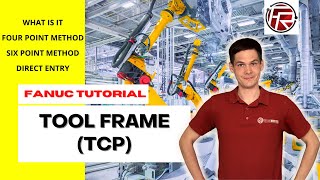








This is incredibly helpful, thank you so much.
Your teaching method is awesome. Thank You!
Just Excellent Sir.
Really helpful. Thank you.
Very good and easy to understand., Thank you.
Thats great job 👏
very helpful and good teaching methods. Thanks.
This is great!
I like this video ! Great support
Thank you for the tutorials :)
I have struggled with trying to visualizing coordinate systems of a robot but you just solved it!!! I finally get it, Thank you.
Awesome !
Thank you
thank you sir
😘😘
Thank you! You make it so easy for the persons who doesn’t have formation on robotics but we want to learn. Please keep going and teach us more about programming and welding with fanuc robots
Thank you, I'm happy to help you out guys :-)
Awesome 👍
Thank you!
You explained the right hand rule nicely.
helps a lot. this dude has dropped GOLD on us. extremely helpful. Our plant recently updated its pack-off system with two new Fanucs linked to an E80 laser guided conveyor system. With only a crash course on operation and troubleshooting of the E80 control panel, and restricted access to the Teach Pendant for most operators, the endeavor has been treacherous in transition. we have old, sub-par equipment running into precise machinery. I was down for 2 hours just recently due to an ORV-046 alarm, only due to the fact that it was my first time operating a Pendant and had NO clue as to how the Deadman worked. All i needed to do was Reset the alarm and start in Auto on the Control Panel. i was squeezing that bad boy for a solid 2 hours. Only thing that accomplished was testing whether the Deadman worked or not.. lol. i ended up just pressing the power button and rebooted. once it was up, the alarm was gone. i physically removed the obstruction that caused the ORV-046 and the system picked up where it left off after starting in Auto at the E80 control panel.
@@atrocious_pr0xy i feel bad if you had no training on the robot and are in charge. i am in class right now and still haven't scratched the surface of robot capabilities. i was scared to even touch the teach pendent the first time. the factory made these things basically dummy proof belive it or not though. another important tip is FUNCTION > ABORT ALL. that will stop all other tasks so you can start another one.
@@joew4202 my boss and i talked about going over Teach commands, but we both forgot before his scheduled day off. We can call E80 techs who also answer questions about the Fanuc, but at 3 a.m. it's hard to get an answer. We'll get it, just have to be careful as we learn it.
Amazing videos dude keep it up……
Quiz questions for this video:
1) Assuming standard setup, if you jog the robot in World -Y which direction will the TCP move?
*a) To the robot's right
b) Up
c) Straight out front
d) To the robot's left
2) Positional Data is depended on what two frames?
*a) User and Tool
b) Jog and Tool
c) Tool and World
d) World and User
3) Which direction does the TCP move in relation to the robot when the +X key is pressed while jogging in WORLD frame?
a) To the robot's right
b) Down
*c) Straight out front
d) Up
4) The motion option Offset, PR[x] is offset relative to the orientation of what Frame? -- I may not be correct on this one I think it is world
a) Tool
*b) User
c) Job
d) World
5) What key is pressed to switch between the different jog methods?
a) MENU
b) POSN
*c) COORD
d) FCTN
You have good explain in coordinate system, thanks,,sir.
Please make a vedio how to teaching and making a difference point.
I have a video how to make a very basic program here:
czcams.com/video/7miAJodFLgA/video.html
Hi, Thats a nice explanation. I wish to know X,Y,Z axes movement reference for FANUC spider robot.
Hello Aditya, I have not worked with spider robots :-)
Hello, I´m a beginner in Fanuc Robot,your explanations are so clear and easy, do you have a list in order about the tutorial to start on?, I´m trying to link the tutorials to keep an order.If you have an order it should help me too much.
I do not yet, you can take a look at my playlist.
in this order:
Coordinate systems -> Create Fist program
Than look at the logic playlist later on so you will get a better idea about the logic :-)
How to shift the off line program using indirect method in Kuka KRC2? Hope you will guide
Hello Sumit, I did not work with KRC2, just KRC4/vKRC4.
Also, i see tool1 on the virtual pendant in your video. So i did a display with a double view on (Shift+DISP) on the pendant. when i change tool 1 the XYZ in world changes respectively. I am just not understanding this. If i jog in world it should always move based on the origin correct? If so thats really odd beacuse as i change tool1 the ARC seems to get bigger, in other words i hold a linear move longer before it starts moving almost in straight up motion.....this is very odd how this thing is moving.
I'm assuming you are talking about position display, yes the value will change depending on the frame you are using, because the position is being calculated using Tool Frame to User Frame "distance", so when you change tool frame when displaying world position, robot always recalculates the "distance" from tool selected to world.
I don't really understand the second part of the question
How do you comment on a line to note what a particular section of code does ? I noticed there is a comment command. But this no working …
Hey Mike, you might get confused by FANUC nomenclature :-)
[EDCMD] -> Comment
this will show / hide I/O comments.
[INST]- > Miscellaneous -> Remark
That's what you are looking for
The problem is my robot (5Axis 100iB) with the rj3 controller does not move in a linear motian when jogging about world....is there a location to manipulate the ROBROOT? i think some one adjusted this prior to. Thanks in advance
FANUC does not have a $ROBROOT like KUKA, WORLD is a fixed location, however there is a special setting that allows you to select if robot is wall our upside down mounted.
In your case I would suggest to check mastering (witness marks) at 0deg position for each axis.
@@FutureRoboticsChannel Thank you for getting back with me. I checked the zero POS and it seems to be dead on. The robot moves in an arc upwards. So when i am sitting a zero and jog about X or Y the robot seems to be trying to reach some point out in space that i have no idea where it is. Does world jogging pull data from either tool or frame data? And you are correct on the KUKA....i know kuka very well but now i have to switch gears.....it is kinda like learning a 840DSL....AWWWWW..lol
@@motodv8moto531 is the robot mounted on the wall or upside down ?
How did you verify the marks ? Have you created a point with Angle representation with values of 0,0,0,0,0 ?
Have you checked master count values against the master count sheet ?
Good morning, we have a new fanuc machine, our problem is that we cannot make program using Roboguide. How can we set same coordinate between robot and Roboguide?
It's a bit more complex, you can always contact me at info@f-robotics.com or book a consultation (www.f-robotics.com)and I can guide you step by step over the process
The program you are using for this example are you selling it as well?
I'm assuming you are asking about ROBOGUIDE, the simulation software.
It's being sold by FANUC, I do not provide the software. You can get 30 days trial, just go to
crc.frc.com/login.aspx
and register than you can get / buy the software there
I once heard that "World frame" is the same in any robot brand. That is true? Or just Fanuc?
That is True and not true at the same time :-) It also depends on the naming, so in FANUC that is always True, but in KUKA for example, the $WORLD can be shifted to a different spot, however there is a $ROBROOT that is always in the same spot.
Sir abb robot irc 5 error code 40222 come execution stack overflow plz ans sir
It might be hard to find the issue without seeing the code, but I would assume that your robot gets into an infinite loop and that's why you are getting stack overflow. Check if your interrupts are set up correctly and that robot doesn't have any loops that will run forever.
Hi everyone, If the robot Is mounting on the wall, the coordinate system change? And how can I define in the controller that the robot is on the wall? Greetings
Hello, no WORLD coordinate system stays the same it does not change on the FANUC robot.
In order to change robot mount you need to go into Controlled start and there is an option mount type
It should be under Maintenance menu in controlled start
@@FutureRoboticsChannel yesterday I tried to move the robot on world coordinates and it doesn't move like the right hand rule, do you know any idea why this happened? never I have had a problem like this with the arc mate robots.
I really appreciate yours answers, thanks a lot,
greetings
@@marcosmata5172 Yes. if so most likely the mastering or calibration is not ok.
Try to move robot to ZERO position (all axis at 0deg) and see if all witness marks are alligned.
You can check my mastering video to see how to do it:
czcams.com/video/MSmHBW5NJUw/video.html
@@FutureRoboticsChannel thanks a lot, I'll try, greetings
i wish to observe how robot move in jogframe,toolframe,userframe
You can see those movements by watching my other videos
Where can I download the simulator?
fanuc crc website
@@FutureRoboticsChannel is it free?
@@WHY29086 It's free for 30 days
Sir new video upload of robot mastering
All right, I'll do it. Right now enjoy new video regarding robot backup :-) czcams.com/video/kAVZcB1Mmzs/video.html
What kind of robot do you have? Mastering is not too complicated, I could send you the manual to do it on a FANUC. In Joint mode, jog all 6 axis' so that the marks on the stickers line up, centered. Then under Menu, System, Master/Cal do a Zero position master. Make sure you do "reset PCA" after that is done. PS, doing this on a robot that already has saved programs in it will likely make all of the program positions move. Even if the previous mastering was done "accurately" with the stickers lining up, being off a tiny bit on J1, J2, or even J3 can be more than 5-10 mm difference at the EOAT on a bigger robot. Also, when in doubt, make a backup and image of the robot BEFORE doing any work!
Can i contact you..?
sure visit www.f-robotics.com you can book a consultation or use the contact form