4 Ways to Create Coloring Book From ANY Image for Amazon KDP with FREE and Premium Softwares | P2
Vložit
- čas přidán 4. 08. 2024
- In today's video, I want to show you 4 different ways to create a coloring book from almost any free image. tools and resources I’m going to introduce in this video can be used for any type of coloring book. So Download your image and follow along to create a beautiful coloring page in just a few minutes.
🔗 If you don't know what image to choose for the best results watch this video: • How to Create Coloring...
🔗 Drawing Tablets: amzn.to/3l0ogBI
📌 KDP Coloring book Graphics (Creative Fabrica): bit.ly/creativefabricalink
📌 Free Graphics for Coloring book Interior: bit.ly/pixabaylink
📌 If you are new to my channel, My goal is to teach you how to make money from Amazon KDP. We will go over everything you need to know from zero to sale. If you are interested in these types of videos subscribe to my channel and hit the notification bell to receive a notification as soon as I publish new videos of this series.
Disclosure: Keep in mind that some of the links in this post are affiliate links and if you go through them to make a purchase I will earn a commission. Keep in mind that I link these companies and their products because of their quality and not because of the commission I receive from your purchases. Thank you for your support! The decision is yours, and whether or not you decide to buy something is completely up to you.


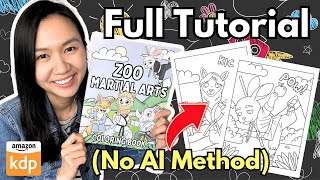






Thank you for this video! I hope you will make more tutorials like this one and explore different ways to get results. I would really love to see some tutorials on Affinity software, like Affinity Photo and Affinity Designer. I like that these softwares can do a lot of what Adobe does but at an affordable price.
absolutely a fantastic video. Thanks
Glad you enjoyed it!
I love you that you reply to everyone
Thank you
Excellent video. Thank you.
You are welcome!
Thank you so much I really needed
You are so welcome
Very informative.Thankyou.
Glad it was helpful!
Do you recommend getting a tablet that has the image on it or does it matter. I am a fairly good artist and have studied. If I want to make 8.5 x 11 images how big of a tablet do I need. Also the lines you are drawing are fairly pixilated. How do you refine the lines except you change to a smaller point pen in your software?
Great information, can you help me locate the tools you were using within this video please?
awesome!
Thanks!
Hello sir, do we need to do order sample copy through kdp or just printing and trying one page by oneself is enough to check the quality??
I couldn't find image to coloring page option in pine tools. Please mention the name of specific tools in that site. There are lots of tools. Please mention the name of the tools that you used in image to coloring page in pine tools.
Hello sir thanks for your nice video.can you please tell me what is the minimum image quality for colouring book.like as i draw a mandala in photoshop which image quality is 400 kb.can choose this pic for coloruing book.kindly give me ans
I wouldn't be worry about the size, for testing the drawing quality I recommend to print it on a paper first, if the quality is good, it probably will be good on the print too.
Great content! Have you heard of Mimi-panda? Do you think it's safe to use?
Thank you, I test that website, the product is good but when I was trying the website it was trying to redirect me to another website which is not good but other that it works.
Good video! But sir, can i vectorize images from sites like pixabay for commercial use without getting sued for copyright infringement?
What can you tell about that?
thank you, you can find more detail about Pixabay licensing in:
pixabay.com/service/license/
How can I install photoshop
Hello Sir
I have uploaded my notebooks on Amazon but they are still in review since 2 days but why??? Pllz tell me
congratulation!, it's normal, I had books that review took more than a week
Thnx
I m worried about it Now I m happy thnnnx a lot
Thnxxx bro
Name of sites please?
- photopea.com
- pinetools.com
- gravit designer
Thanks but I just tried and the filter in no way at all made the inside of image white. It was just a regular filter tool. So ... useless
Which one didn't work for you?
%100 türksün sen :D