Easily UNCRUMPLE Scanned Documents in Photoshop!
Vložit
- čas přidán 27. 04. 2022
- Completely smooth out and flatten a badly wrinkled and crumpled paper in Photoshop! In this tutorial, we'll also learn how to maintain the paper texture as we remove all the creases from the scanned document. This lesson will cover smart techniques both inside and outside Photoshop that will guarantee a natural high-quality result. I hope this video helps you. Thank you so much for watching :)
► Support the Channel & Gain Premium Access: / piximperfect
► Recommended Software & Gear:
✅ My Graphic Tablet: pix.live/wacom
✅ Recommended Budget Tablet: pix.live/wacomlite
✅ Try Photoshop for Free: pix.live/photoshop
✅ Artificial Intelligence Photo Editor: pix.live/luminarai
✅ Unlimited Photoshop Actions, Plugins, and Stock Photos: pix.live/envato
✅ Best 300+ High-Quality 50MP Skies for Sky Replacement: pix.live/skykit
✅ Primary Microphone: pix.live/mic1
✅ Second Microphone: pix.live/mic2
✅ Audio Interface: pix.live/audiointerface
✅ Filmed with: pix.live/camera
✅ Lens: pix.live/lens
✅ Music: pix.live/music
✅ The App I Use for CZcams Growth: pix.live/ytapp
► PiXimperfect Merch Store:
teespring.com/stores/piximper...
► PiXimperfect Actions:
gumroad.com/piximperfect
► Downloads:
1. Sample Images: pix.live/uncrumplesample
2. Finished PSD: bit.ly/3khFmuP (Only for our Patreon Family)
► Share: goo.gl/IUhnUl
► Let's Connect:
Instagram: / piximperfect
Facebook: / piximperfect
Twitter: / piximperfect


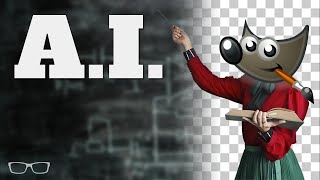






May sound like a joke but Unmesh deserves a noble prize for his immense contribution to the world of Photoshop and all of this for free. What a gem of a person and an awesome human being.
True That!...
Fully Agree 🥲
Also If u cant scan another page you could pick flat places from original (use lasso and pick flat places, than invert selection 'ctrl+shift+I') and use "Fill with a content" . (of course copy a layer before operation)
repeat it if u need
BAAM You have perfect textured page!
I tried it before I wrote it and it works!
That's a wonderful idea! Thanks for sharing :)
@@PiXimperfect Thank you for lessons! I Learn a lot by it!
@@PiXimperfect You save my very2 important document Thanks You so much, all the best and keeo going on Photoshop Tutorials i learn many2 thing from you, i can't thank you enough but Thank you....
A video without curves, it feels incomplete without them, but it was so enjoyable to watch as always.
Haha, I can understand the feeling. I miss the Curves too 😆
Which curves u'all talkin abt...
!!
Hope ull add them later in video.
@@fast_and_curious9144 curves is an adjustment layer you can use to bright or dark your image.
THE ALMIGHTY CURVES!!!
'Blend if' was also missing 🤣
So simple and so effective. Well done! One of the best tutorial channels on CZcams!
Glad you liked it :) Thanks for watching!
Amazing tutorial. You are one of the rare people that who can teach everything to somebody. I discovered your channel few days ago and i'm loving every one of it. Much love from Turkey and thank you for your tutorials and amazing tutoring.
WONDERFUL tutorial, like CostaMesa said, not just the tricks and menu choices, but also the methodology and which choices you can make. Thank you!
Absolutely Spectacular , You've outdone yourself Unmesh!
Thank you very much. I know how to add a background but honestly have had trouble separating the text completely from the original document. I learned so much from this short video. So, again, thank you.
I searched this for long.. thank you umesh, it will be very useful for me to get clear documents of my certificates...
Thanks again for this great tutorial, been using levels for cleaning up scanned documents for the longest time but this is a great technique to have as an option...
Amazing and fresh and nice as always! :) Thank you and keep up the great work!
You can also hold shift while sampling to add colors to sample as well. 👍 great tut as always
You are very contagious: every time I watch your videos, after I have a smile for the evening. Thank you for your good mood !
SIMPLY fantastic! Sometime you just have to think "out of the box" as you did, Unmesh!
Your videos and tutorials are amazing Unmesh, thank you for all the effort you put in.
OMG! Unmesh! You are insaaaane! Those skills are so awesome, much love to you and the hard work you puttin in🙏🙏🙏
You bend my mind and the best possible way every time I watch one of your videos.
Thank you for doing these very valuable videos. Actually making money editing now and it's pretty freaking cool. And you were part of the inspiration.
Amazing tutorial. You're doing a great job. You're such a blessing to PS fans.
In my opinion you’re the best photoshop content creator in CZcams 😪
Amazing video, loved the way you presented it
Fabulous video!!! Awesome!!!
Best tutorial of Photoshop. Thanks for sharing.
Great video, thanks man!
Amazing! Your videos are really helpful!!
Brilliant Smart Tutorial!
very nice pal, amaxing job
enjoy your tutorials so much. thank you!
BRO! You are a true LEGEND! I learn and re-learn in every single video! Thanks for always sharing in such detail!
Super cute work 🤩
thanks for sharing your skills brother, and thanks to those with constructive posts! 🙏 bless!
Fantastic bro, many thanks 😍
Thank you Umesh. You are an impeccable mentor. I always liked the way you approach a anomaly.
Great video! Thank you.
That was a very helpful video, thank you very much for the training 👍🙋♂️
Great idea, thanks for sharing it.
Amazing tutorial, friend!
Congratulations.
So much useful tricks and tips
So simple and so effective.👍
Your tutorial have always been useful. cheer up
bro this is a brilliant idea thanks for sharing this
Excellent tutorial!
Yesterday I bought a lide300, this is really helpful
This is exactly what i need! Thank you so much!!!
Another Best tutorial but this is so helpful and perticular for Internet Cafe Owner like me.
Thankyou so much for big help🙌🏻🙌🏻
This guy can do anything ❤️❤️❤️
Now here it comes! I just started the lesson wondering how you actually could realize such a « tour de force ». It’s gonna be magic, and I already know that you’re gonna blast our minds, again! You’re truly The Godfather of Photoshop.
Que trabajo tan bueno!! Eres una persona grandiosa! Saludos desde Chile!!
Brilliant!
Superb job
This is amazing thank you!
very useful video thanks
I watch all of your tutorials not because I need those but because your attitude is so cooooool
Well done, excellent tutorial!
Thank you, helpful tutorial.
Thanx was really helpful
wow amazing!!!
Duuude! Jaw dropping tuts, always leading...
This is extremely useful tutorial for everyone, thank you Unmesh! 🤗
Thank you very much Master
Bro I can't believe this is free!!!❤️you are absolutely amazing man much love to you❤️
This video is amazing 🔥
Got your video randomly on Homescreen. Your way of teaching impressed me a lot, so now i am a subscriber for you sir ❤
Great video.
Wos, this is an amazing, helpful tutorial, Great job. Thanks1
A very helpful video
Thanks.
Superb 👍👌
always learn from you thanks
oh my God, amazing... you always surprise me 🤩 so thankful to have you Unmesh 🙏😇🥰
Greetings from Budapest, Hungary
Edward
New tutorial let’s goo!!
Your new videos making me as a big fan of you 😍😍
Wonderful think thru !!
You're brilliant man ... Thanks 👍🙏
🔥❤️ Love the way you telling, so funny and great tutorial bro
Yeah man... you're absolutely right..Unmesh deserves more than a noble prize...amazing job...keep on going anmesh.
Thank you 👍😍
One word: BRILLIANT!
Just amazing 😀
You made this way easier than I thought. I was thinking you would use displacement maps and such.
Thanks Brother.......It helped me alot......
Very helpful content thank you make this 🤗 love you brother
Great tutorial. Background eraser tool might also work great in similiar situations. Cheers!
very very useful tx
...cool - best tip and trick ever
Solid work my friend 10/10
Used color range selection and paper swap years ago for a very important document. Wish this video was back then
This is amazing!
Very Usefull sooo thank you ................
Man, you really should try doing audio books. Your voice is so calm and precise.
And oh, your tutorials are the best as always!
Amazing.
Nice 🤩🥳 thanks for informations
Love this ❤
very informative thanks for the video
Thank sir good quality...
Really useful trick
Thanks a lot for the tip. Looking good with the result. Stumbled on this video, because I was wondering how to correct a either scanned or photographed CD-Cover. In both situations, sometimes when taking a photo the angle is not perfect right on, or right down, but angle or perspective are a little off. Can also happens a scanner a doing weird things like that. So eg. the button of CD-cover is normal length in width. But the top of the CD-Cover are a little shorter. I think I have used perspective tool to correct that before. But think I were wondering about, if newer Photoshop versions like 2022, could do that automatically now?
Amazing skills , the bedst chanal 😯👍
too smart - as always, thx!
why so good??? best Photoshop tutorial on the net.
Nice, Thank you so much ❤️
In the way you know this software I actually could think you've done it!!... GENIUS!!!
ADMIN HERE: On behalf of Unmesh Dinda, thanks for your support and for watching!