How to Get organized with Apple's Reminders
Vložit
- čas přidán 16. 06. 2024
- In this video, the MacWhisperer discusses one of his top productivity apps, Apple's Reminders. He explains when to use reminders, how to get notified by the reminders app, what kind of things make good reminders, and much much more!!!
The MacWhisperer hosts a monthly technology course, for more information go to:
themacwhisperer.com/membership
Highlights from this video
[00:00:00] Introduction
[00:00:44] Why I use reminders
[00:01:36] Reminders app walkthrough
[00:01:46] The Due Today Reminder Section
[00:01:58] The Scheduled Reminders Section
[00:02:10] The All Reminders Section
[00:02:31] The flagged reminders section
[00:02:44] Using LIsts in Reminders
[00:03:09] Adding a new reminders list
[00:03:41] Creating a new reminder
[00:04:15] Sharing a reminders list
[00:05:08] Advanced Info within a reminder
[00:05:15] Adding notew within a reminder
[00:05:45] opening the detail screen for a reminder
[00:05:54] Time Based Reminders
[00:06:05] Location based reminders
[00:06:21] Being reminded when you message a specific contact
[00:06:34] Completing a reminder
[00:07:03] Viewing completed reminders
[00:07:27] Using reminders to create a travel/packing list
[00:08:21] Adding reminders from other apps
[00:08:34] Adding reminders from Safari
[00:09:24] Adding reminders from notes
[00:10:28] Using reminders on the iphone
[00:10:39] The reminders layout on iOS
[00:11:16] Synching your reminders between devices
[00:11:16] Synching your reminders between devices
[00:11:40] Using Siri to create a time based reminder
[00:11:51] Using Siri to create a location based reminder
[00:12:14] Using Siri to add a reminder to a specific list
[00:13:13] The BEST reminders tip - "Remind me about THIS"
[00:14:49] Wrapup - Věda a technologie


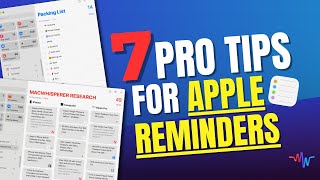

![Eminem - Houdini [Official Music Video]](http://i.ytimg.com/vi/22tVWwmTie8/mqdefault.jpg)




Ive watched so many productivity videos. First time ive seen the “remind me about THIS” that’s gold
Yeah, that's one of my all time faces!!!
What a great video! Thank you. It has inspired me to try out Reminders. So glad to have found your channel. I also enjoyed your Notes video. You are a great teacher!
Excited to have you on board!!!! Let me know if there’s a specific lesson you’d like me to shoot a video for.
👏👏you are the best of the best. I happened to come across your video and subscribed right away. I appreciate a lot you talking not fast and so clear, you’re amazing. I’ll follow your videos from now on to learn as much as possible. Thank you sooo much👍
I really love the compliments!!! Thank you so much. If you are interested I also run a live class, and you can get a 30 day free trial of it by clicking here:
www.themacwhisperer.com/offers/FXvLQVKn
This converted me back to Reminders. Great video and production quality.
I’m so glad you enjoyed it, keep watching!
Great video and I got some good info from it. Thanks
Dylon that was a very good video. I have viewed many videos by well known CZcamsrs and learned nothing new. I gave your video a try and was surprised at the number of excellent things I learned. Very interesting material. I’ll now watch the other videos you have so I can gleam more of these nuggets of information. Keep these videos coming!!
I love it!!! What was one of your best take aways? And ket men know if there is a topic you would like me to cover!!!
First time watching your videos mate. I like how clearly you go into the detail which helps someone like me with a learning disability and ADHD 🙏🏽
I am so glad you are getting value from my videos.
Good video❗️I use reminders all the time
Love that!
Wow! Thank you so much for this very informative video. (My sister lives across the country and uses Reminders daily but I didn’t know much about it. Now that restrictions of pandemic are easing, she will be visiting next month and I will be able to show her some things. Lol. )
I am subscribed now. Thanks again. I learnt a lot.
You are so welcome!
Dylan just discovered your channel - watched 2 videos today and was absolutely blown away by the value you bring to the table. 🙏
Awesome!!! So glad to have you here! Any particular lessons you would like to see me make in the future?
@@TheMacWhisperer Will let you know for sure if I have any ideas re lessons. Stay safe Dylan and keep up the amazing work 🙏
Thank you for this video. It's great and I've subscribed. I'm wondering if there's a way to sync tasks on reminder to apple calendar, though. I would love to see all my tasks in the calendar to see the whole picture.
I use an app called BusyContacts (it is an alternate to Apple Calendar) and its syncs easily with reminders. I haven't used the native Apple Calendar app in over a decade.
You can check it out here: www.busymac.com
I am not an affiliate and don't make any money from BusyMac, I just really like their software.
Good video. I'm always in search of a better system. Thanks for sharing.
No problem 👍! Glad to help!
Dylan, just discovered your tips… great training… time saving ideas. Thank you!
Glad to have you onboard!!! Anything specific you would lie to see me post about?
Wow, this was SUPER HELPFUL! Thanks
+Alice Jenkins I am to please! Let me know if there’s a video you’re hoping I will make in the future!
Really needed this video. Very Smart MacWhisperer!!
+Sherry Carter thanks so much for watching! Glad I could help you out!
Great tips! How do you create the This Week and This Month lists?
You just create them manually. They aren’t automatic and unfortunately you have to tell the program which reminders you want sorted and each of them. I think about them like a do it now, do it soon, or do it someday folders.
Loved the video. Saving it for future reference, very detailed. Thanks. And, LOVE your shirt. :)
Thank you so much! ;)
Thank you Dylan! Very useful tips!
Glad you enjoyed it, let me know if there’s a video you’d like to see me produce.
Awesome app tips! Thank you!
You're so welcome! 😉
Looks like I don’t need those other apps. My Reminders is good enough.! Well explained video
Reminders is really one of my go to apps. But another person on this video commented about something called good tasks that uses the infrastructure of reminders and takes it one step further. I’ve been playing with it and really enjoyed it. You might want to take a look also.
@@TheMacWhisperer Great video, I was searching for a great task manager only to find out I already had one. Lol. I have a quick question. Do you input on the good task app or the reminders app?
I was thinking the same thing, i was thinking about "Things3"
@@TheMacWhispereris yaks a Google product?
This may be the best “how to” video I have ever seen. My first time to see you but I have subscribed and look forward to seeing your past videos as well.
Awesome! That means the world to me! Thank you and welcome aboard!
N2 I agree, this is epic.
Very detailed and informative, thanks !
Glad it was helpful!
Thanks very much. The most comprehensive and well-explained video on apple's Reminders.
Glad it was helpful!
Great ! Learn so much !! But ... tell me how you make a Filter? About Month? Week? Words? ( like using outlook...) thanks
So the short answer is that reminders doesn't have a filter or smart list capabilities... but the longer answer is that if you download an app called GoodTask, it is a separate app that builds on Apple's reminders and adds all sorts of awesome functions like filters.
It doesn't replace reminders... it just augments it.
This was bananas. Thanks Dylan!
Awesome!!! I am so glad you enjoyed it. What was one of your big takeaways?
Great video and excellent teaching skills👍🏾
Thanks for watching!!!
Another amazing tutorial thank you so much.
I’m glad you enjoyed it!
this is so good, thanks a lot Dylan.
I'm so glad you liked it!!!
Thank you for the tips !!!🥰
I'm so glad you enjoyed the video!!! Any specific take aways?
I wish it was more people in the world like you bro🤷🏽♂️💯
That makes my day my friend!!! Any specific videos you would like to see?
You are a great teacher. Very informative video making concepts very clear. Subscribed and liked channel. Wish you all the best.
Thanks a lot! Welcome to the channel!!! Please let me know if there are any lessons you would like to see me record in the future!!!
Apple Watch can be a great tool in using various Apple tech in an integrated way. Please do a video on it. It would be very helpful. Thanks
Great video! Never use this app but will start now.
It's one of my faves, and an absolutely underused power tool!!!
@@TheMacWhisperer The App could be improved if they add a workdays weekend option . I'm actually surprised that such options weren't added to reminders when they are present in the clock app.
So I'm using the clock app and not reminders for now .
Also it'd be great if there was an option to disable a set of reminders that are associated to workdays or school/college when you're off on holiday .
Hope somebody can voice this to developers for the next upgrade .
Thanks! Very helpful.
+Tanya Corrin i’m so glad you liked it! Keep watching, and let me know if there’s any specific video you’d like to see me record.
Nice video! These are very helpful; thank you
Glad you like them! Any particular tips that caught your eye?
Really helpful, thanks!
Glad it was helpful!
I’d be interested in your philosophy on the division of labor between the Reminders and the Calendar.
Here's how I look at it. A reminder is something that gets completed, or crossed off… or something that is a part of a larger list.
A reminder is something that I want to be alerted about, but not only at a specific time… Possibly at a location, or when I am speaking to a particular person. A reminder can be snoozed or rescheduled without any major issues.
A calendar appointment is something that MUST HAPPEN at a particular place and/or time. it cannot be moved without alerting the other parties.
A calendar appointment can be preset with multiple alerts, including a "time to leave" alert so I know when to get in my car to get to that location.
So a doctor appointment goes on my calendar, but a reminder to "call my doctor" would go. in reminders. If I choose to call my doctor the following day or snooze the reminder to a later point it's no big deal, but if I don't show up at the doctor's appointment I am going to. get charged for it.
This way I keep the tiny tasks (of which there are thousands) off my calendar so that when I look at my calendar I can see what I HAVE TO DO because it is scheduled and time-sensitive rather than being overwhelmed by all the tasks I might WANT TO DO today, but might not get around to until tomorrow or later.
I hope that helps!!!! Thanks for watching!
Hands down the best vid on Reminders on CZcams. Thank you !
Glad you enjoyed it! Please let me know if there are any other topics you would like to see me cover!
@@TheMacWhisperer Basically, everything concerning the app integration in the apple ecosystem. how to optimise productivity while staying within the ecosystem? mail, notes, reminders, icloud, files, safari, siri, on mac, ipad, iphone, watch.
Really, awesome stuff!!!
Super useful tips! Nice video
Glad it was helpful!
Excellent Video. Love your enthusiasm. I learned so much. thank you :)
Thanks so much, glad you got value out of it!
Great video thank man!
My pleasure!
Great video. When you say ADD saline solution to my travel list. Are you activating. Siri manually on your phone. I assume I have to say “hey Siri add…. To my travel list “ correct?
You should watch my video on Siri. There are two distinct ways to activate Siri, one is by pressing the button on your phone, the other is by saying the words “hey Siri“.
Both have their pluses and minuses. For me I use the button on the phone way more frequently because it allows me to speak longer without interrupting me and Siri trying to take action on a command I wasn’t completed with yet.
Great video! Thanks 🙏🏻 One thing though : the “remind me this” doesn’t work for me with Safari! I have tried different web pages and instead of Safari Siri reminds me of a Podcast 🤨 What could the reason be?
Clear out your tabs on safari, force quit podcasts app if you have it open and try again. It can be finicky, but it does work.
Thank you
Great video but how do you add a weekly or monthly reminders list?
The weekly and monthly reminders lists are just names… You can name a list anything you want… I chose to name mine weekly/monthly/someday, but you can call it anything you like.
Awesome. Thank you!
You're welcome!
Well this video has convinced me to ditch Chrome for Safari as my web browser and to check my email using Apple Mail. Great video!
Love it!!! Make sure to check out my video on Safari Bookmarks!!! It will really assist your transition.
Great video! (and the shirt is cool too)
Thank you! ;)
Love your work. Do you know how to get Siri to read your reminders for today’s date only without Siri reading unfinished reminders from any previous dates as well?
You are kind of working against how the "today" list is set to work, because it defaults to anything due today or OVERDUE, and there's no easy way to change that, but you can create a new Smart List on your computer with the rule "Due Today" and the include PAST DUE button unchecked.
You need to give the list a specific name (Today is already taken so maybe "Get it Done" or "Urgent"), and then you can ask Siri what's on THAT list and she will tell you what is due today....
But if it were me I would complete or put new deadline dates on the OLD tasks that you have not completed that are OVERDUE and showing up in TODAY so you don't need to do all that work.
Excellent.. Thanks for your prompt reply.. I like the last option you gave-marking previous tasks as complete or redate them.
Great teacher! Always wanted to know how to use the re under app. How do you get Siri to respond to Remind me about this to work? I keep getting what do you want to be reminded about?
It has to be specific apps like Safari, mail, notes, messages…
If you ask for it to remind you the first time and it doesn’t see it, refresh the page that you’re on and try again.
It works a lot of the time, but sometimes it just won’t pick up what you’re asking for. It’s a little hit or miss.
I always say “hey Siri, remind me to run the dishwasher at 2:00 pm tomorrow” or “remind me every Wednesday at 4pm to take out the trash” or “add carrots to my grocery list”. I didn’t know you could share a web page or note to reminders tho!
WoW thank you so much for this tips
You are so welcome!
Great video!
Thanks!!!
Good video! Learned a lot.
I do have one question, is there a way to link,send,add a reminder to the calendar or vice versa?
So I get this question a lot. Calendar and reminders are very different things. I know people want to combine them and intersect them… But a calendar event should only be something that has to take place at a certain location, or at a certain time… Where a reminder SHOULD take place by a certain time but it is not a necessity… So a doctors appointment goes in a calendar, but a reminder to call the doctor goes in to reminders because if you forget to do it on Tuesday you can still do it on Wednesday.
If you would like to see your reminders in your calendar applications there are several third party apps that can do that the one I’ve had the most success with on the computer is called busycal… But good task (which is an augmented version of Reminders that syncs through Apple) also has some nice crossover features.
For me I like to keep the two separate…
So I guess the answer is that you can’t send and share from one to the other directly but with a third-party app you can make it work.
Thanks for an answer even if it wasn’t what I had wished for.
Reminders just seem easier to setup then an appointment but then looking at the monthly view gives me a clearer idea of what my month looks like.
Thanks again and I will continue to watch and learn.
Bravo, the best explane for Apple reminder. Ciao from Italy.
Thanks for the love! Make sure to let me know if there’s any other tutorials you’d like me to record!
Wow! I wish I would've seen this video before I bought Things 3! 😭 I never knew apple could do all this!
Things is a great program, I’ve been using it for years… but between notes and reminders I have found it isn’t as well integrated, and you can’t use Siri as efficiently… So I started to migrate a bunch of my clients over.
Great video. That explanation at 13:11 is fantastic. I never knew we could utilize Siri like that. Amazing! But I can't seem to figure out how get 'show' or 'hide' to appear in a list? It seems very random when i'm dragging a new task in a list near the top. Sometimes it appears, sometimes it doesn't. I'm doing something silly i imagine? Is there a way to set 'show' the completed items by default?
The show is always at the very top of the list, so if you scroll down from the top you will see it on the right.
It's pretty inconvenient to have it always show the completed... so they don't give you that option. I rarely show them, and when I do I usually turn it off as soon as I have done what I need to do there.
@@TheMacWhisperer I’ll have to play with it. I can’t seem to mouse over or pull it down. I’m a pretty tech savvy guy so to be honest, it’s baffling to me and somewhat funny I can’t seem to easily find the hide/show. Lol. Keep up the good work. I’ve been watching your videos recently in an attempt to Bette harness these tools to be more organized.
So your scheduled tasks also have to be in another list? I understand the "scheduled" group is fixed. What list should I put my tasks with a date? I really don't like them showing up in regularly used lists. Should I make another Scheduled group?
+Butch Fagan it automatically create a list of all of your scheduled tasks. So if you definitely don’t want those scheduled tasks inside of a particular list I would create a specific list just for them and leave them there.
For me, I don’t mind the scheduled ones showing scattered across other lists. It keeps it helpful… Since a lot of the time I do want to be reminded at a certain date… Even if that date is a year in the future.
This video is on point!!
Thanks for the love! Let me know if there’s something else you’d like me to shoot a video about!
Great video leaned some new stuff 😀
Thanks for watching!
Awesome!!!
I'm sorry I know this is a stupid question , can you use Suri to add things in the notes app ?
Not a stupid question at all. Yes you can, but Siri is much better at adding things to the reminders app and she is adding things to the notes app. You can simply say create a new note saying… And then start dictating. Or you can open a note manually and click the dictation microphone at the bottom of your screen in order to start talking through a note… Both ways work, but neither way is perfect.
I see reminders about money, bills, etc. Can you show us how you have it setup? I know you don’t want to show your numbers, but maybe you could makeup some to show us. Just found your channel and I’m impressed. Thanks!
I create many different reminders lists based on separate topics by just clicking the add list feature... the bills ones are monthly reoccurring reminders that tell me when a bill is due and how much (sometimes I include the website or link to pay the bill if it is not an autopay)...
The money one is usually money I have borrowed from someone or that someone has borrowed from me, or occasionally an expensive product that I want to buy but have not budgeted for quite yet. It helps me keep track of money I am expecting or that I owe.
I know that is not 100% what you are asking but it is essentially a very customized solution that different people will use differently so it's hard to be more specific without a more specific question.
Thanks for watching, and please keep your eye on my channel as I have a new reminders video (to discuss some of the more recent functions) in the works!
Dylan
A+++ video. Great job
Glad you enjoyed the video! Thanks for watching!
Amazing, thanks
Glad you enjoyed it. Let me know if there’s any specific topics you’d like to have me make a video on.
Great video! Can an email or message be added to Reminders using the keyboard on a Mac or iPhone? (rather than using Siri)
Unfortunately I don't believe it can be done on those apps without Siri.
@@TheMacWhisperer I found it: Mail: Select Subject Text; right click, Share to Reminders. Messages: Select text of the message, right click, Share to Reminders. It works! Thanks
@@bardgolightly2398 Awesome! Great info! Thanks!
I've underestimated the power of Siri and reminders! WHAT?!?! Thank you!
You're so welcome! 😊
Great ... thank you
+Wahjoe Gunawan Glad I could help! Let me know if there’s any specific videos you’d like to see me make.
Only snag is the whole team has to be using Apple. In our country it is usually a mixed bag and never does everyone use the same OS so we end up having to use Google Keep when it comes to small teams. Even tried to get them to use an arbitrary iCloud mail address accounts to see Reminders, but iCloud web interface would not allow reminder dates to be set or changed. So does work well if everyone is on Apple.
This is true... in cases like that I tend to use one of the online solutions like Asana or Monday over Reminders... but when you can keep it alone Apple it is so much easier and better!!!
Oh yeah, I subscribed and will watch your other videos.
Thanks!!!
Thank you 👌🏻👌🏻
You're welcome 😊
I like this Vudeo very informative
Glad you enjoyed it!
I really wish the reminders could show up on the calendar. That would be perfect
There is a third-party calendar app that I use called busy Cal which integrates calendar and reminders.
I don’t have a MY LIST on my reminders app. I have a Gmail and outlook where you have my list. Any explanation for this? I tried resetting it but it’s still the same.
In settings, under iCloud make sure you have reminders turned on... many of these features are only available when you use iCloud.. not the other services like gmail and outlook.
I suggest having all of your reminders ONLY in iCloud and turning all the other services off completely so you don't have problems, overlaps or duplicates. You can turn off the gmail and outlook accounts by going to settings, mail, accounts and unchecking reminders on both of those services (but move any existing reminders out before you turn them off).
also can i ask, what camera did you use to film this , and what program are you using to show yourself at the same time showing whats on your cmputer screen?
I have a logitech 920c webcam, and I use a program called Screenflow to record and edit the videos. I also have a green screen that allows me to put whatever image I want behind me during my videos.
@@TheMacWhisperer ok thanks
how did you get the app on your computer? i searched but it saids onl vavaible for ipad iphone , iwatch?
The reminders app has been preinstalled on every Apple Computer since 10.8 (Mountain Lion). You don't look for it in the App Store, you will find it in your applications folder.
Thanks for this video (first-time viewer of your channel). I’ve tried a number of different systems over the years, starting in college years ago & moving to digital on an iPad 2. I used the 2Do app for several years. Recently, I’ve been using TickTick, which I like well enough, but I keep trying out Reminders from time to time. Finally, I think I can use it (I kept having trouble with recurring tasks; they would end abruptly if I deferred a task to a later date. I *think* this is fixed.
I appreciated your video. I’m also looking forward to the further development in iOS 16. Would love to see a new video when the time comes. Thanks!
Glad this video helped! Lots more coming in the near future.
When sharing a reminder, do the recipients also have to have an iPhone?
Yes, or another Apple product like a Mac or iPad.
A big hardy Thank you!
Glad you enjoyed the lesson!!! Thanks for watching!
I"v got an overload on what reminder, notes , calendar and what Siri does. This is brilliant, I've just got to wait for the penny to drop. I also understand there is more in reminder, notes , calendar and Siri. The Penny will drop in a few days. Nice vudeo 😂👍we all make mistakes. If you don't think so your parents did.
Cheers
Apple has added some new reminder and notes features in the last updates, so keep your eyes open for a new video from me soon detailing the new hashtag features and smart lists...
really great
Thanks! I really appreciate that!
Is there a way to make the letter typeface bigger? They are too small... Thanks!
Hi try to go to your settings > display & brightness and then TEXT. Inside there you will able to adjust your font/text size. ;) Let me know if it solved your problem. :)
How tp remind me about an appointment made in calendar? Is it a sound or a text?
Reminders and calendar events are different. Neither of them will alert you via text. You can control how they "notify" you from the settings/notification section of your devices.
Super merci 👍
Glad you enjoyed it!
I noticed you have a “This Week”, “This Month”, “Someday” list. Do you manually add tasks to those lists?
Yes, I do... but it you use the app GoodTask it can automate those lists
Well, heck! You just made me an iPhone convert. I have an ipad and use it as my laptop. But to synch it all with my phone like you have shown here...I need to see what iphone deals my phone carrier has! TFS!! (even though you just cost me about a grand!)
Sorry (not sorry)... I am definitely not the cheapest guy to know, but I will make you way more productive and time is money so....
Best video ever.
Thanks! I’m preparing to record an upgraded version in the next week or two. So keep your eye out for that… Apple is added a ton of new tools since I recorded that video.
I see you do not have an Inbox. So every task you ask Siri to add seems be added in your This week list. But what about tasks which are not due this week? Do you manually drag them from the this week list to another list when you have the time to do so?
The “this week“ list is not really things that will get accomplished this week it is just the things that are on my front of mind.
It’s sort of like a catchall.
All of the things that I am planning on doing I usually intend on doing this week. Then once or twice a week I go through the list and take things that are lower or higher priorities and either put dated reminders on them, or move them into other lists.
You can also ask Siri to put things into specific lists for you, which I also do from time to time.
@@TheMacWhisperer Great, thank you. So task you really need to work on get a date so it appears in the today or scheduled section. So you rather put dates to tasks which are in other lists when you want to work on them this week rather than move them in the this week list?
Is there any way to add to Reminders - Messages, emails, and websites - without using Siri?
Websites yes - click the share icon and add to Reminders from there...
Messages and emails - no, not that I have found yet at least.
Which version are you using? My Reminder App looks different.
Apple updated the Reminders app a couple of years ago… And if you are using the older version you might see an upgrade now button somewhere on your phone or computer. The proper question is not what version I am using, I am using the latest version… The question I suppose is what version you are using.
Do reminders also show in your calendar app?
Not in the Apple calendars app… But there are third-party apps like BusyCal that show the reminders with the calendars.
I have used BusyCal instead of the Apple calendar for many years, and think it’s great software. So if you really need to have the reminders with the calendar, that’s how I would do it.
@@TheMacWhisperer Thanks. Apple definitely needs to build it in especially now with widgets. Would be a great feature.
When I set a reminder, it never alerts me at the time I’ve selected. Should it be alerting me with some sort of tone?
That all the depends on how you have your notifications set. Go to settings, notifications, reminders, and take a look. You can have them sent to an audible tone (of your choosing) if you like… But most people just use them with a banner or an alert. It’s all up to you.
Are these features strictly related to computer use of reminder? I tried this with an iPad Pro, but it does not allow for the procedure that you are taking - primarily taking a NOTE and creating a REMINDER.
You can totally do it on the iPad. In notes, select the note you want to be reminded about, click the three dots in the upper right corner, select send a copy and choose reminders.
It should be in a similar place for other apps on the iPad. I have used it for years from my phone and iPad so you may just have to hunt around a little, but it is there.
Or you can just let Siri do it for you by saying "Remind me About This" when it is on your screen.
I’m trying to move from Todoist to Reminders. Is there a way to show schedualed reminders in iCal so there is no time conflicts?
Unfortunately not directly, but there are 3rd party calendars that integrate reminders in (I use BusyCal)
@@TheMacWhisperer Ok but in that case i'm ditching a 3rd party app to get another, that's not the all idea.
@@PauloParreira I get it. To me Calendars and Reminders are very different animals. I don't want my reminders all over my already busy calendar, so I understand why Apple separated the two of them.
However for people who want them together you have to find an app that will put them in the same place since Apple doesn't.
And yes, you would be using a 3rd party app to address your calendering issues, but to me Todoist is an overly complex reminders replacement app, (that is not inherently Siri-usable) so getting off todoist is the discussion, not whether you might still need 3rd party apps for other (calendar viewing related) purposes.
For some reason my reminders are not all backed up in iCloud only some lists but not all
Do you have any idea why this is happening ?
My guess would be that you have multiple accounts turned on. Go to Internet accounts, And look at each account to see if reminders is active.
In the reminders app you can move any list from one of the other account into iCloud.
Also keep your eye open for any reminder list in the "on my Mac" category… That is local and not synchronized. And anything there should be quickly moved over to iCloud so that it can synchronize with the other devices.
How did you create folders in tasks? And how did you get Siri to say “Done” instead of “Ok added to my -- list”
To create folders (which are called groups in reminders), go to the file menu at the top of your computer and create a new group, then you can add any lists to that group.
As far as how I got Siri to say "done" I did it by just creating a reminder without adding it to a list (it goes into your default list).
@@TheMacWhisperer Thank you.
Only recently joined the dark side , a very helpful video , thanks mate .
Subscribed !
Dark side…
This is definitely not the Darkside.
This is the light side…
We have cookies!
Great video! I love Apple Reminders. Having tried all the major task management apps out there, Apple Reminders just works so much better. I use it in conjunction with GoodTask which basically just puts Apple Reminders on steroids. It's great because I can go back and forth between GoodTask and the native Reminders app and everything syncs perfectly. GoodTask is much nicer on the Mac IMO.
I haven’t worked with good task! Thanks so much for sharing your knowledge with me… I always aim to keep learning and improving so I appreciate the suggestions!
So sad I haven't watched this video before I purchased Things 3 :) Looking nice software but inferior to Apple native solution. Thanks a bunch for this tutorial!
Sorry to hear that. Next time check here first and I will point you in the right direction!
I would love the ability to have the Reminder for an email like you demonstrated. But when I do that and click on the email icon in the Reminder it doesn't open that particular email, it just goes to Mail and shows whatever I have open currently. Not the email I asked for a Reminder on. I have this same problem with Notes. The icon seems to just be a generic app link and not specifically for a particular email. I'm sure I have something wrong in settings. Help!
Not sure why it isn't working for you, why don't you tell me what devices and operating systems you are using it on? Have you tried it on both your computer and phone and it doesn't work in either?
@@TheMacWhisperer iPad and iPhone. No computer. Both devices act the same way.
@@TheMacWhisperer running the latest version of ios14. I have never gotten this to work on multiple ipads and iphones.
why do my reminders look different on my iPhone. The laptop is great but how about the iPhone app?
What OS is your phone using? You can find out by going to settings, general, about. You may be on an old version.
@@TheMacWhisperer yes its a 6 plus 12.5.3.
Im also having trouble on my new laptop with indenting a task/project list beneath the task like you did under edit for the make video
Fantastic video sir!! I’m finally getting into reminders and this video really clarified best ways to use. Curious as a web designer is there a way to add Chrome tabs/links to a specific list? Or if it has to be Safari is there a way?
There are several easy ways to put website links into a reminder.
You can say "remind me about this" while on a website and it will add that page to your default reminders list. You can then file it wherever you want. You can also open up safari on your phone or your computer and click the share button, and send it to reminders from there which will allow you to put it on to a specific list directly.
You can also simply copy and paste any website link and put it into reminders manually… Which I think is what you'll have to do with chrome.
Hopefully that helps.
Thank you sir! Such a great video, watched it again just now!
But how do you create folders that lists go into, please? You have some Folders there, but how do you create that?
In reminders (only on the computer), select at least one reminder list, then go to the file menu and select “new group”, then drag any other lists in. :)
@@TheMacWhisperer Thank you.