Mastering Microsoft Power BI - Append Excel Files from Folder
Vložit
- čas přidán 1. 03. 2020
- Mastering Microsoft Power BI - Append Excel Files from Folder
Microsoft Power BI for Beginners. In this Power BI tutorial, you will learn to Append Excel Files from Folder in Microsoft Power BI. Get Certified in Power BI: bit.ly/3H6Gux2
Use coupon "CZcams12" to get ‘’FLAT 12%’’ OFF at Checkout.
Quality Learning to UPSKILL yourself only at TutorialsPoint. Explore & Learn the top trending courses curated by the best trainers in the Industry @tutorialspoint: Your go-to Learning Solution.
Power BI is a business analytics tool from Microsoft. It lets you visualise¯your data and share insights across your organization, or embed them in your app or website. Its interface is simple enough for end users to create their reports and dashboards. It is ranked number one in Business Intelligence Tools.
With our Trainer, you Learn:
-Introduction to Power BI
-Artificial Intelligence in Business Intelligence
-Create Power BI Report
-Visual in Power BI, Animated Bar Chart Race,
- Append Excel Files to Power BI
-Append Files from different data sources
- How to get data from SQL server
-How to get LIVE data from Website
-Difference between Power Query and Power Pivot
Upskill your career by training on the best-TRENDING Courses in the Market.
Premium Packs with Lifetime Access: bit.ly/3m8dwp0
Trending Courses: bit.ly/3KBW32w
Check out Ebooks on the Latest Technology: bit.ly/3Y3MCvR
Power BI provides cloud-based BI services, known as "Power BI Services", along with a desktop-based interface, called "Power BI Desktop". It offers data warehouse capabilities including data preparation, data discovery, and interactive dashboards
Watch more Related Videos
Advanced Excel Power Query- bit.ly/3V86mPa
MS Excel for Beginner- bit.ly/3N4XuI3
Excel VBA Macro- bit.ly/3our7YS
Tutorialspoint, a leading ed-tech platform, offers Simply Easy Learning at affordable prices. We offer the best quality certification courses designed by global experts in top fields like Development, IT, Networking, Data Science, Artificial Intelligence, Machine Learning, Cyber Security, Business, Marketing, Office productivity, and Lifestyle. Those interested in learning from the basics to advanced levels of a particular topic can opt for our Prime Packs. We cater to the needs of 40 million learners per month with our 7000+ courses and 5000+ eBooks.
Subscribe to our Channel to get more related updates and turn on the notification: / @tutorialspoint_
#tutorialspoint #powerbi #msbpowerbi #powerbitraining #microsofpowerbi


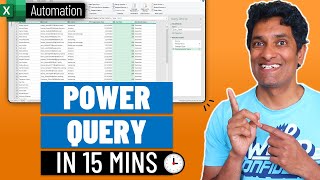






Get Certified in Microsoft Power BI: bit.ly/3H6Gux2
Use coupon "CZcams12" to get ‘’FLAT 12%’’ OFF at Checkout
You are actually good at teaching! keep up the good work.
I can't thank you enough for this video. I had some issues using Transform Files and thought it was the only way to do it, this is a much better method!
What an incredible! Kudos to tutorial point!
Thank you Tutorials Point.
very engaging way of teaching, thank you!
best teacher for excel and all similar software like bi etc
Thanks for your videos ,very useful
Thank you so much for this 🙏🏻
You are an great tuter, thank you very useful content
great 👍 very useful video thanks to deeply explained each n everything, your videos are really great anyone can understand if they do not have a system at their home, they can easily understand through your videos and note it in Workbook
After long time Today I got your Video..... thanks you sir
Very good instructor
Well vedii
Thanks
you're excellent Sir
Grate Presentation
That's so Nice !!!
Good explanation
Great video👍
thanks ..u gave me a induction to BI.....regards...Sri lanka..
💐💐 excellent explanation sir 💐💐
Great sir
Great job 👍 what is the media you are working on thanks again
Tqs bro helpful video
Nice, question can powerBI being used as well in tableau?
I am big fan of ur channl, its really big helpful for us,
Thank you so much for your all videos...
I have a reques.. plz make video on SAS programming with all Basic/dataset/procdata/SQL/Micros etc all.. it will very useful for us..
Thanks,
thank you bhai!!!! i love u
how do you created video with this big screen. amazing
Can you also set this up as a data flow?
Dear, I like your way of presentation... and I want to know about your using presentation technology, which software your using to hide your background video and how to use touch screen system... it's white board...??
I have excel files in a folder, in excel file, in the same sheet I have a table and cell out of the table (the region from where the data collected). I want to combine tables and those region names. Could u help?
I would like to take this course .Please guide me.
After adding files to the folder the query is not picking the new file. What could be the problem?
bhai i need your personal classes please help me what should i have to do to get the personal classes
Bhaiya how can do automation in pbi, if value is changing in excel file it should reflect in pbi , how can we achieve that
Dax function vedio not available
i purchased course, i have some doubts , can you please tell me how can i connect with tutor
Is it possible to sign in with personal email??
Wow! If you taught quantum physics I would listen to that as well.
💯
Inwant to learn quantum realm from u
esse canal é o maior. Qual é o ecrã utilizado na apresentação?
Smart screen
Or u can call smart board
hello sir
i have one excel file in that i want to change date format which is already in some other data format will you help to change the format?
With the option of split cells, you can convert date format
👏👏
External component has thrown an exception in Power BI .... Please solve this problem
What is name this touch screen name
Bro, whats the benefit of appending the excel/table? What was the objective of appending?
If u wanna combine all tbles of different excel fils to create 1 interactive report.. this is my understanding
Your good name sirr.
🤲
Thanks
Thanks