PixInsight For Dummies (Like Me) | Part 1 - Installation
Vložit
- čas přidán 4. 07. 2024
- Welcome to the 2024 Edition of the PixInsight For Dummies (Like Me!) Course. These videos are designed for complete beginners, who are having trouble with the complexities of PixInsight.
To start, click the link below to visit PixInsight.com:
pixinsight.com/
Once you've downloaded and installed the program, you're going to need some plugins. Be sure to copy and paste each URL below individually into PixInsight's repository list:
www.cosmicphotons.com/pi-scri...
www.cosmicphotons.com/pi-scri...
www.cosmicphotons.com/pi-scri...
www.ideviceapps.de/PixInsight...
www.cosmicphotons.com/pi-scri...
www.cosmicphotons.com/pi-scri...
www.cosmicphotons.com/pi-modu...
www.ghsastro.co.uk/updates/
www.rc-astro.com/resources/St...
www.rc-astro.com/resources/No...
www.rc-astro.com/BlurXTermina...
For those with an Nvidia GPU, be sure to grab the Tensorflow plugin below:
www.rc-astro.com/TensorFlow/P...
For more information on the Nvidia tweaks, read this forum post:
pixinsight.com/forum/index.ph...
To make the most of your powerful computer, follow this guide:
www.cloudynights.com/topic/75...
00:00 - Intro
00:33 - Purchase PixInsight License
01:30 - Download PixInsight
02:06 - Download Gaia Databases
03:25 - Activate PixInsight License
04:00 - Install DR3 & DR3/SP Files
06:03 - Add Optional Plug-Ins
07:02 - Nvidia Users Only
07:46 - Install Plugins
08:27 - Configure PixInsight Toolbars
09:47 - PixInsight Settings
12:14 - Test UI Scaling Factor
13:38 - Purchase Licenses from RC-Astro


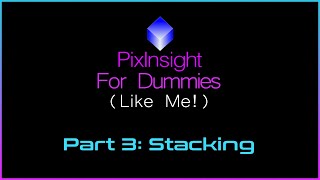






Heads up! The links in the description are being abbreviated, which will cause problems. Hopefully these links below won't have that problem:
www.cosmicphotons.com/pi-scripts/bfke/
www.cosmicphotons.com/pi-scripts/nbcolourmapper/
www.cosmicphotons.com/pi-scripts/colormask/
www.ideviceapps.de/PixInsight/Utilities/
www.cosmicphotons.com/pi-scripts/screenstars/
www.cosmicphotons.com/pi-scripts/starreduction/
www.cosmicphotons.com/pi-modules/narrowbandnormalization/
www.ghsastro.co.uk/updates/
www.rc-astro.com/resources/StarXTerminator/PixInsight/
www.rc-astro.com/resources/NoiseXTerminator/PixInsight/
www.rc-astro.com/BlurXTerminator/PixInsight/
THANKS!!!
I came down here just to get this, you are the best!!
Thank you so much for this tutorial. I installed Pixinsight and all of the add-ons/plugins with no problems while watching the video. I can't imagine how long it would have taken to install the add-ons without your advice. I recently retired and took up astrophotography as my retirement hobby. Your videos have helped guide me through many of the issues and problems I have encountered. Thank you.
Finally! Not for dummies, but for newbies who really want to learn. Just talk (teach) to me like you're talking to your golden retriever!
thank you, i'm stupid new and need a dummies like this. you rock!
great video! thank you! I suggest doing a github gist or some other plain way of displaying the plugin URLs, depending on your view youtube truncates the URLs so you can't copy them, and you can't right-click copy URL because it will be the CZcams redirect URL
Your info is always very helpful, thank you
Im debating getting PixInsight myself. Its $442 Canadian! 😮 Totally in the dark with functionality, but practice makes perfect I guess eh! 🤣
Great videos
Thank you so much for this video... so useful... just like your whole channel
Fantastic stuff, this video alone is worth the sub..
Would love to see videos on using PI for landscape astro processing. I haven’t seen any content covering this.
Hello Peter❤
Fantastic tutorial, thanks a lot! I struggled with the updates part on my mac, but going safe mode resolved this issue.
--> ghsastro plugin is not available anymore. What was this for?
Cheers Rog
I have several Scripts (CreateHDRImage, Graxpert, CreateHubblePalette, perhaps others) that give me the ERROR: Signature verification failed for "the particular tool": Invalid code signature....
Any idea what's wrong?
The URLs for the plugins in the description are showing as abridged for me. I had to actually go to the URL and copy from the browser.
Not getting the Tools option. The updates link has a 404 error