PixInsight For Dummies (Like Me) | Part 2 - Interface
Vložit
- čas přidán 8. 07. 2024
- The PixInsight interface can be very confusing at first! There are triangles, squares, and circles that all do slightly different things depending on the tool that you are using. In this video I'll show you the basics of the user interface, that way you can begin to feel more comfortable experimenting on your own.
00:00 - Intro
00:17 - Process Console
00:40 - Restoring Explorer Windows
01:12 - Process Explorer
02:05 - Minimize Document Browser
02:44 - Process Icons
04:53 - Rename Photos, Stay Organized
06:49 - Create Color Image
08:44 - Triangle, Square, Circle
09:46 - Create an Instance
11:40 - ScreenTransferFunction
13:07 - Saving Photos
13:53 - Linear vs Stretched Photos
15:14 - Stretch Photos Permanently
19:12 - Final Thoughts
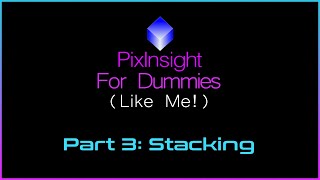








Best intro to the weird Pixinsight UI I’ve seen - thank you.
Peter, thank you for this video. You are an excellent teacher and this has helped a lot. I did have some basic knowledge of Pix but this course is really helping to fill in the many 'black holes' in my understanding of how to use it.
Great tutorial Peter
This demystified a lot of things for me, thank you!
So helpful!
Do you have a link to your deep space course you mention?
I disagree with you on the use of icons rather than the process explorer icons are there ready to be used