Glass Text Effect/Glass Logo Effect - Photoshop Tutorial (Easy)
Vložit
- čas přidán 21. 08. 2024
- In this Glass Text Effect/Glass Logo Effect, Learn How to easily make glass text effect/glass logo effect in photoshop.
If you enjoyed this video, please leave a LIKE and SUBSCRIBE for more videos.
________________________________________
► More Photoshop Tutorials:
Transparent Blur Effect in Photoshop | Glass Morphism Effect - Photoshop Tutorial (Easy)
• Transparent Blur Effec...
1-Minute Photoshop - Stretch Text Effect Photoshop | Photoshop Tutorial (Easy)
• 1-Minute Photoshop - S...
Tip to Fix Perspective Distortion in Photoshop | Photoshop Tutorial
• Tip to Fix Perspective...
Glow Effect - Photoshop Tutorial | Glowing Effect in Photoshop (Easy)
• Glow Effect - Photosho...
Realistic Blend Effect in Photoshop | Perspective Blend Effect Photoshop Tutorial
• Realistic Blend Effect...
Easiest Way to Fix Skin Tones in Photoshop | Color Correction Photoshop Tutorial
• Easiest Way to Fix Ski...
How to Import/Install Presets in Photoshop | Import XMP File
• How to Import/Install ...
Glowing Effect - Photoshop Tutorial | Glow Effect in Photoshop (Easy)
• Glowing Effect - Photo...
Fastest Way to Remove Any Color Cast in Photoshop (Quick & Easy)
• Fastest Way to Remove ...
1-Minute Photoshop | Tip To Lighten Skin Tone in Photoshop
• 1-Minute Photoshop | T...
Add Realistic Glowing Light Effect in Photoshop + PSD File
• Add Realistic Glowing ...
Create Mockup with This New Warp CYLINDER Option in Photoshop | Photoshop Tutorial
• Create Mockup with Thi...
Easily Create Realistic Mockup in Photoshop | Mockup Design Photoshop Tutorial
• Easily Create Realisti...
Trick to Create Custom Light Rays Brushes in Photoshop | Create Custom Sun Rays Brushes
• Trick to Create Custom...
Black Tone Preset - Photoshop Tutorial | Black Moody Color Grading in Photoshop
• Black Tone Preset - Ph...
________________________________________
► Let's Be Friends:
Instagram: / webflippy
Facebook: / webflippy
Twitter: / webflippy


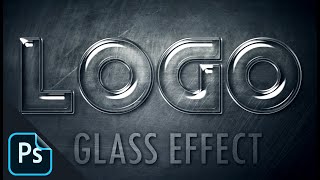






Thank you for this tut. Appreciate the time given to make this.
it looks so easy, and here I was losing my time looking for actions. Thank you!
That was so useful TYSM
Very easy to follow tutorial- thank you! Subscribed!
Appreciated
Wow!!! Absolutely love this! Is there any way you can save the effect after you made it so you can use it another time without opening the first time you made it? Is it clear what I’m asking? I am not English ❤
thank you
👍👍👍👍👍
It looks so bad when it's added to small texts 😫
Thank you so much
💯💯💯
Thank you so much! 😊
🤘
Thank you so much! 😊
Спасибо большое за ролик уиииии
👌🏻👌🏻👍🏻🔥
Thank you so much! 😊
1:09
How does this affect Lebrons leacy tho?
can we make coloured glass? shiny glass etc
whatever colour you change the shadow mode to in bevel & emboss, the glass will be that colour
what is the font webflippy
Why does my text look nothing like this when Ive done it all to a tee
you can use the glass filter to fill it up with a realistic glass