Photoshop Gold Text Effect
Vložit
- čas přidán 31. 05. 2024
- Create gold text in Photoshop! Turn type into gold with this step-by-step tutorial that shows you how to create shiny, sparkling gold letters and text!
NEW PS 2024 VERSION ➜ • How to Create Gold Tex...
Written version ➜ www.photoshopessentials.com/p...
Support my channel on Patreon ➜ / photoshopessentials
Get Adobe Photoshop ➜ prf.hn/l/dlXjD2w
---------------------------------------------------------------
RELATED VIDEOS
Find the brush you need in newer Photoshop versions ➜ • Find the Missing Legac...
Remove the background behind the text ➜ • Photoshop Gold Text Ef...
---------------------------------------------------------------
MORE PHOTOSHOP TEXT EFFECTS
How to place an image in text ➜ • Place An Image In Text...
Create transparent text ➜ • Create Transparent Tex...
Create split-color text ➜ • How to Create Split Co...
Spray paint text effect ➜ • Create Spray Paint Tex...
Create colorful overlapping letters ➜ • Create Colorful Overla...
---------------------------------------------------------------
VIDEO CHAPTERS
00:00 - Intro
00:38 - Create a new Photoshop document
01:24 - Fill the new document with black
01:55 - Select the Type Tool
02:00 - Set your font options
02:21 - Set your type color to white
02:47 - Add your text
02:57 - Resize the text with Free Transform
03:41 - Duplicate the Type layer
04:08 - Add a Gradient Overlay layer style
04:27 - Edit the gradient
05:39 - Save the gradient as a new preset
06:03 - Change the gradient Style to "Reflected"
06:17 - Add a Bevel and Emboss layer style
06:28 - Change Technique to "Chisel Hard"
06:35 - Change Gloss Contour to "Ring Double"
06:49 - Change the Angle and turn on Anti-Aliaising
07:02 - Set the Highlight Mode and Shadow Mode opacity to 75%
07:10 - Increase the Size to fill in the letters
07:39 - Increase the Depth to 170%
07:47 - Add an Inner Glow layer style
08:37 - Select the original Type layer
08:42 - Add a stroke
08:50 - Change the Fill Type and choose the "Gold" gradient
09:10 - Set the Style, Position and Size of the stroke
09:29 - Apply Bevel and Emboss to the stroke
10:27 - Apply an Outer Glow layer style
11:15 - Select the copy of the Type layer
11:24 - Add a new blank layer
11:56 - Select the Brush Tool
12:03 - Load the Assorted brushes
12:42 - Choose the "Crosshatch 4" brush
13:12 - Sample a brush color from the gold letters
13:38 - Paint random sparkles around the letters
14:07 - Lower the opacity of the "Sparkles" layer
---------------------------------------------------------------
Contact me ➜ www.photoshopessentials.com/c...
Join PhotoshopEssentials.com and get all of my tutorials as PDFs!
Learn more ➜ www.photoshopessentials.com/p...
More Photoshop tutorials on my website ➜ www.photoshopessentials.com
Affiliate Disclaimer: Some of these links in this description are affiliate links. I'll earn a small commission if you make a purchase and it's no additional cost to you.
#photoshoptutorial #texteffect #photoshop
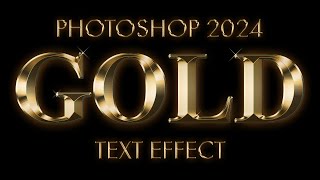


![How to 3D Chrome Text Effect in Photoshop [FREE PSD] Beginner friendly](http://i.ytimg.com/vi/gufwyCr8ock/mqdefault.jpg)





*New Photoshop 2024 version:* czcams.com/video/mTi0g4z9q2w/video.html
Remove the background behind the gold text: czcams.com/video/DQ-2IF5Civ8/video.html
Fill text with an image in Photoshop: czcams.com/video/YRFxm3IfrI8/video.html
Thank you so much for your explanation! I really appreciate that you speak slowly to be understandable for those people who doesn't know much English. It helped me very much!
Him slowly speaking & making it easier to understand is absolutely GOLDEN
It's funny how some of the comments complain about this being too long. I've been using Photoshop for 15 years now and the option/alt + new layer thing was new to me. I appreciate that you took the time to explain everything step by step as someone like me always has something new to learn.
Also, have you considered releasing two of the same tutorials? One for more advanced users? It's clear there's a demand for it as your comments indicate.
Thanks for your comments! This was actually one of the first videos I created, and the comments, both good and bad, have been great for helping me learn what works, what doesn't, and what people are looking for. I like to think that my newer videos have benefitted from the experience. :)
Creating two versions of the same tutorial is certainly an option. Another would be to cover only what you need to know to create the effect, and then explain certain topics in more detail in separate videos. What are your thoughts on that idea?
The legend himself! OG
@@PhotoshopEssentialsChannel NEW subscriber here. this is what i expect for tutorials. comprehensible step by step. thank you so much!
Mine self!
i just watch it on double speed and pause it when i need to search something. the coffee hits too strong you know.
It is so refreshing to listen to a CZcams tutorial where I can understand every word that is said. Thank You, thank you and thank you!!!!
yeah it is 🥰
Best tutorial ever. It's like the ultimate tutorial for golden letters.
Thanks a loooooooooot. You not only helped me create a gold text, but also shared some short-cuts that are very useful. Once again thank you
Phenomenal job explaining everything--thorough, yet easy to follow.
Can't thank you enough! Such a explicit, comprehensible and detailed tutorial. Very easy to follow! Thanks a lot!
Most photoshop tutorials go so fast and expect you to already know everything. You guys took it step by step, and told us what you were doing for everything. This really truly helped, thank you so much!
A perfect tutorial. Clear, precise, and practical.
I really like this tutorial. It's too in-depth and I have really learnt new skills.
This was one of the most awesome videos on text effects that I have seen in a while! Great Job Steve Patterson! I look forward to some of your up and coming work!
Brilliant. Love it. Every time I watch one of these tutorials I realise just how much of a photoshop novice I truly am.
My goodness you’re living legend stay blessed bro
Mr., you are unbelievable! A True professional. Great tutorial!!! I wish everyone on CZcams could teach like you. Thank you very much!!!!!!!!
I agree!!
This is easily the best tutorial I've ever seen. I feel like I learned along the way, and picked up enough to start experimenting on my own.
Perfect tutorial. Time not to fast, not to slow. Clear instructions, highlights etc. love it. 👍🏽
Excellent tutorial. Clearly explained and demonstrated. Thank you!
One of the best I have watched. Great clarity and detail.
Best tutorial i have ever seen. He explains so well that i didnt have to see the video, just follow his voice while doing my work on PS.
Thanks Steve. This is the best Photoshop Tutorials I have ever watched or listened to. Simple and easy straight forward explanations and teaching. Thanks a million.
I don't have words to explain your way of teaching........ uncomparable Job.......Wish to success more and more........
Thank you so much for this amazing tutorial; especially for taking the time to articulate all steps--which is extremely helpful for beginners like me.
This is amazing. Every instruction is very clear and at the right pace. Thank youuuu
This has got to be the best walkthrough tutorial yet. Good job! Thanks a lot!
An amazingly thorough tutorial yet made simple for those who are not professionals. Thank you. This was great!
WONDERFUL TUTORIAL
OMG! That was actually phenomenal! Thank you so much. Your voice is a perfect “teaching” voice. Been using PS for YEARS, and you taught me some cool things. Appreciate your time and knowledge
You're very welcome. Thanks for your comments, and for watching!
Thank you sir. You are my online photoshop teacher. All of your lessons are very clear and easy to get.
THANK YOU!!!! I have been trying to create a realistic shiny gold for months. You instructed perfectly and I appreciate this more than I could ever express!!!!
Very clear and detailed. Best step by step instructions for beginners I have ever seen lol
Thanks :) I hope it was helpful.
AMAAAAZING tutorial! Thank you so much for being so CLEAR and , slower speed so we can keep up and going through every single detail step ! Not many do this! You’re a rockstar . 😎🤩
Thank you so much! And thanks for watching!
Was looking for a good Gold Text Effect Tutorial and stumbled on your video. You explained it so well you've gained a subscriber for life! Excellent work mate! Keep the knowledge coming 😎
Honestly that was one of the most understandable, intuitive tutorial videos I have ever seen. Many thanks!
i think this is the best-narrated tutorial on the internet. thank you so much
Thanks! I hope you'll find other tutorials on my channel just as helpful.
FANTASTIC TUTORIAL, so easy to follow, thank you,
This gold text tutorial is very good , step by step teaching is very smooth.Thanks
Superior teacher. This gentleman is blessed in his abilities to teach clearly. Thank you Steve. I will search for your videos from now on.
People like you make me think what the hell was I doing when another human being knows all this. You sir,is amazing. Thank you.
Very well explained . Thank you .
Thanks for watching!
Best tutorial I've ever washed for Photoshop, thank you a lot , you give detailed explanation and you go slowly, great for beginners ❤
Amazing!! The speed of the tutorial is perfect. Thank you!
This is amazing. Every instruction is very clear and at the right pace. Thank you
Glad it was helpful! Thank you for watching!
explanation is very detailed ,, i like
Thanks, I appreciate it. Thanks for watching!
Explained really well and your voice was very relaxing!
Would watch more tutorials really enjoy them :)
Your voice is so soothing and reassuring and you give such precise detailed instructions. I absolutely love your videos! Thank you so much for sharing.
Cool video, shedding light on how the gold "Oscar" type is made. Classic
Oh what a Good Teacher Excellent Tutorial Thank You A LoahT Steve
Audio was very very clear. that's why i can understand easily. "Perfect video"
Insanely clear and concise! I guess that even I was completely dumb I could understand your instructions! Very good job and thank you for your time!
Who Unliked this?> This is perfect
wow! you are the best ! I have never see better done tutorials.
Thank you so much, I appreciate it! I hope my videos will continue to be helpful to you.
i didn't know that i understand english until i heard your pronunciation... big like for the tutorial and big big big like for your english.
This was FANTASTIC...in depth and truly helpful. Don't let the ones saying too much or too long discourage you. They are lazy and has yet to grasp the "skip forward" method. I hope you don't change your teaching method. I learned and refreshed some of the tools I simply stopped using. Again big thanks!
Thank you sir, this is an amazing amazing tutorial!!
Thanks Kai-leen! Glad you enjoyed it!
Great tutorials! These will help me with my class projects. 😀
Thanks Celeste, I'm glad the videos will be helpful!
Photoshop Essentials Welcome, yes I’m learning more. 👍🏻
If there is any topic you'd like to learn more about, please let me know. :)
Photoshop Essentials Will do, thanks. 🙂
WOW!!! This is so detailed and so clear. I can not wait to play with it and make cool text. Thank you!!!
This is by far the best tutorial I have come across.
Thanks! And thank you for watching!
Wow what a teaching skill here
Fantastic Tutorial.Thank you so much.Please we need more tutorial like this.
Thanks :) More videos are on the way.
Please do not forget Ok.:)
So cool! Thank you for going into detail and taking the time to explain, helps me so much more! You just got yourself a new sub 😊
I appreciate your teaching method as you provide detail. Thank you.
Find the MISSING BRUSH you need in newer Photoshop versions: czcams.com/video/ZcpkttU1qLY/video.html
Help support new videos and get my tutorials as PDFs! photoshopessentials.tv/pdfs
HI everyone, Steve here. Thanks so much for watching my Gold Text Effect video where I show you how to create shiny gold letters in Photoshop using a few simple layer styles, and how to add sparkles to the gold with a brush! If you are using a newer Photoshop version and can't find the brushes used at the end of the tutorial, click the video link above to learn why to find them. Please leave any comments, questions or suggestions below. And as always, thank you so much for watching!
Thanks Subhasis. I appreciate hearing that the tutorial was helpful.
Photoshop Essentials fssd
nice, but can you make the video of the computer monitor clearer? its too small I can hardly read it, but I really appreciate and so impressed with your tutorial.
Steve can you do a video on how to blend a person/or object into different backgrounds
you are awesome!
Love your tutorials man, this one and phlearn consider the learners and not just what's being taught, I understand perfectly and I've done it myself now
You're the best thing in youtube!!! Sorry in the world 😂❤️❤️❤️ very informative and straightforward!!! Much love
Man, you are really good!!
Thanks Bud. :)
Because of you I was able to do this: joyofwp.com/services/ I watched your video and followed the text and image description. It was excellent and I look forward to seeing more of your stuff.
BTW - I'd love to know what kind of mic, OS and screen video software you use.
Great job on the gold letters. Thanks for sharing!
Steve is the bob ross of photoshop.his voice is so soothing. in his next tutorial please say stuff like happy little layers and happy little fonts.
HAHA! YES!
i think he uses a computer to speak for him
@@alexandra-jr2oz Why would I use a computer to speak for me? I do write a script to make sure I'm covering all the important information, but that's my voice in the videos. I even do my own stunts. :)
@@PhotoshopEssentialsChannel oh, wow!!! What a voice!!!! You got me there. You sound so lovely! Great speech skill!
Lol can i see your stunts?
That was my first thought. Man, Bob Ross was a boss. Let's see some custom brushes and some happy little trees.
Whoa! You created this tutorial 3years ago and I still find it very useful. Thanks for your selfless services
Fantastic Tutorial! Simple and Deadly Effective. Thank you SO much!!!
Very well explained.. this is the nice technic to explain video..best voice best manipulation..
Thanks! I'm glad it was helpful. :)
@@PhotoshopEssentialsChannel my pleasure..🙏
This is a great video. When I get to the bevel and emboss step I get a lot more wrinkles/lines on the letters. I think I am following the steps exactly. Then I have tried changing from hard chisel to soft chisel and the contour. It still looks like wrinkled wrapping paper. Any ideas?
Amazing! Thank you for this wonderful tutorial. :D
Thank you for your complete and comprehensive training. Very good!
is there anyway to apply this effect to a 3d text? every time I convert text into 3d mode all of the effects disappear
Simple instruction for beginners in Photoshop how it should be Thanks
Thanks Allan. I appreciate the feedback.
This was absolutely INcredible...Thank you for sharing this...
Excellent job, one of the best I've seen yet, of explaining things step by step. Very easy to follow. Liked and subscribed!
Same as Sandy E. comment, when I get to the bevel and emboss step I get lines on the letters. How to remove these? I tried to toggle some settings...help
Users reaction: cool.. woah..WOW!.. SPARKLES?!?
AMAZING. I'm always looking for good text styles and this is just awesome!!
Best tutorial ever...clear, accentfree and to the point
Great Tutorial, every thing worked fine until I got to the Brush settings and on mine I needed to click "Legacy Brushes" first, then then "Assorted" and could make the selection as you stated. Thanks again, appreciate the effort.
Hi William, thanks for your comments. Adobe made changes to how brushes are organized in CC 2018, which is why you had to select "Legacy Brushes" first. I included a note about it in the video's description, but I'm glad you were able to figure it out. Thanks for watching!
Thank you You helped me out!!
Thanks I couldn't figure out what I was doing wrong lol!
Same here!!!!
What are the RGB codes for Silver gradients? :(
you can use a metalic swatch / gradient .
*THANK YOU SO MUCH FOR THIS AMAZING TUTORIAL !! It was so detailed, straight forward, and SUPER EASY to follow!!! My new logo looks amazing!!! THANK YOU !!!!!!!! 😩👏🏽👏🏽👏🏽👏🏽🎉*
Wow this is great. Very clear and easy to follow. THANK YOU FOR THE GREAT WORK
This guy gives tutorials like he's teaching a guy that has never touched a computer before.
Thanks for your comment. Sorry if you find the videos too slow. I purposely explain everything step by step so that everyone, even beginners, can follow along.
Photoshop Essentials well overall great work! Not hating.
Thanks!
I would say he's teaching a guy that has never touched photoshop before. Which I haven't. (Well, it's been 15 years, but close enough)
Hahahaahaha exactly
This is the most professional, well paced and specific tutorial i've seen. Amazing. Thank you!
Thanks so much! And thank you for watching!
Amazing and truly step by step. Excellent pace.Thank you.
Really helpful video Steve! you disserve great respect!
A VERY WELL PRESENTED VIDEO! VERY CLEAR, PRECISE AND WELL-EXPLAINED! I LOVED IT🥰
Excellent informative and very useful tutorial with a clear , concise narration! Bravo!
GREAT video!! Thanks for the detailed step-by-step explanations and for going at a good speed. It was easy to follow and easy to understand!
Lovely!! Thank you🙏
Amazing tuitorial. The way you speak everyone can understand. Thank you so much! 😊
Excellent. Just what I was looking for start to finish!
Very easy and precise instructions I can follow without watching the video just listening... Thank you so much
Sir. THANK YOU so much for these tutorials. Not only is the pace of the tutorial easy to follow for a beginner like me, but the explanations help me understand even more. I am most grateful. Watching from Zambia (Africa).
This is so simple and well explained. Your voice is so sweet as well! so patient. Almost asmr tbh.
Useful. Thank you. Watching from Tanzania.🇹🇿
I have been through page after page to try the gold aspect and none helped me except you. THANK YOU, that was easy. Now onto Chrome color.
people like you are so rare , thanks man
Thanks for watching! I hope it was helpful.
Thanks a lot, no annoying music just a great easy to follow well planned video. Thank you for sharing.